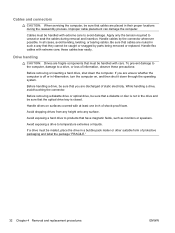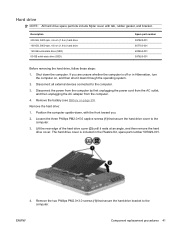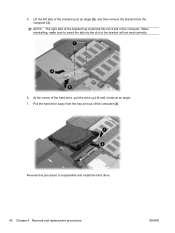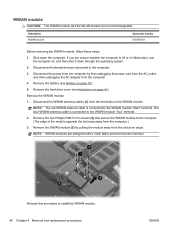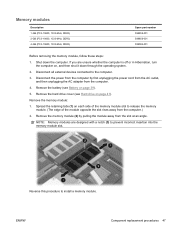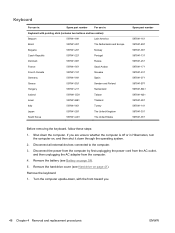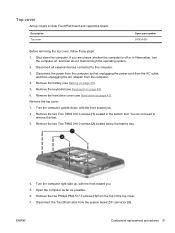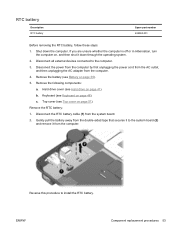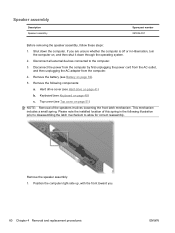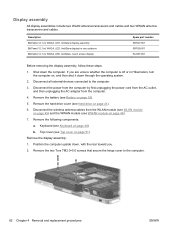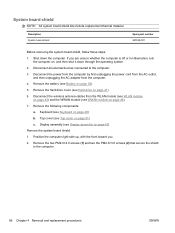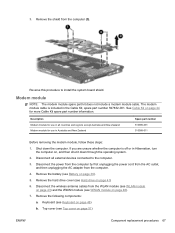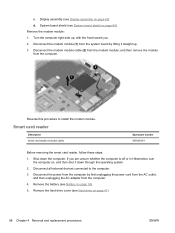HP EliteBook 2740p Support Question
Find answers below for this question about HP EliteBook 2740p.Need a HP EliteBook 2740p manual? We have 5 online manuals for this item!
Question posted by kpodpkst on July 5th, 2014
How To Remove A Hard Drive Elitebook Tablet
The person who posted this question about this HP product did not include a detailed explanation. Please use the "Request More Information" button to the right if more details would help you to answer this question.
Current Answers
Answer #1: Posted by bengirlxD on July 5th, 2014 6:14 AM
Please view page 41 of the service manual for instructions on hard drive replacement. Here is the link to the manual:
http://h10032.www1.hp.com/ctg/Manual/c02066162.pdf
It is also noted on the table of contents if you are having trouble finding the page.
Feel free to resubmit the question if you didn't find it useful.