HP EliteBook 2740p Support Question
Find answers below for this question about HP EliteBook 2740p.Need a HP EliteBook 2740p manual? We have 5 online manuals for this item!
Question posted by k2tyysava on March 30th, 2014
2740p How To Replace Fan
The person who posted this question about this HP product did not include a detailed explanation. Please use the "Request More Information" button to the right if more details would help you to answer this question.
Current Answers
There are currently no answers that have been posted for this question.
Be the first to post an answer! Remember that you can earn up to 1,100 points for every answer you submit. The better the quality of your answer, the better chance it has to be accepted.
Be the first to post an answer! Remember that you can earn up to 1,100 points for every answer you submit. The better the quality of your answer, the better chance it has to be accepted.
Related HP EliteBook 2740p Manual Pages
2008 HP business notebook PC F10 Setup overview - Page 2


... HP provides. Supported Models
All 2008 s, b, p and w business notebook and tablet models:
• HP EliteBook 8730w
• HP Compaq 6535b
• HP EliteBook 8530w
• HP Compaq 6535s
• HP EliteBook 8530p
• HP Compaq 6531s
• HP EliteBook 6930p
• HP Compaq 6530b
• HP Compaq 6830s
• HP Compaq 6530s
• HP...
2008 HP business notebook PC F10 Setup overview - Page 7


... the use of 5
Boot Order
Specify the boot order.
Enabled/Disabled
Parallel port mode
Specifies parallel port mode. ECP, standard, bidirectional, EPP
Fan Always on while on AC Leave fan on while on Intel based systems. Enabled/Disabled
SATA Device Mode
Select SATA mode
AHCI/IDE
Enabled/Disabled
LAN Power Save
LAN...
2008 HP business notebook PC F10 Setup overview - Page 12


...hard drives, memory, BIOS, drivers, including sensor information (such as over-temperature, fan stall, and hardware configuration changes) to be sent to the system management console, ...Client Management Interface provides the following benefits:
Regardless of client hardware alerts (such as fan speed, voltage, and temperature)
• Receive health status information - Alerts are sent...
2008 HP business notebook PC F10 Setup overview - Page 14


... viewer for Microsoft Outlook 2003 and 2007.
HP QuickLook is a set of modular interfaces that replaces the set of Independent Disks (RAID) technology, which is available from Windows XP or Vista.
... can quickly recover his Windows password without launching Microsoft Outlook by desktop and laptop manufacturers for connecting mass storage devices to contact the IT helpdesk for assistance,...
Installing SATA Drivers on HP EliteBook Notebook PCs - Page 1


Installing SATA Drivers on HP EliteBook Notebook PCs
Introduction...2 Purpose ...2 Audience ...2 Benefits of SATA ...2
System Requirements and Prerequisites 2 System requirements ...2 System prerequisites ...2
Transitioning a Sysprep image from IDE to SATA 3 Where these ...
Installing SATA Drivers on HP EliteBook Notebook PCs - Page 2


... install Windows XP Professional.
System Requirements and Prerequisites
System requirements
Information regarding minimum hardware requirements for installing XP Professional is for each system on HP EliteBook Notebook PC models. In addition, you have a Microsoft OS license for use by HP personnel and customers.
Audience
This white paper is available at www...
Installing SATA Drivers on HP EliteBook Notebook PCs - Page 6


...: OemPreinstall=yes OemPnPDriversPath=drivers\sata DriverSigningPolicy = Ignore
13) Save all your edited .sif file(s), and close notepad 14) Restart the Remote Installation Service (binlsvc). Simply replace the [SATA Device IDs] with notepad
12) In these files, under the section [Unattended], add the following lines to Obtain SATA Device IDs". There will...
Installing SATA Drivers on HP EliteBook Notebook PCs - Page 8


...,6,7)"
12) Save the file and exit notepad. 13) Extract the files from deploy.cab in Notepad.
9) Go to c:\deploytools 14) Create a new winnt.sif:
a. Simply replace the [SATA Device IDs] with the Device ID you received from a CD" g. Save the file as c:\xpcd\i386\winnt.sif
15) Open the c:\xpcd\i386...
Installing SATA Drivers on HP EliteBook Notebook PCs - Page 11


... "How to the txtsetup.sif. This is needed, but multiple IDs can be several blank lines 9) Move the cursor up a few lines. Page 11 Simply replace the [SATA Device IDs] with the Device ID you received from c:\winpe. There will be added here using any of the SATA Device IDs obtained...
HP EliteBook 2740p Tablet PC - Maintenance and Service Guide - Page 5


... ...17 Computer major components ...18 Plastics Kit ...23 Cable Kit ...24 Mass storage devices ...24 Miscellaneous parts ...25 Sequential part number listing ...26
4 Removal and replacement procedures ...31 Preliminary replacement requirements 31 Tools required ...31 Service considerations ...31 Plastic parts ...31 Cables and connectors 32 Drive handling 32 Grounding guidelines ...33
ENWW
v
HP EliteBook 2740p Tablet PC - Maintenance and Service Guide - Page 6


... Packaging and transporting guidelines 34 Workstation guidelines 34 Equipment guidelines 35
Component replacement procedures 36 Service tag ...36 Computer feet ...37 Pen ...38 Battery...assembly ...62 System board shield ...66 Modem module ...67 Smart card reader ...68 System board ...70 Fan/heat sink assembly ...73 Misc cables ...75
5 Computer Setup ...77 Starting Computer Setup ...77 Using ...
HP EliteBook 2740p Tablet PC - Maintenance and Service Guide - Page 9


1 Product description
Category Product Name Processors
Chipset Graphics Panel Memory
Hard drives
ENWW
Description HP EliteBook 2740p Tablet PC Intel® Core™i7 processors, Dual Core (soldered to system board) 620M, 2.66-GHz processor, 4-MB L3 cache Intel Core i5 processors, ...
HP EliteBook 2740p Tablet PC - Maintenance and Service Guide - Page 20


... integrated wireless device, such as a wireless local
area network (WLAN) device, the HP Mobile Broadband Module, and/or a Bluetooth device, is normal for the internal fan to a USB device, such as a camcorder. Enables airflow to establish a wireless connection.
NOTE: A wireless network must be set up automatically to cool internal components and...
HP EliteBook 2740p Tablet PC - Maintenance and Service Guide - Page 27
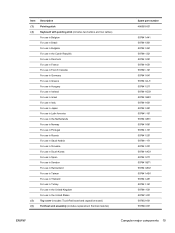
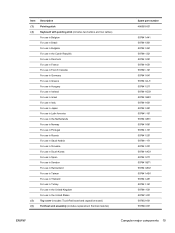
... use in Turkey For use in the United Kingdom For use in the United States Top cover (includes TouchPad board and capacitive board) Fan/heat sink assembly (includes replacement thermal material)
Spare part number 486565-001
597841-A41 597841-201 597841-261 597841-221 597841-081 597841-051 597841-121 597841-041...
HP EliteBook 2740p Tablet PC - Maintenance and Service Guide - Page 37
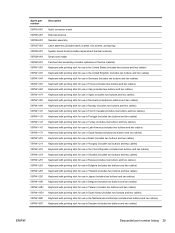
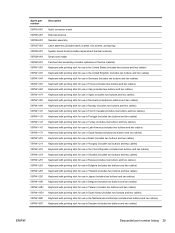
... assembly
597837-001 Latch assembly (includes latch, bracket, two screws, and spring)
597838-001 System board shield (includes replacement thermal material)
597839-001 Smart card reader
597840-001 Fan/heat sink assembly (includes replacement thermal material)
597841-001 Keyboard with pointing stick for use in the United States (includes two buttons and two...
HP EliteBook 2740p Tablet PC - Maintenance and Service Guide - Page 79
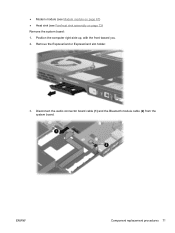
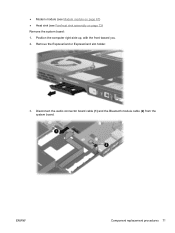
... you. 2. Remove the ExpressCard or ExpressCard slot holder.
3.
ENWW
Component replacement procedures 71 Disconnect the audio connector board cable (1) and the Bluetooth module cable (2) from the system board. ● Modem module (see Modem module on page 67) ● Heat sink (see Fan/heat sink assembly on page 73) Remove the system board: 1.
HP EliteBook 2740p Tablet PC - Maintenance and Service Guide - Page 81


... sink assembly
Spare part number 597840-001
Before removing the fan/heat sink assembly, follow these steps: 1.
Disconnect all external devices connected to the computer. 3. ENWW
Component replacement procedures 73 Fan/heat sink assembly
All heat sink spare part kits include replacement thermal material. Display assembly (see System board on page 51) f. Top cover...
HP EliteBook 2740p Tablet PC - Maintenance and Service Guide - Page 82


... (2).
In the order indicated on the heat sink, loosen the four Phillips captive screws (1) that secure the heat sink to the base enclosure.
4. Remove the fan/heat sink assembly from the surfaces of the heat sink (1) and processor (2) each time the heat sink is included with all heat sink and processor...
HP EliteBook 2740p Tablet PC - Maintenance and Service Guide - Page 83
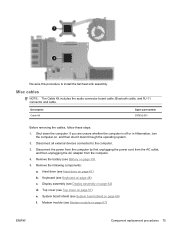
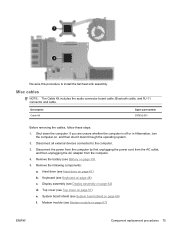
..., turn
the computer on page 51) e. Disconnect all external devices connected to install the fan/heat sink assembly. Display assembly (see Keyboard on page 66) f. Disconnect the power from...the AC adapter from the computer. 4. Keyboard (see Display assembly on page 67)
ENWW
Component replacement procedures 75 System board shield (see Hard drive on page 39). 5. Description Cable Kit
Spare...
HP EliteBook 2740p Tablet PC - Maintenance and Service Guide - Page 116


... part number 20, 29 spare part numbers 66 System Configuration menu 81 system date and time 79 system diagnostics 79 system fan 81 system IDs 80 system information 79
T thermal material, replacement 74 tools required 31 top cover
removal 51 spare part number 19, 51 spare part numbers 28 touch screen, identifying...
Similar Questions
How To Screenshot On Windows Hp Laptop Elitebook 8440p
(Posted by addjsbai 10 years ago)
How To Replace Keyboard On Elitebook Hp2730p Laptop
(Posted by ijgdJo 10 years ago)

