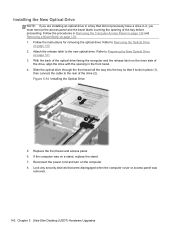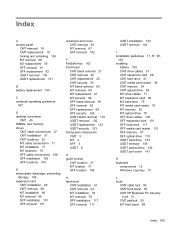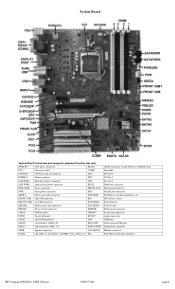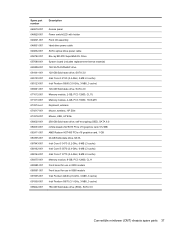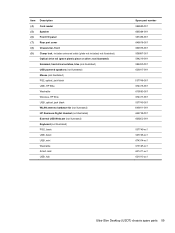HP Elite 8300 Support Question
Find answers below for this question about HP Elite 8300.Need a HP Elite 8300 manual? We have 6 online manuals for this item!
Question posted by christinelaursen on April 25th, 2013
How Do We Connect Wifi To This Computer?
We have wifi in the house with a router on another computer.
Current Answers
Answer #1: Posted by TommyKervz on April 25th, 2013 12:34 PM
Greetigns - You will need a Wifi adapter for your computer for picking up wifi signal from the router. You can either get a Wifi card wich you can plug into one of you desktop expansion slot of a USB wifi adapter dongle which you plug as a Memory Stick - or adapter that use land line Ethernet - and from there it is as easy as outlined on the link below -
https://bdhacker.wordpress.com/2010/01/27/how-to-create-your-own-wifi-network-in-windows-vistaseven/
Related HP Elite 8300 Manual Pages
Similar Questions
Looking Parallel Port Driver For Hp Elite 8300
Looking Parallel port driver for hp elite 8300
Looking Parallel port driver for hp elite 8300
(Posted by davidgillard01 1 year ago)
Is There An On/off Switch For The Wireless Lan Anywhere On This Machine?
I am trying to connect this machine wirelessly to the internet, but the router setup keeps giving th...
I am trying to connect this machine wirelessly to the internet, but the router setup keeps giving th...
(Posted by DavidC 12 years ago)
Output Ports On P6711fb
what available connections i can use to connect this desktop on my tv
what available connections i can use to connect this desktop on my tv
(Posted by quick08 13 years ago)