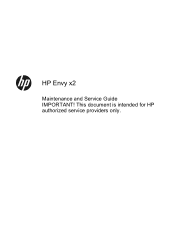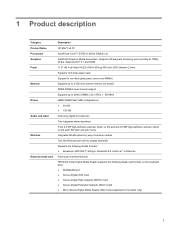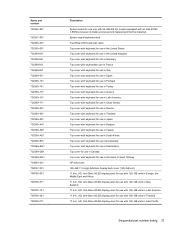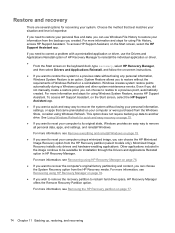HP ENVY x2 11-g010nr Support Question
Find answers below for this question about HP ENVY x2 11-g010nr.Need a HP ENVY x2 11-g010nr manual? We have 5 online manuals for this item!
Question posted by hussnain92472 on March 19th, 2023
I Need Panal Of This Modelhp Envy X2 (11-g012nr)
Current Answers
Answer #1: Posted by SonuKumar on March 19th, 2023 8:56 PM
Please note that replacing the display panel on a laptop can be a delicate process and requires some technical skill. It is recommended that you seek professional assistance or refer to the manufacturer's documentation before attempting to replace the display panel yourself.
you need to contact HP for parts
Please respond to my effort to provide you with the best possible solution by using the "Acceptable Solution" and/or the "Helpful" buttons when the answer has proven to be helpful.
Regards,
Sonu
Your search handyman for all e-support needs!!
Answer #2: Posted by hzplj9 on March 21st, 2023 2:27 PM
is a link to the item.
Hope that solves your problem. Please mark as helpful if it leads you to a satisfactory solution.Thank you.
Related HP ENVY x2 11-g010nr Manual Pages
Similar Questions
753099-501. How to obtain it from HP?
Despite having all of the up to date software listed on the NBC Website FAQ, with Internet Service, ...