HP ENVY m6-n010dx Support Question
Find answers below for this question about HP ENVY m6-n010dx.Need a HP ENVY m6-n010dx manual? We have 5 online manuals for this item!
Question posted by kimsfoster76 on March 5th, 2017
How To Replace Screen
All the videos on line refer to screws on the lower left and right of screen to remove. My version does not have any screws on the screen. What now?
Current Answers
There are currently no answers that have been posted for this question.
Be the first to post an answer! Remember that you can earn up to 1,100 points for every answer you submit. The better the quality of your answer, the better chance it has to be accepted.
Be the first to post an answer! Remember that you can earn up to 1,100 points for every answer you submit. The better the quality of your answer, the better chance it has to be accepted.
Related HP ENVY m6-n010dx Manual Pages
HP Notebook Hard Drives & Solid State Drives Identifying, Preventing, Diagnosing and Recovering from Drive Failures Care and Mai - Page 4


...does not need to be Replaced (look to OS,
Software, or other hardware problems)
Page 4
slow performance (opening and closing apps), lock-ups, Microsoft Blue Screen error codes, read or write... Matrix Storage and 3D Drive Guard drivers are installed on
image and latest firmware for
replacement
Is drive recognized by the Diagnostics? Hard Drive / Solid State Drive Troubleshooting Flowchart
End...
Start Here - Page 6
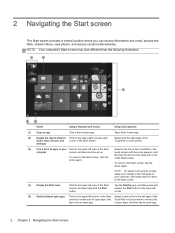
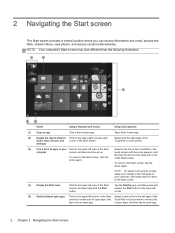
... to the upper-right or lower-right Share, Start, Devices, and corner of the Start screen.
Action
Using a keyboard and mouse
Using touch gestures
(1) Open an app
Click a Start screen app. Tap a Start screen app.
(2) Display the charms (Search, Point to the lower-left corner of the Start screen.
2 Navigating the Start screen
The Start screen provides a central location...
Start Here - Page 7


... apps
Action See all the apps on your computer
Using a keyboard and mouse
Point to the lower-left corner of the Start screen, and then right-click the Start button to display the Start menu. Point to the Start screen, tap the arrow again.
To return to frequently used options, including File Explorer, Control Panel...
Start Here - Page 10


...information on -screen instructions to check for accessing HP Software Setup have changed.
Follow the on backup, restore, and recovery, refer to reinstall ...screen, type HP Software Setup.
Checking for recovery partitions
NOTE: If you need to reinstall drivers or select software. 3 Backup, restore, and recovery updates
The following backup, restore, and recovery procedures replace...
HP ENVY m6 Notebook PC Maintenance and Service Guide - Page 9


... differential signalling LVDS, co-layout with eDP1.3+PSR)
Touchscreen and MultiTouch enabled
Airgap bonding
1 1 Product description
Category Product Name Processors
Chipset Graphics
Panel
Description
HP ENVY m6 Notebook PC
● AMD™ A10-5750M 2.50-GHz processor (turbo up to 3.50-GHz; 1600-MHz FSB, 4.0-MB L2 cache, 1600-MHz DDR3, quad...
HP ENVY m6 Notebook PC Maintenance and Service Guide - Page 12


... on your computer: ▲ From the Start screen, click the down arrow in the lower-left column. A list reveals all the devices installed in the
left corner of the screen.
4
Chapter 2 External component identification
Locating software
To find out information about system hardware components and the system BIOS version number, press fn+esc. To find out...
HP ENVY m6 Notebook PC Maintenance and Service Guide - Page 21


...remove the module to cool internal components and prevent overheating. NOTE: The computer fan starts up automatically to restore computer functionality, and then contact support through Help and Support. Holds the battery.
Releases the battery. Bottom
13 CAUTION: To prevent an unresponsive system, replace...cool internal components.
From the Start screen, type help, and then select ...
HP ENVY m6 Notebook PC Maintenance and Service Guide - Page 35


... number, product key, and length of warranty, are as many as 4 screws that must be removed, replaced, and/or loosened when servicing Customer Self-Repair parts. Component replacement procedures 27 Component replacement procedures
NOTE: Please read and follow the on-screen instructions. 5 Removal and replacement procedures for Customer SelfRepair parts
NOTE: The Customer Self-Repair program is...
HP ENVY m6 Notebook PC Maintenance and Service Guide - Page 43


... then follow these steps: 1. Before removing a memory module, follow the on-screen instructions. Disconnect the power from the computer by unplugging the power cord from the computer. 4. Remove the memory module: 1. Spread the .... 2. Lift the left edge of the memory module slot to release the memory module. (The memory module tilts up and to the right until the memory
modules...
HP ENVY m6 Notebook PC Maintenance and Service Guide - Page 45


... changes product parts. Make special note of each screw size and location during removal and replacement. RTC battery
Description RTC battery
Spare part number 651948-001
Before removing the RTC battery, follow the on-screen instructions. Component replacement procedures
This chapter provides removal and replacement procedures for Authorized Service Provider parts
CAUTION: Components...
HP ENVY m6 Notebook PC Maintenance and Service Guide - Page 78


... installed at the factory. See Creating HP Recovery media on the computer. From the Start screen, type help, and then select Help and Support.
70 Chapter 9 Backing up, restoring, and... reinstall the original operating system in cases where the hard drive is corrupted or has been replaced. Use the Windows tools to create system restore points and create backups of the HP Recovery...
HP ENVY m6 Notebook PC Maintenance and Service Guide - Page 79


...sure that the computer is a software program that will be connected directly to a USB port on -screen instructions.
Creating HP Recovery media
HP Recovery Manager is connected to AC power before you begin creating ...HP Recovery Manager will be used to customize the system or restore the factory image if you replace the hard drive.
● Only one set up to an hour or more.
Select ...
HP ENVY m6 Notebook PC Maintenance and Service Guide - Page 80


... space, HP Recovery Manager offers the Remove Recovery Partition option. Using HP Recovery media, you need to correct a problem with a preinstalled application or driver, use the Drivers and Applications Reinstall option of HP Recovery media to restore the factory image to the replacement drive.
From the Start screen, type recovery, select HP Recovery...
HP ENVY m6 Notebook PC Maintenance and Service Guide - Page 87


... 3 serviceability 3 video 2 wireless 2 product name 1
R removal/replacement
procedures 27, 37 right-side components 12... RJ-45 (network) jack 12 RJ-45 (network) jack status light
12 RTC battery
removal 37 spare part number 17, 19 spare part numbers 37 rubber feet removal 39 spare part number 39 Rubber Kit, spare part number 17, 20
S Screw...
HP ENVY m6 Notebook PC Maintenance and Service Guide - Page 9


1 Product description
Category Product Name Processors
Chipset Graphics
Description
HP ENVY m6 Notebook PC
● AMD™ A10-5750M 2.50-GHz processor (turbo up to 3.50-GHz; 1600-MHz FSB, 4.0-MB L2 cache, 1600-MHz DDR3, quad ...
HP ENVY m6 Notebook PC Maintenance and Service Guide - Page 16


... system BIOS version number, press fn+esc. Locating software
To find out what hardware is installed on your computer: 1. 2 External component identification
Finding your hardware and software information
Locating hardware
To find out what software is installed on your computer: ▲ From the Start screen, click the down arrow in the lower-left column...
HP ENVY m6 Notebook PC Maintenance and Service Guide - Page 25


...battery.
If you replace the module and then receive a warning message, remove the module to the hard drive bay, the WLAN module slot, and the memory module slots. From the Start screen, type help,... to cool internal components. CAUTION: To prevent an unresponsive system, replace the wireless module only with a wireless module authorized for the internal fan to cycle on and...
HP ENVY m6 Notebook PC Maintenance and Service Guide - Page 44


... Details about your location. There are on -screen instructions. 5 Removal and replacement procedures for Customer SelfRepair parts
NOTE: The Customer ... warranty. Component replacement procedures
NOTE: Please read and follow the on the service tag at the bottom of each screw size and location during removal and replacement.
36 Chapter 5 Removal and replacement procedures for your...
HP ENVY m6 Notebook PC Maintenance and Service Guide - Page 52


... the memory module. (The memory module tilts up.)
44 Chapter 5 Removal and replacement procedures for Customer Self-Repair parts Remove the memory module: 1. Spread the retaining tabs (1) on each side ... for the most recent BIOS. 8. Remove the battery (see WLAN module on -screen instructions. Lift the left edge of the memory module slot to the right until the memory
modules are unsure whether...
HP ENVY m6 Notebook PC Maintenance and Service Guide - Page 95


...to create recovery media after you replace the hard drive.
● Only one set up to recover the system, see Recovering using HP Recovery Manager on -screen instructions. See the Worldwide Telephone ... also find contact information from support. Creating recovery media and backups
87 From the Start screen, type recovery, and then select HP Recovery Manager.
2. Or instead you can be ...
Similar Questions
Hp 15 Notebook Pc, Product Number15-r011dx Replacement Screen
I need to replace my screen what is the size
I need to replace my screen what is the size
(Posted by Roxynlily3 9 years ago)
Will A Hp Probook 6550b Replacement Screen Fit A Hp Probook 6455b
(Posted by VanHauterodrigo 9 years ago)
Will A Replacement Screen For A 2c22dx Work For The 2d22dx?
Same as the auestion title. Are they the same screen?
Same as the auestion title. Are they the same screen?
(Posted by cjgregg2011 10 years ago)
Can I Purchase A Replacement Screen For This Laptpop (hp G60 121wm)
The inside of the sceeen is cracked. Can the screen be replaced?
The inside of the sceeen is cracked. Can the screen be replaced?
(Posted by mylesrachel 10 years ago)

