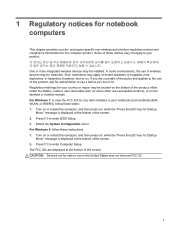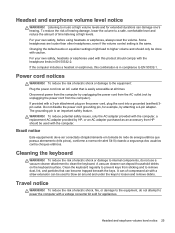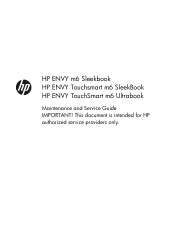HP ENVY TouchSmart m6-k025dx Support Question
Find answers below for this question about HP ENVY TouchSmart m6-k025dx.Need a HP ENVY TouchSmart m6-k025dx manual? We have 4 online manuals for this item!
Question posted by hectorhernandez11 on February 9th, 2014
How To Sign In If Do Not Remember Key In Password
Current Answers
Answer #1: Posted by cooltechagent on February 9th, 2014 11:21 AM
You cannot bypass it and I am sure you wont like anybody else do that.
There are two ways for windows;
1. Password reset disk which you create when you have access to the system.
2. If no password reset disk, then try resetting using windows 8 reset password. This is for Windows 8 only.
Last resort is re-installing windows.
Thanks,
CoolAgent
Related HP ENVY TouchSmart m6-k025dx Manual Pages
Similar Questions
Iforgot my password so how do I get my computer to factory settings?
Is there a known issue with the Synaptics touchpad on the HP ENVY TouchSmart m6-k025dx laptop? My wi...
I forgot my pre-boot password on my HP ProBook 4530s. I don't have a spare key. Please help