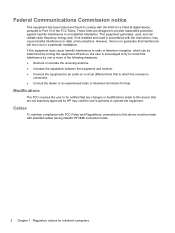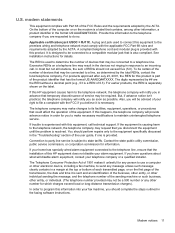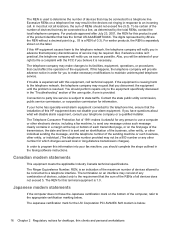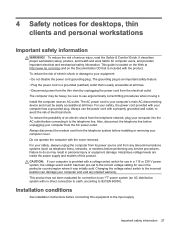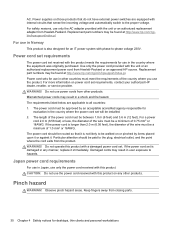HP ENVY Spectre XT Ultrabook 13-2050nr Support Question
Find answers below for this question about HP ENVY Spectre XT Ultrabook 13-2050nr.Need a HP ENVY Spectre XT Ultrabook 13-2050nr manual? We have 3 online manuals for this item!
Question posted by judylever on May 4th, 2014
Installing Driver For Hp Desk Jet 2050
Installation nearly complete but under 'country' only accepts USA though everything is from UK
Current Answers
Answer #1: Posted by TechSupport101 on May 4th, 2014 6:50 AM
Hi. The country selection has no signifiant enfluence on main printer functions. Let it hold onto USA.
Related HP ENVY Spectre XT Ultrabook 13-2050nr Manual Pages
Similar Questions
Deskjet 2050 Printer Says Paused But Nothing Is Printing ???
I am trying to print a document with my HP Deskjet 2050 printer, but even before i click on print it...
I am trying to print a document with my HP Deskjet 2050 printer, but even before i click on print it...
(Posted by blobtheoctopusinc 9 years ago)
Want To Download P Deskjet 2050 Print Scan Copy To My Laptop
dowoload
dowoload
(Posted by allensmith21212 9 years ago)
Where Is Unknown Device Driver Hp 2530p
(Posted by billislg 10 years ago)
Print Jpeg With Hp 2050 All-in-one
I can't get the HP 2050 printer to print jpeg pictures. Only if I copy them and save them to a word ...
I can't get the HP 2050 printer to print jpeg pictures. Only if I copy them and save them to a word ...
(Posted by kmh 10 years ago)