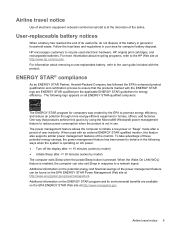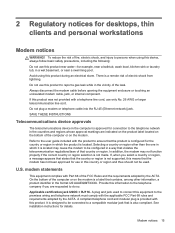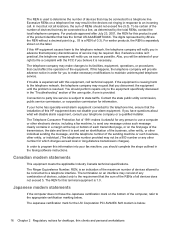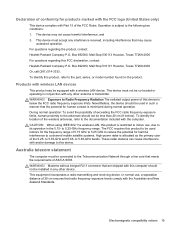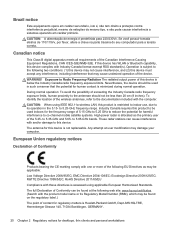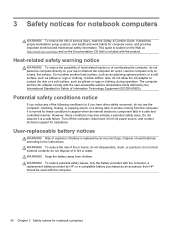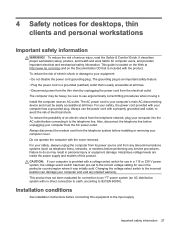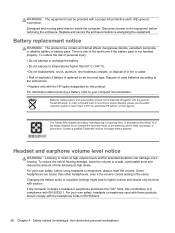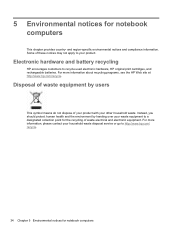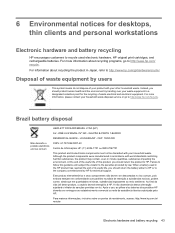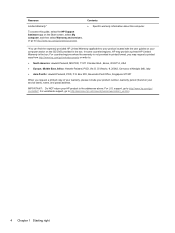HP ENVY Recline 23-k110 Support Question
Find answers below for this question about HP ENVY Recline 23-k110.Need a HP ENVY Recline 23-k110 manual? We have 3 online manuals for this item!
Question posted by kazehonoonna on March 22nd, 2014
How Can A Document With Footers Be Printed Without Being Cut Off?
Ever since I purchased HP Deskjet Ink Advantage 2010 All-in-One K110, I really had a problem printing documents that had footers. The only solution that I devised was to adjust the margins or the footers so that all the text in the document will be printed. However, I am currently working on a document that has fixed margins, and I am not allowed to adjust them as I please. I have included footers in the document, and they are always cut when printed. Please help me ASAP! I really need to submit this document next week. I don't want to spend time and money just to print this document. What's the use of my printer if I can't even use it properly? Yes, you could say that I'm really pissed off right now. >:(
Current Answers
Related HP ENVY Recline 23-k110 Manual Pages
Similar Questions
Service Station Stalled
How do I fix service station stall for my HP deskjet ink advantage 4535 printer?
How do I fix service station stall for my HP deskjet ink advantage 4535 printer?
(Posted by avionwalters 2 years ago)
Which Is The Better Computer, The Hp Envy 700-216 Or The Hp Envy 700-406?
(Posted by tororaines 9 years ago)
I Am Unable To Print With My Hp Deskjet 1050.i Am Using Windows Xp,why?
i have been using my printer for a long time but recently i have not been able to print with but i c...
i have been using my printer for a long time but recently i have not been able to print with but i c...
(Posted by taje 10 years ago)
Will The Hp Deskjet 1000 Work With My Mac. I Am Running 10.7.5 Os
(Posted by lisiki 11 years ago)
How Can I Scan A Document From My Hp Deskjet 2050 To My Laptop
(Posted by eddymalone 12 years ago)