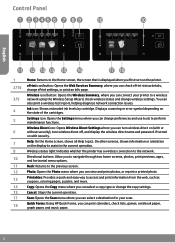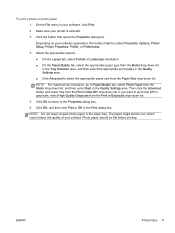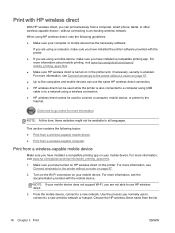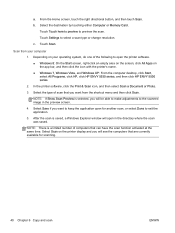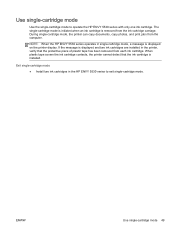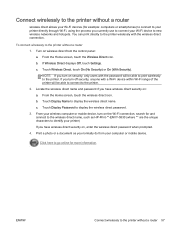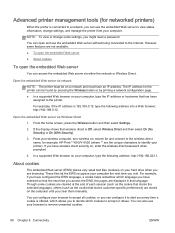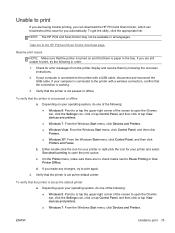HP ENVY 5530 Support Question
Find answers below for this question about HP ENVY 5530.Need a HP ENVY 5530 manual? We have 3 online manuals for this item!
Question posted by frannie0127 on February 25th, 2014
Can I Print Photos Directly From The Printer?
Current Answers
Answer #1: Posted by hzplj9 on February 26th, 2014 2:52 PM
Load photo paper 1.Load photo paper into the paper tray. Pull out the paper tray until it stops. Load photo paper print side down. Move the paper-width guides inward against the edge of the paper. Push the paper tray in until it stops. Open the paper tray extender. Print photos from a memory card Insert a memory card into the memory card slot. 2.From the Home screen, touch Photo to display the Photo menu. 3. On the Photo menu, touch View & Print to display photos. 4. Touch a photo that you want to print. 5.Touch the up or down arrow to specify the number of photos to print. 6. Touch Edit to select options to edit the selected photos. You can rotate, crop a photo, or turn Photo Fix on and off. 7. Touch Done and preview the selected photo. If you wish to adjust layout, paper type, red eye removal, or date stamp, touch Settings, and then touch your selection. You can also save any new settings as defaults. 8. Touch Print to begin printing.
This is a link to HP. https://support.hp.com/us-en/product/setup-user-guides/hp-envy-5500-e-all-in-one-printer-series/model/5304882;
Related HP ENVY 5530 Manual Pages
Similar Questions
How do I print Mirror Images on my HP Envy 5530 printer. This is needed for iron on transers. Thanks
How do I set up printer to enlarge a picture to fit the paper
In spite having select greyscale off the photos are printed in black and white