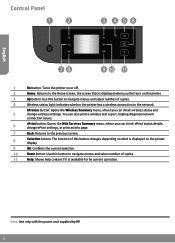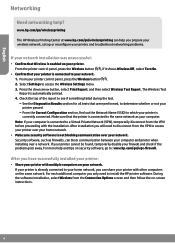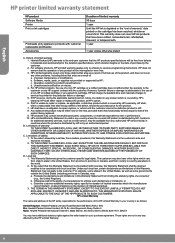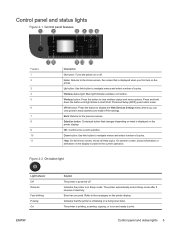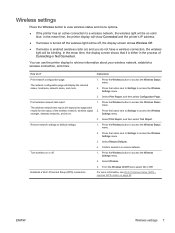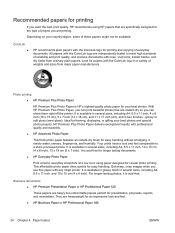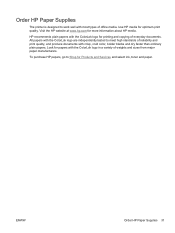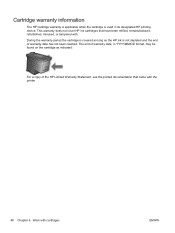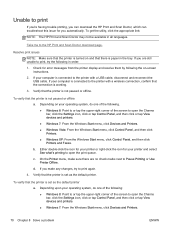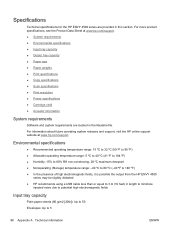HP ENVY 4500 Support Question
Find answers below for this question about HP ENVY 4500.Need a HP ENVY 4500 manual? We have 3 online manuals for this item!
Question posted by annhynd on April 24th, 2014
Printer Only Prints 2 Copies Turns Off When Asked For More
The person who posted this question about this HP product did not include a detailed explanation. Please use the "Request More Information" button to the right if more details would help you to answer this question.
Current Answers
Related HP ENVY 4500 Manual Pages
Similar Questions
Where Are The Ink Rollers? How Do I Open The Door To That Area? I Need To Clea
How do I clean the ink roller? Printer won't print or copy black, only color.
How do I clean the ink roller? Printer won't print or copy black, only color.
(Posted by saabsis 9 years ago)
How To Print Two Sided Greeting Card On My Hpenvy 4500 Inkjet Printer
(Posted by babep 10 years ago)
Hp Officejet Pro 8600 Will Only Print One Copy When I Ask It For Multiple Copies
How Can I get my HP office jet pro 8600 to print multiple copies. Mine only prints when copy from Of...
How Can I get my HP office jet pro 8600 to print multiple copies. Mine only prints when copy from Of...
(Posted by wblindmj 11 years ago)