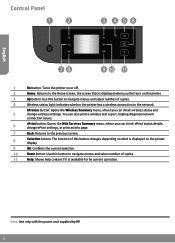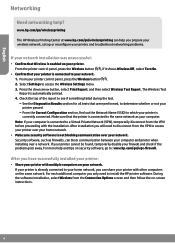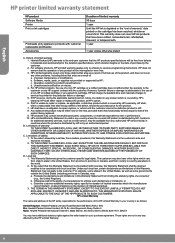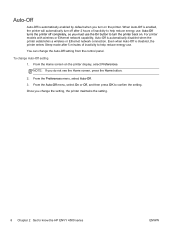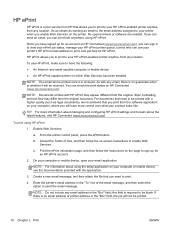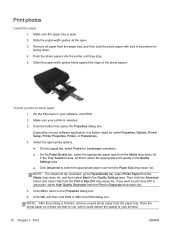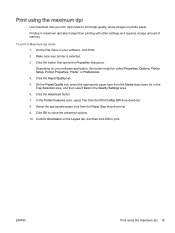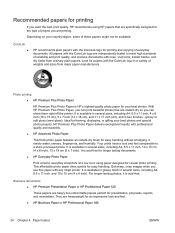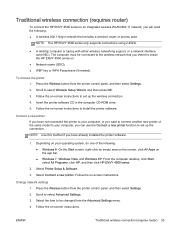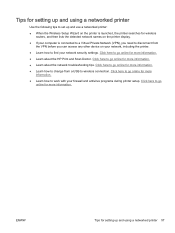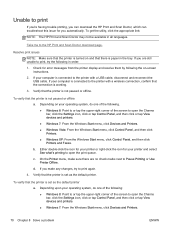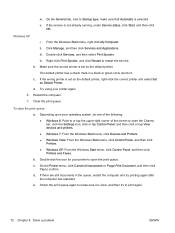HP ENVY 4500 Support Question
Find answers below for this question about HP ENVY 4500.Need a HP ENVY 4500 manual? We have 3 online manuals for this item!
Question posted by wtorzo on January 14th, 2015
I Can No Longer Find A Site To Finish Setting Up My New Printer. I Had Found One
And came to where I had to know MAC GB(?). Don't know how to find that. While waiting to find out I now can no longer get reconnected to that site. HELP!
Current Answers
Answer #1: Posted by Odin on January 14th, 2015 7:03 PM
Your question is not really clear but my best guess is that you want a website providing setup instructions for this printer. You'll find your answer at page 16 of the manual. If you don't have that manual handy, that page is reproduced here.
If I've misunderstood your question, please feel free to resubmit.
Hope this is useful. Please don't forget to click the Accept This Answer button if you do accept it. My aim is to provide reliable helpful answers, not just a lot of them. See https://www.helpowl.com/profile/Odin.
Related HP ENVY 4500 Manual Pages
Similar Questions
My New Printer Is Connected But Will Not Print From My Computer Instruction. Why
The control panel indicates that the printer is ready to roll as it has to print a scan. It does not...
The control panel indicates that the printer is ready to roll as it has to print a scan. It does not...
(Posted by ronaldduffy 10 years ago)
Setting Up Printer
I have a HP 3401 printer and trying to set up printer wireless. I dont have a CD/DVD drive and I wen...
I have a HP 3401 printer and trying to set up printer wireless. I dont have a CD/DVD drive and I wen...
(Posted by Lbwooten 10 years ago)
envy4500 I Am Setting Up My New Printer.what Is An Ssed?
(Posted by d2dykstra 10 years ago)
This Is A Brand New Printer. Printed Faded Red From Day One. Have
cleaned the heads to no effect.
cleaned the heads to no effect.
(Posted by chascutting 11 years ago)
Setting Up New Printer
Pressed wrong language by mistakewhen I turned on new printer and can't get back into english versio...
Pressed wrong language by mistakewhen I turned on new printer and can't get back into english versio...
(Posted by kmalkin 11 years ago)