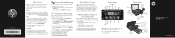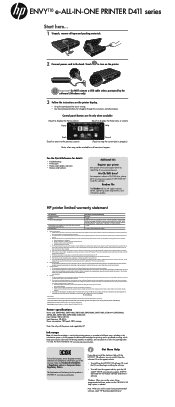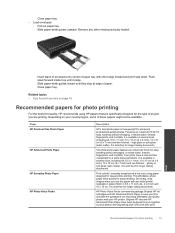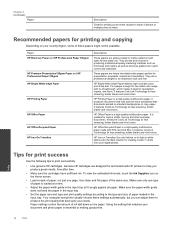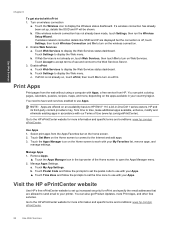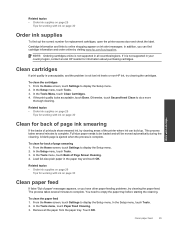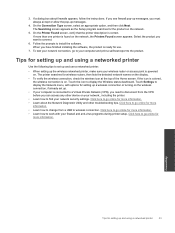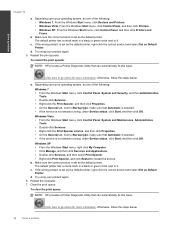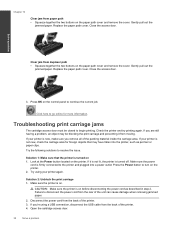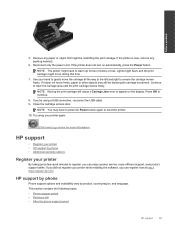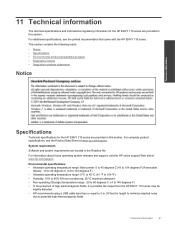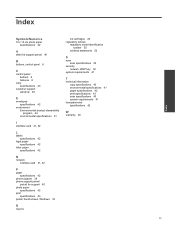HP ENVY 110 Support Question
Find answers below for this question about HP ENVY 110.Need a HP ENVY 110 manual? We have 3 online manuals for this item!
Question posted by nephew1234 on March 6th, 2012
Off Line To Online To Print All The Time Why Does Printer Revert To Offline
The person who posted this question about this HP product did not include a detailed explanation. Please use the "Request More Information" button to the right if more details would help you to answer this question.
Current Answers
Related HP ENVY 110 Manual Pages
Similar Questions
Printer Envy 110 Series Always Offline When Want To Print
(Posted by jfmlBradm 10 years ago)
How To Get Wireless Printer Hp Envy 110 From Offline To Online
(Posted by annisubani 10 years ago)
I Cannot Print As My Printer Is Supposedly Offline, Though I Can See It Is On!
The wireless and eprint lights are on, and connectivity is excellent, according to the printer. But ...
The wireless and eprint lights are on, and connectivity is excellent, according to the printer. But ...
(Posted by trinawd 10 years ago)
Turning Printer From Offline 'online'
How do you turn the printer from offline to online? Can't print anything because it says that my pri...
How do you turn the printer from offline to online? Can't print anything because it says that my pri...
(Posted by casai345 11 years ago)
Envy 110 Sees The Network, Was Working. Now Mac And Pc Can't See It.
Installed envy 110 and everything worked on both computers. Checked the printer to make sure it can ...
Installed envy 110 and everything worked on both computers. Checked the printer to make sure it can ...
(Posted by kathryntoc 11 years ago)