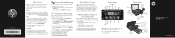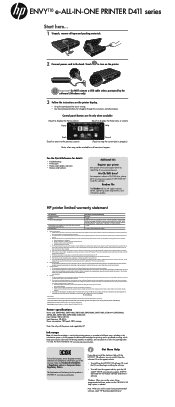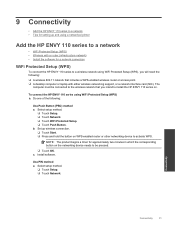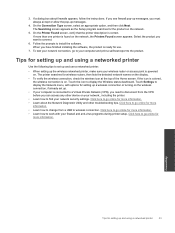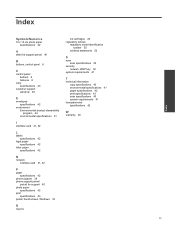HP ENVY 110 Support Question
Find answers below for this question about HP ENVY 110.Need a HP ENVY 110 manual? We have 3 online manuals for this item!
Question posted by Anonymous-79333 on October 16th, 2012
How Do I Set Parameters To Scan I.e. If I Only Want To Scan A Small Piece
The person who posted this question about this HP product did not include a detailed explanation. Please use the "Request More Information" button to the right if more details would help you to answer this question.
Current Answers
Related HP ENVY 110 Manual Pages
Similar Questions
Setting Up Scan On Pc
How do I set up scan on my PC? When I press "scan to", it reads "not set up on PC....Please be detai...
How do I set up scan on my PC? When I press "scan to", it reads "not set up on PC....Please be detai...
(Posted by cbrody58 11 years ago)
I Am Trying To Scan A Business Sized Document. How Do I Set Up Scan Settings
i need to scan a business sized document to e-mail to someone. I want to scan it as a PDF file, but ...
i need to scan a business sized document to e-mail to someone. I want to scan it as a PDF file, but ...
(Posted by gordotal 12 years ago)
Scan To Computer With Hp Envy 110
Would like to view the HP manual for the Envy 110 series fir help in scaning to computer
Would like to view the HP manual for the Envy 110 series fir help in scaning to computer
(Posted by yrelay 12 years ago)