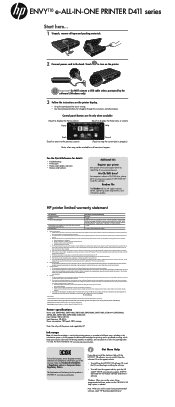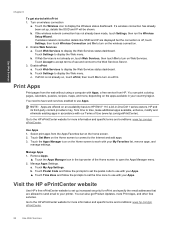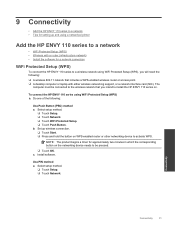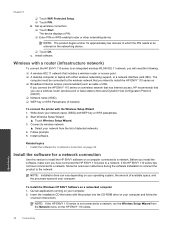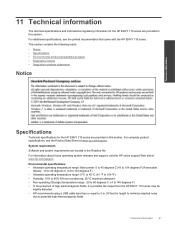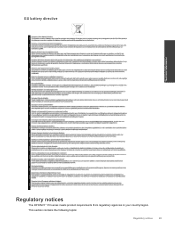HP ENVY 110 Support Question
Find answers below for this question about HP ENVY 110.Need a HP ENVY 110 manual? We have 3 online manuals for this item!
Question posted by kijgon on July 7th, 2014
Hp Envy 110 Will Not Hook Up From Wifi
The person who posted this question about this HP product did not include a detailed explanation. Please use the "Request More Information" button to the right if more details would help you to answer this question.
Current Answers
Answer #1: Posted by TechSupport101 on July 7th, 2014 4:37 AM
Hi. See page 23 of the User Guide here
Related HP ENVY 110 Manual Pages
Similar Questions
Hp Envy 110 And 5x7 Photo Paper
i keep getting a message that says Load paper into Paper Tray. I want to print a 5x7 photo. The prin...
i keep getting a message that says Load paper into Paper Tray. I want to print a 5x7 photo. The prin...
(Posted by rmhubb 11 years ago)
Scan To Computer With Hp Envy 110
Would like to view the HP manual for the Envy 110 series fir help in scaning to computer
Would like to view the HP manual for the Envy 110 series fir help in scaning to computer
(Posted by yrelay 12 years ago)