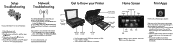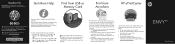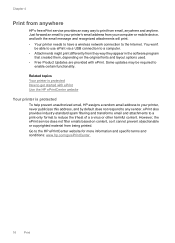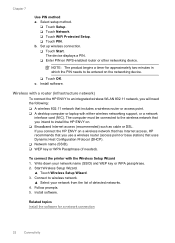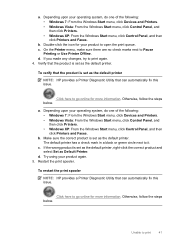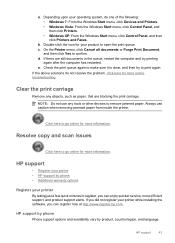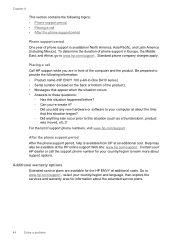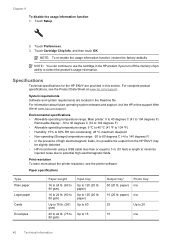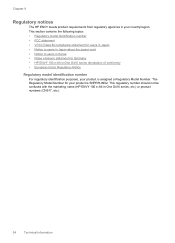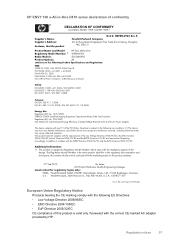HP ENVY 100 Support Question
Find answers below for this question about HP ENVY 100 - e-All-in-One Printer - D410.Need a HP ENVY 100 manual? We have 3 online manuals for this item!
Question posted by MBOLANI121 on July 12th, 2018
locking On Boot
Equipment Leads No More Out Of Screen Hp. What Can I Do To Solve It.
Current Answers
Answer #1: Posted by Odin on July 12th, 2018 10:03 AM
See https://www.manualslib.com/manual/767571/Hp-Envy-100-E-All-In-One-D410-Series.html?page=42#manual. If the issue persists (or if you require further explanation), you'll have to consult HP: use the contact information here--https://www.contacthelp.com/hewlett-packard/customer-service.
Hope this is useful. Please don't forget to click the Accept This Answer button if you do accept it. My aim is to provide reliable helpful answers, not just a lot of them. See https://www.helpowl.com/profile/Odin.
Related HP ENVY 100 Manual Pages
Similar Questions
Hp 4500 Printer Needs Attention Device Requires Attention Won't Turn Off
(Posted by dfloygote 9 years ago)
How Check Ink Levels On Envy D410 Printer
(Posted by eddnferr2 9 years ago)
I Cannot Print From My Ipad To My Printer Suddenly. Both Devices Are Connected
to same network
to same network
(Posted by cowfy 10 years ago)
What Type Of Printer Is Hp Envy 100 D410. Ie Ink Jet Printer Or ??
(Posted by Slacrna 10 years ago)
Envelop Print Selection Option For Hp Envy 100 D410 Printer?
1. I do not see the Envelope selection options. Wheredo I see the envelop selection option for HP En...
1. I do not see the Envelope selection options. Wheredo I see the envelop selection option for HP En...
(Posted by maqbool34 11 years ago)