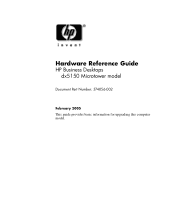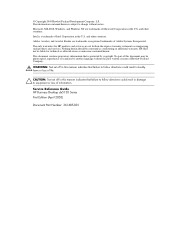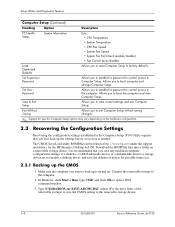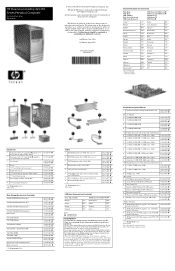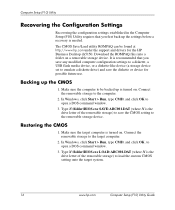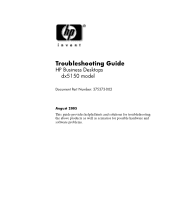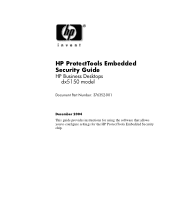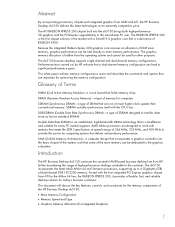HP Dx5150 Support Question
Find answers below for this question about HP Dx5150 - Compaq Business Desktop.Need a HP Dx5150 manual? We have 30 online manuals for this item!
Question posted by shivprasadbgt on November 18th, 2011
Then I Restart The Computer He Hang On Hp Logo
Then I Restart The Computer He Hang On Hp Logo
Current Answers
Related HP Dx5150 Manual Pages
Similar Questions
Hp Dx5150 Base Model Microtower Desktop Pc How Old
(Posted by Wiighe 9 years ago)
Which Raid Levels Are Supported On An Hp Compaq Dc5850 Business Desktop
(Posted by linapk 9 years ago)
How To Take The Case Off Of A Hp Compaq Business Desktop Rp5700
(Posted by gitbi 9 years ago)
Hp Dx5150 Will Not Power On Red Flashing Light
(Posted by ECmi 10 years ago)
Then I Restart The Computer He Hang On Hp Logo
(Posted by muhammadsufyan780 14 years ago)