HP Dx5150 Support Question
Find answers below for this question about HP Dx5150 - Compaq Business Desktop.Need a HP Dx5150 manual? We have 30 online manuals for this item!
Question posted by jokso on July 17th, 2014
Hp Dx5150 Mt Won't Power On Flashes Red Light
The person who posted this question about this HP product did not include a detailed explanation. Please use the "Request More Information" button to the right if more details would help you to answer this question.
Current Answers
There are currently no answers that have been posted for this question.
Be the first to post an answer! Remember that you can earn up to 1,100 points for every answer you submit. The better the quality of your answer, the better chance it has to be accepted.
Be the first to post an answer! Remember that you can earn up to 1,100 points for every answer you submit. The better the quality of your answer, the better chance it has to be accepted.
Related HP Dx5150 Manual Pages
Getting Started - Page 14


...power LED on the front of the drivers loaded. The flashing lights are working properly.
■ If you diagnose the problem. Or, change out the monitor with a monitor that will erase all of the computer to see if it will boot without all data on the computer if one is flashing red... to the comprehensive online technical support at www.hp.com/support.
■ Refer to the following...
Getting Started - Page 16


...23 in suspend mode, shut down , unplug the power cord, wait a few seconds, then
12
www.hp.com
Getting Started If the system beeps, then ...flashing lights are plugged into a working electrical outlet.
■ Check to "Interpreting Diagnostic Lights and Audible Codes" on the keyboard or pressing the power button. Refer to see that the voltage select switch (some models) is flashing red...
Getting Started - Page 21


... on all models for five iterations, then stop. Ensure the fan is properly attached.
5. Getting Started
www.hp.com
17 Getting Started
Solving General Problems (Continued)
Problem
Cause
Solution
Computer powered off automatically and the Power LED flashes Red two times, once every second, followed by a two second pause, and the computer beeps two times...
Getting Started - Page 25


... possible causes.
3.
Review the documentation that does not cause a resource conflict. Power LED flashes Red five times, once every second, followed by a two second pause, and the computer beeps five times. See "Interpreting Diagnostic Lights and Audible Codes" on the system.
2. The LED flashes continue until the problem is bad.
1. Getting Started
Solving Hardware Installation...
Getting Started - Page 26


...hp.com
Getting Started Reseat the graphics card. For systems with a graphics card:
1. The LED flashes continue until the problem is resolved. Video card is not seated properly or is bad, or system board is identified, remove and replace bad option card.
3. Power LED flashes Red... Problems (Continued)
Problem
Cause
Solution
Power LED flashes Red six times, once every second, followed...
Getting Started - Page 31


...
Diagnostic Front Panel LEDs and Audible Codes
Activity
Possible Beeps Cause
Recommended Action
Red Power LED
5
flashes five times,
once every
second, followed
by a two second
pause. Replace the graphics card.
3. For systems with HP memory.
4. Replace the system board. Reseat DIMMs. Power on the system.
2. Replace DIMMs one at a time to isolate the faulty...
Getting Started - Business Desktops - Enhanced for Accessibility - Page 14
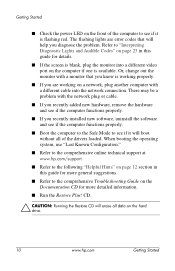
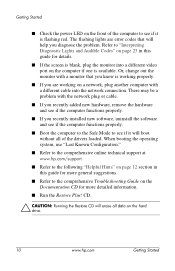
...; Refer to the comprehensive online technical support at www.hp.com/support.
■ Refer to the following...into a different video port on the computer if one is flashing red. Refer to "Interpreting Diagnostic Lights and Audible Codes" on page 23 in this guide for...hard drive.
10
www.hp.com
Getting Started The flashing lights are working properly.
■ If you...
Getting Started - Business Desktops - Enhanced for Accessibility - Page 16
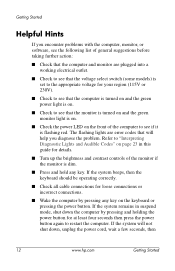
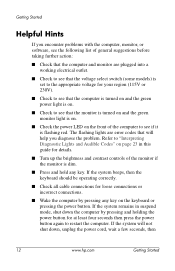
... on the front of the monitor if the monitor is flashing red. Refer to "Interpreting Diagnostic Lights and Audible Codes" on page 23 in suspend mode, shut down , unplug the power cord, wait a few seconds, then
12
www.hp.com
Getting Started If the system beeps, then the keyboard should be operating correctly.
■...
Getting Started - Business Desktops - Enhanced for Accessibility - Page 21


... (Continued)
Problem
Cause
Solution
Computer powered off automatically and the Power LED flashes Red two times, once every second, ...followed by a two second pause, and the computer beeps two times. Processor thermal protection activated:
A fan may not occur on all models for five iterations, then stop.
Getting Started
www.hp...
Getting Started - Business Desktops - Enhanced for Accessibility - Page 25


... memory modules were installed in the wrong location.
1. Observe the beeps and LED lights on the front of the system. (continued)
A plug and play board may not automatically configure when added if the default configuration conflicts with HP memory.
4. Power LED flashes Red five times, once every second, followed by a two second pause, and the...
Getting Started - Business Desktops - Enhanced for Accessibility - Page 26


... for five iterations, then stop . Replace the system board.
22
www.hp.com
Getting Started The LED flashes continue until the problem is identified, remove and replace bad option card.
3. Getting Started
Solving Hardware Installation Problems (Continued)
Problem
Cause
Solution
Power LED flashes Red six times, once every second, followed by a two second pause, and...
Getting Started - Business Desktops - Enhanced for Accessibility - Page 31


....
2. Pre-video graphics error.
Reseat the graphics
card. Replace the graphics card.
3.
Getting Started
www.hp.com
27 Pre-video memory error
1. Red Power LED
6
flashes six times,
once every
second, followed
by a two second
pause. For systems with HP
memory.
4. Replace the system
board. Replace third-party memory with a
graphics card:
1. The LED...
ASF 2.0 Support, Enablement, and Configuration on HP Compaq Business Desktop Platforms - Page 1


ASF 2.0 Support, Enablement, and Configuration on HP Compaq Business Desktop Platforms
Introduction 2 Supported features 2 Enablement and configuration 3 ASF 2.0 example and use case 6 Summary 7
1
ASF 2.0 Support, Enablement, and Configuration on HP Compaq Business Desktop Platforms - Page 2


This document is one minute for all HP Compaq Business Desktops that support ASF. ASF provides the following:
• Both alerting features to provide the IT administrator with health and status of the PC. • Function to allow administrators to remotely control the power state of POST and cleared by the operating system NIC Driver. System...
ASF 2.0 Support, Enablement, and Configuration on HP Compaq Business Desktop Platforms - Page 7


...solutions. The only warranties for technical or editorial errors or omissions contained herein. HP shall not be construed as constituting an additional warranty.
and other countries. 436856-002, 9/2007
7 ...educate IT Administrators about the features supported by HP Compaq Business Desktops, and provide use cases regarding what makes this technology useful to change without notice.
HP Business Desktop dx5150 Series Service Reference Guide, 1st Edition - Page 27
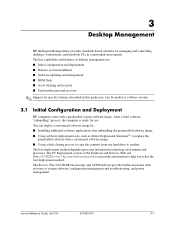
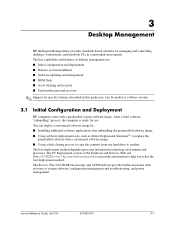
..., and power management. The PC Deployment section of the Solutions and Services Web site (http://h18000.www1.hp.com/solutions/pcsolutions) provides information to replace the preinstalled software with recovery of desktop management are: ■ Initial configuration and deployment ■ Remote system installation ■ Software updating and management ■ ROM flash ■...
HP Business Desktop dx5150 Series Service Reference Guide, 1st Edition - Page 158


... properly.
Solution 1. For systems with HP memory. 4. Cables are not set . Reseat DIMMs. Power on the system. 2.
Power LED flashes Red six times, once every second, followed...12
361685-001
Service Reference Guide, dx5150 Troubleshooting Without Diagnostics
Solving Display Problems (Continued)
Problem
Cause
Blank screen and the power LED flashes Red five times, once every second, ...
HP Business Desktop dx5150 Series Service Reference Guide, 1st Edition - Page 165


...system board. Power on the system to isolate the faulty module.
3. For systems with a graphics card:
1. Bad option card.
1. Replace third-party memory with HP memory.
4.
Power LED flashes Red ten times...The beeps will repeat five times, but the Power LED will continue flashing until the problem is bad. Service Reference Guide, dx5150
361685-001
D-19
Replace DIMMs one at ...
HP Business Desktop dx5150 Series Service Reference Guide, 1st Edition - Page 168


...Power LED flashes Red five times, once every second, followed by a two second pause, and the computer beeps five times.
Solution Replace module with HP memory. 4.
Solving Memory Problems
Problem
Cause
System will continue flashing... run the application. D-22
361685-001
Service Reference Guide, dx5150
Check that proper modules are installed. Reseat DIMMs. 2.
Otherwise...
HP dx5150 Series Personal Computers Service Reference Card (1st Edition) - Page 1
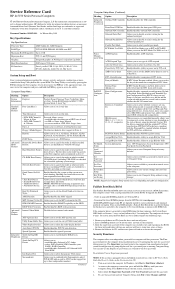
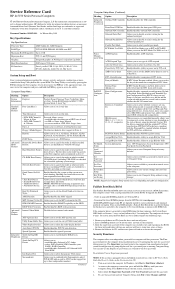
...power up. To recover from the drives and turn on the computer. 3. If the computer successfully starts and reprograms the ROM,
the three keyboard lights... Service Reference Card
HP dx5150 Series Personal Computers
&#...HP, or -
To save current settings and exit Computer Setup. HP shall not be restarted during the flash process and allows the computer to power...System Power LED blinks red 8...
Similar Questions
Flashing Red Light
What is wrong with my computer? How can I fix it? The computer gave a series of beeps and then shut ...
What is wrong with my computer? How can I fix it? The computer gave a series of beeps and then shut ...
(Posted by lthomasjacobs 2 years ago)
Hp Dx5150 Will Not Power On Red Flashing Light
(Posted by ECmi 10 years ago)
Hp Workstation Xw8200 Will Not Power Up Red Light Blinks 9 Times
(Posted by cokekuj 10 years ago)

