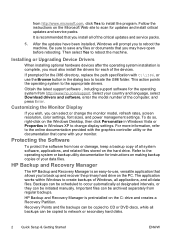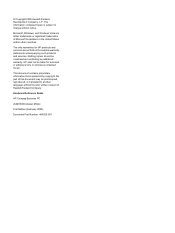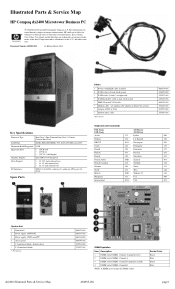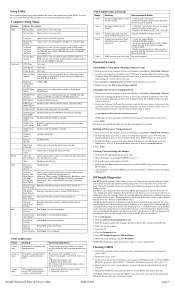HP Dx2400 Support Question
Find answers below for this question about HP Dx2400 - Compaq Business Desktop.Need a HP Dx2400 manual? We have 12 online manuals for this item!
Question posted by selectaphila on June 27th, 2012
Why My Hp Is Making A Beep And It Will Power On ?
The person who posted this question about this HP product did not include a detailed explanation. Please use the "Request More Information" button to the right if more details would help you to answer this question.
Current Answers
Related HP Dx2400 Manual Pages
Similar Questions
Turn On Password
how do u bypass the password when u first turn on the hp compaq dx2400 microtower
how do u bypass the password when u first turn on the hp compaq dx2400 microtower
(Posted by Rustydollery1 2 years ago)
How To Take The Case Off Of A Hp Compaq Business Desktop Rp5700
(Posted by gitbi 9 years ago)
Hp Z800 Beeps 5 Times When Turned On
(Posted by corilimey 10 years ago)
I Need To Run Two Monitors On My Imedia S1800 Pc
my pc only has one outlet for a monitor and i need to run two monitors independently,is there a grap...
my pc only has one outlet for a monitor and i need to run two monitors independently,is there a grap...
(Posted by killerkent 10 years ago)
I Have Hp Desktop Dx6120 Computer When I Switch It Into Lite The Cpu
automatically turn on and make 9 short beeps and red lite blunks on every beep i tried to look out i...
automatically turn on and make 9 short beeps and red lite blunks on every beep i tried to look out i...
(Posted by fedelio 11 years ago)