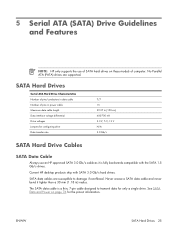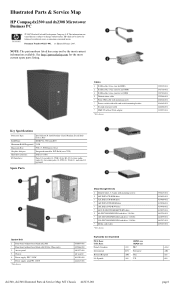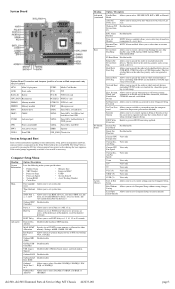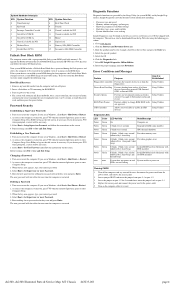HP Dx2300 Support Question
Find answers below for this question about HP Dx2300 - Compaq Business Desktop.Need a HP Dx2300 manual? We have 14 online manuals for this item!
Question posted by altafghanie on August 16th, 2012
Motherboard
I currently have a Dx2300. I wanted to know if I could replace the motherboard, and if so to what current motherboard. I would like to upgrade the motherboard so it could handle an i7 processor.
Current Answers
Answer #1: Posted by hzplj9 on September 8th, 2012 12:14 PM
The only issue you may have is the physical fitting of the new motherboard and whether the power supply in the DX is capable of running it. You would be better to start from scratch with a new case and power supply that is verified will accept a motherboard of your choice. HP bases have a way of having specialised mounting points in the case. OEM PC's are often too difficult to upgrade.
Related HP Dx2300 Manual Pages
Similar Questions
Which Raid Levels Are Supported On An Hp Compaq Dc5850 Business Desktop
(Posted by linapk 9 years ago)
How To Take The Case Off Of A Hp Compaq Business Desktop Rp5700
(Posted by gitbi 9 years ago)
Manual Motherboard Hp Business Desktop D330
(Posted by JWdeHeer 11 years ago)
Hp Driver For Os Win7
how can i get the driver Hp dx2300 for OS windows 7 i can't find any where plz help
how can i get the driver Hp dx2300 for OS windows 7 i can't find any where plz help
(Posted by saad26pk 13 years ago)
64bit Audio Drivers
are there 64bit audio drivers for a dx2300? I can't find any to install on a machine.
are there 64bit audio drivers for a dx2300? I can't find any to install on a machine.
(Posted by rrbarrr 13 years ago)