HP Dv9920us Support Question
Find answers below for this question about HP Dv9920us - Pavilion - Turion 64 X2 2 GHz.Need a HP Dv9920us manual? We have 21 online manuals for this item!
Question posted by wvhartman on August 16th, 2011
Help!
y pc keeps giving the message "paper out" when I try to print although there is plenty of paper in the printer. How do I reset my computer to eliminate this problem?
Thanks for your help!
Current Answers
There are currently no answers that have been posted for this question.
Be the first to post an answer! Remember that you can earn up to 1,100 points for every answer you submit. The better the quality of your answer, the better chance it has to be accepted.
Be the first to post an answer! Remember that you can earn up to 1,100 points for every answer you submit. The better the quality of your answer, the better chance it has to be accepted.
Related HP Dv9920us Manual Pages
Bluetooth Wireless Technology Basics - Page 2


...laptop...on your laptop. This paper provides an ...paper provides an overview of Bluetooth® wireless technology and instructs users on the desktop PC... back at your office, don't fret. Bluetooth wireless technology is an inexpensive, short-range radio technology that lead to eat blueberries, which gave his teeth the coloration that eliminates...1998 to eliminate the need... PCs. With BWT, ...
Bluetooth Wireless Technology Basics - Page 7


...logo
Blue with white logo
Blue with green logo
If BWT is off, turn on HP notebook PCs;
For specific instructions about discovering and connecting to other BWT-enabled devices, refer to restart the ...The following 3 steps activate your notebook user documentation if you need help locating the wireless button and light. however, you must install the software as follows:
1.
Install the BWT...
Bluetooth Wireless Technology Basics - Page 10


...selecting Pair Device from the shortcut menu. To unpair a device, rightclick the device icon in the unrestricted 2.4-GHz ISM band, numerous manufacturers can manually pair your device with your world and change forever the way you approach ... or passkey, must be deciphered by right-clicking the device icon in your laptop and cell phone, to a car that cannot be successfully exchanged).
Backup and Recovery - Windows Vista - Page 5


...). To check for the presence of the window.
1 Recovery discs are designed to help you with the following tasks for computers that you create recovery discs immediately after a ...important system files. ● Creating system restore points (operating system feature). This feature helps you experience system failure or instability. With Recovery Manager, you can recover your full factory...
Backup and Recovery - Windows Vista - Page 7
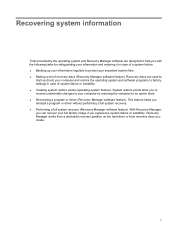
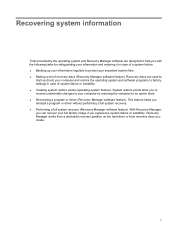
... a program or driver (Recovery Manager software feature). Recovery discs are designed to factory settings in case of recovery discs (Recovery Manager software feature). This feature helps you create.
1 Recovery Manager works from a dedicated recovery partition on the hard drive or from recovery discs you reinstall a program or driver without performing a full...
Drives - Windows Vista - Page 7
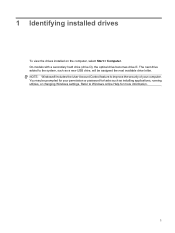
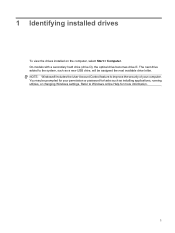
... installed drives
To view the drives installed on the computer, select Start > Computer. NOTE: Windows® includes the User Account Control feature to Windows online Help for tasks such as a new USB drive, will be assigned the next available drive letter. On models with a secondary hard drive (drive D), the optical drive...
Drives - Windows Vista - Page 14


... or password for unnecessary files that the system can safely delete to free up disk space and help the computer to Windows online Help for more efficiently. For additional information, access the Disk Defragmenter online Help. Disk Defragmenter consolidates the fragmented files and folders on the hard drive so that you use the...
Security - Windows Vista - Page 8


... you set a password
with keyboard number keys, your password will not be recognized if you subsequently try to enter it in Setup Utility: ● A password can be entered at a Windows prompt.... about Windows passwords, such as they are not displayed as screen-saver passwords, select Start > Help and Support.
2 Chapter 2 Using passwords You can use the same password for a Setup Utility...
Security - Windows Vista - Page 12


..., is strongly recommended that you expose it to computer viruses. Antivirus software can disable the operating system, programs, or utilities, or cause them , and in Help and Support.
6 Chapter 3 Using antivirus software It is preinstalled on the computer. Computer viruses can detect most cases, repair any damage they have caused. Instructions...
Security - Windows Vista - Page 14


... was shipped. Updates to the operating system and other
Microsoft® programs are released, from the Microsoft Web site and through the updates link in Help and Support.
8 Chapter 5 Installing critical security updates
Setup Utility - Windows Vista - Page 8


...saving changes. ● To close the Setup Utility with or without saving your changes from LAN" message that is displayed in the lower-left corner of the screen each time the computer is started ... preferences. or - ◦ If the Setup Utility menus are offered an option to return to Help and Support, which is accessible only when the computer is the prompt for a Network Service Boot....
Wireless (Select Models Only) - Windows Vista - Page 7


...(commonly referred to as Wi-Fi networks, wireless LANs, or WLANs) in Help and Support.
1 Computers with a wireless router or a wireless access point. ...GHz, making it backward compatible with 802.11b devices, so they can operate on wireless technology, refer to the information and Web site links provided in corporate offices, your home, and public places such as computers, phones, printers...
Wireless (Select Models Only) - Windows Vista - Page 28
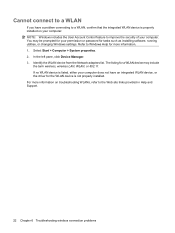
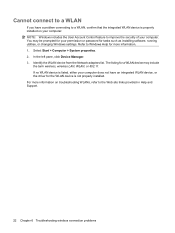
...the Network adapters list. If no WLAN device is not properly installed. Refer to Windows Help for more information on your computer. The listing for a WLAN device may be prompted ... permission or password for the WLAN device is listed, either your computer does not have a problem connecting to a WLAN, confirm that the integrated WLAN device is properly installed on troubleshooting WLANs,...
HP Pavilion dv9500, dv9600, and dv9700 Entertainment PCs - Maintenance and Service Guide - Page 11


... L2 cache, 667-MHz FSB)
AMD Turion™ 64 X2 Dual-Core Mobile Technology and AMD Athlon™ 64 X2 Dual-Core processors:
Turion TL-68 (2.4 -GHz, 1-MB L2 √ cache)
Turion TL-66 (2.3 -GHz, 1-MB L2 √ cache)
Turion TL-64 (2.2 -GHz, 1-MB L2 √ cache)
Turion TL-62 (2.1 -GHz, 1-MB L2 √ cache)
Turion TL-60 (2.0 -GHz, 1-MB L2 √ cache)
Defeatured models (AMD...
HP Pavilion dv9500, dv9600, and dv9700 Entertainment PCs - Maintenance and Service Guide - Page 12
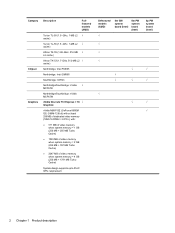
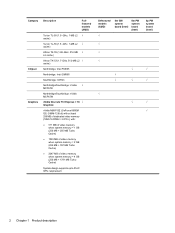
...Graphics
Description
Fullfeatured models (AMD)
Turion TL-58 (1.9 -GHz, 1-MB L2 √ cache)
Turion TL-56 (1.8 -GHz, 1-MB L2 √ cache)
Athlon TK-55 (1.86-GHz. 512-MB √ L2 cache)
Athlon TK-53 (1.7-GHz. 512-MB L2 √ ...128 bit) with at least 256 MB of dedicated video memory (16M×16 DDR2 × 8 PCs), with:
● 511 MB of video memory when system memory = 1 GB (256 MB + 255...
HP Pavilion dv9500, dv9600, and dv9700 Entertainment PCs - Maintenance and Service Guide - Page 16
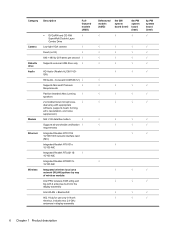
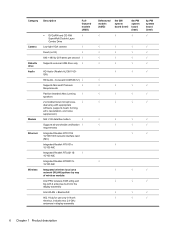
... CX20549-12) √
Supports Microsoft Premium
√
Requirements
Pavilion-branded Altec Lansing
√
speakers
2 omnidirectional microphones,
√...into the display assembly
Intel WLAN + Bluetooth®
802.11b/g for use only in North America, includes two 2.4-GHz antennae in display assembly
Defeatured models (AMD)
8m GM system board (Intel)
8m PM system board (Intel)
&#...
HP Pavilion dv9500, dv9600, and dv9700 Entertainment PCs - Maintenance and Service Guide - Page 32


...-001 453033-001 455944-001
AMD processors: ● Turion TL-66 (2.3-GHz, 1-MB L2 cache) ● Turion TL-62 (2.1-GHz, 1-MB L2 cache) ● Turion TL-60 (2.0-GHz, 1-MB L2 cache) ● Turion TL-58 (1.9-GHz, 1-MB L2 cache) ● Turion TL-56 (1.8-GHz, 1-MB L2 cache) ● Athlon TK-55 (1.86-GHz. 512-MB L2 cache) ● Athlon TK-53...
HP Pavilion dv9500, dv9600, and dv9700 Entertainment PCs - Maintenance and Service Guide - Page 47
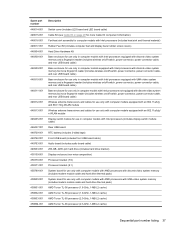
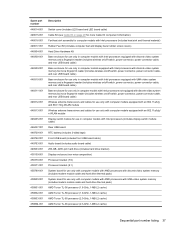
... with AMD processors with UMA video system memory (includes modem module cable and hard drive thermal pads)
AMD Turion TL-56 processor (1.8-GHz, 1-MB L2 cache)
AMD Turion TL-58 processor (1.9-GHz, 1-MB L2 cache)
AMD Turion TL-60 processor (2.0-GHz, 1-MB L2 cache)
AMD Turion TL-66 processor (2.3-GHz, 1-MB L2 cache)
Sequential part number listing 37
HP Pavilion dv9500, dv9600, and dv9700 Entertainment PCs - Maintenance and Service Guide - Page 49


... switch, power connector, power connector cable, and rear USB board cable)
Intel Core Duo T2330 1.6-GHz processor (L2 cache, 533-MHz FSB)
AMD Turion TL-62 processor (2.1-GHz, 1-MB L2 cache)
AMD Athlon TK-55 processor (1.86-GHz. 512-MB L2 cache)
Blu-ray Disc ROM Drive with SuperMulti DVD±R/RW Double-Layer...
HP Pavilion dv9500, dv9600, and dv9700 Entertainment PCs - Maintenance and Service Guide - Page 113


... FSB) Intel Core Duo T2330 processor (1.6-GHz, L2 cache, 533-MHz FSB) AMD processors: AMD Turion TL-66 processor (2.3-GHz, 1-MB L2 cache) AMD Turion TL-62 processor (2.1-GHz, 1-MB L2 cache) AMD Turion TL-60 processor (2.0-GHz, 1-MB L2 cache) AMD Turion TL-58 processor (1.9-GHz, 1-MB L2 cache) AMD Turion TL-56 processor (1.8-GHz, 1-MB L2 cache) AMD Athlon...
Similar Questions
Hp Pavilion Dv9700 Entertainment Pc Laptop Wont Start
(Posted by gbacdeepbl 10 years ago)
How To Install A Power Switch Pavillion Dv9920us
don't know where the cables go
don't know where the cables go
(Posted by froggie099 10 years ago)
How I Replace Hp Pavilion G6 Internal Pc Speakers
how i replace hp pavilion g6 internal pc speakers
how i replace hp pavilion g6 internal pc speakers
(Posted by chcha 10 years ago)
Detailed Instructions For How To Replace The Motherboard On Hp Pavilion Dv9920us
(Posted by amk5 12 years ago)
Wont Recognize Optical Drive.
Ive replaced everything but the motherboard &CD drive. It shows the drive in the bios but doesn'...
Ive replaced everything but the motherboard &CD drive. It shows the drive in the bios but doesn'...
(Posted by johnnyja37 13 years ago)

