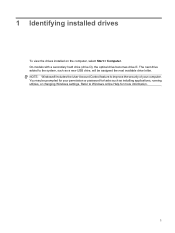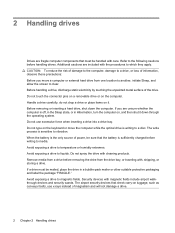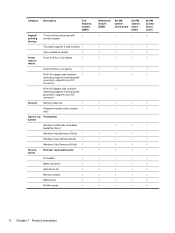HP Dv9920us Support Question
Find answers below for this question about HP Dv9920us - Pavilion - Turion 64 X2 2 GHz.Need a HP Dv9920us manual? We have 21 online manuals for this item!
Question posted by johnnyja37 on November 16th, 2010
Wont Recognize Optical Drive.
Ive replaced everything but the motherboard & CD drive. It shows the drive in the bios but doesn't in the device manager. It wont boot from it or play anything CD or DVD.Ive done the registry to delete the upper & lower values but none were shown. Before I go buy a motherboard could anyone help me?
Current Answers
Related HP Dv9920us Manual Pages
Similar Questions
Cd/dvd Drive
would you be able to tell me the CD/DVD drive parts number any information i would need or could use...
would you be able to tell me the CD/DVD drive parts number any information i would need or could use...
(Posted by nearingvenus 8 years ago)
Does The Hp Pavilion Dv6 2170 Ee Have An Optical Drive Bay
(Posted by gabth 9 years ago)
Will An Optical Drive From An Hp Pavilion Work In An Hp Elitebook
(Posted by jsEl 10 years ago)
Optical Drive Not Recognized Correctly In Windows
I have a light scribe dvdrw drive that is recognized as a "cd drive" in My Computer, when you right ...
I have a light scribe dvdrw drive that is recognized as a "cd drive" in My Computer, when you right ...
(Posted by uhhuh 12 years ago)