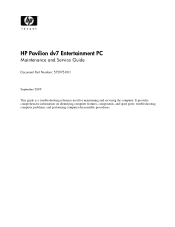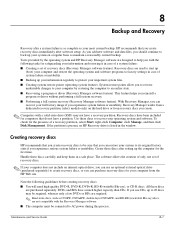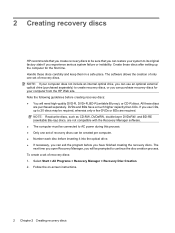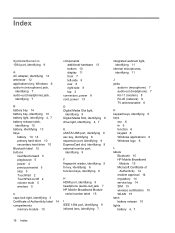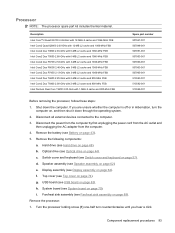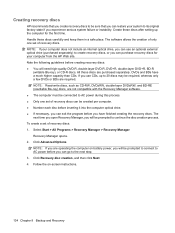HP Dv7-3085dx Support Question
Find answers below for this question about HP Dv7-3085dx - Pavilion Entertainment - Core i7 1.6 GHz.Need a HP Dv7-3085dx manual? We have 34 online manuals for this item!
Question posted by caGreen on August 14th, 2014
Where Is My Internal Webcam Connection On My Hp Dv7-3085dx
The person who posted this question about this HP product did not include a detailed explanation. Please use the "Request More Information" button to the right if more details would help you to answer this question.
Current Answers
Related HP Dv7-3085dx Manual Pages
Similar Questions
Adjusting Audio Volume - Finger Reader Controls?
Dear Friends., I have an HP Pavilion notebook model dv7-3085dx. I'm not sure how to adjust the audio...
Dear Friends., I have an HP Pavilion notebook model dv7-3085dx. I'm not sure how to adjust the audio...
(Posted by ralphf4175 7 years ago)
How To Overclock Dv7 3085dx
(Posted by madrohea 9 years ago)
How To Record Video By Internal Webcam In Hp Probook
(Posted by camix 10 years ago)
How To Turn On In-built Webcam On Hp Probook 4420s Laptop ?
How to turn on in-built webcam on HP Probook 4420S Laptop ?
How to turn on in-built webcam on HP Probook 4420S Laptop ?
(Posted by tvasu 11 years ago)
There Are Two Ambar Ligths On Over The Keyboard One For Mute And Other For Wlan
my computer is HP DV7 3085 dx. the computer have two ambar lights on, located in the strip over the ...
my computer is HP DV7 3085 dx. the computer have two ambar lights on, located in the strip over the ...
(Posted by arqruiz2000 14 years ago)