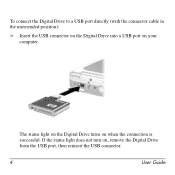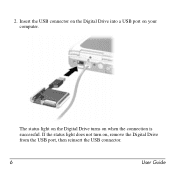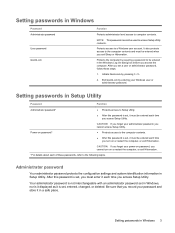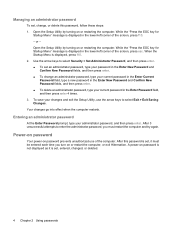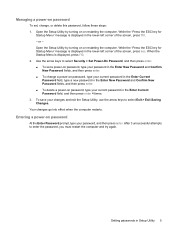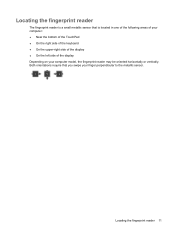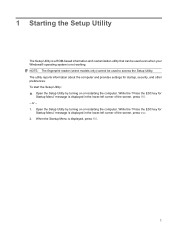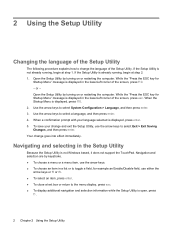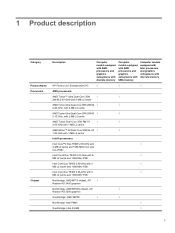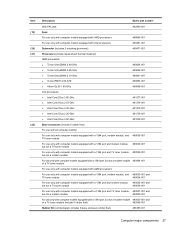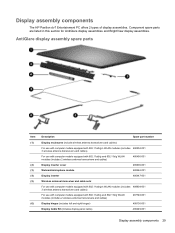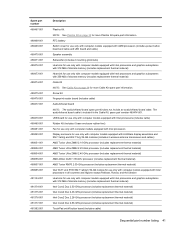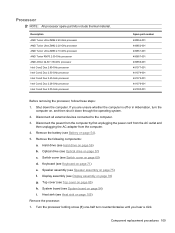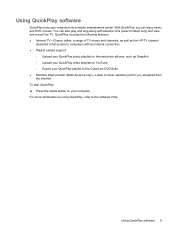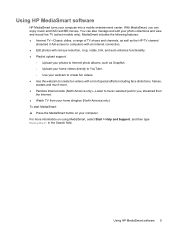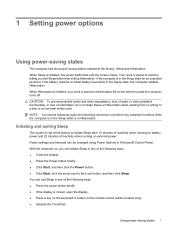HP Dv7-1245dx Support Question
Find answers below for this question about HP Dv7-1245dx - Pavilion Entertainment - Turion X2 2.1 GHz.Need a HP Dv7-1245dx manual? We have 26 online manuals for this item!
Question posted by scalixto on May 11th, 2013
How To Turn On The Touchpad
The person who posted this question about this HP product did not include a detailed explanation. Please use the "Request More Information" button to the right if more details would help you to answer this question.
Current Answers
Answer #1: Posted by TommyKervz on May 11th, 2013 10:16 AM
Greetings - Hold down the 'fn' key a press 'Spacebar' (while 'fn' is held down).
Otherwise you can hold down the 'fn' and ESC at the same time for more on this.
Hope this helps
Related HP Dv7-1245dx Manual Pages
Similar Questions
Dv7 1245dx Wireless Will Not Turn On
(Posted by mathIzby1 9 years ago)
Dv7-1245dx Nb231ua Power Flashes But Wont Turn On
(Posted by gaxra 10 years ago)
Need To Turn Touchpad Back On For My Hp8570p
Please help me figure out how to turn the touchpad back on. it got turned off and I cant use my comp...
Please help me figure out how to turn the touchpad back on. it got turned off and I cant use my comp...
(Posted by carolchilson 11 years ago)
I Have A Black Screen And Cd Drive Goes On And Off But Wont Turn On
(Posted by gregacobs1 11 years ago)