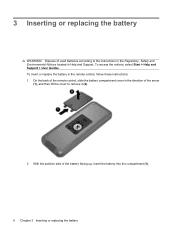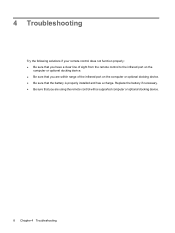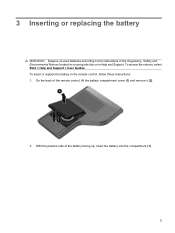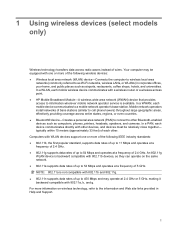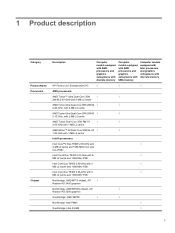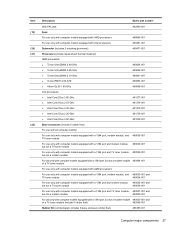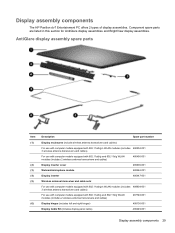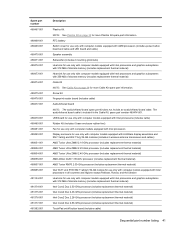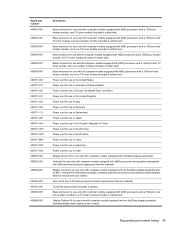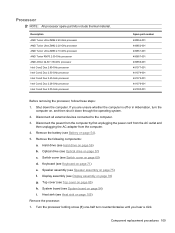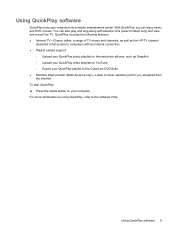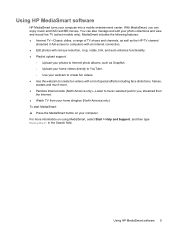HP Dv7-1245dx Support Question
Find answers below for this question about HP Dv7-1245dx - Pavilion Entertainment - Turion X2 2.1 GHz.Need a HP Dv7-1245dx manual? We have 26 online manuals for this item!
Question posted by tutu0513 on October 28th, 2011
Motherboard
I have a DV7-1245dx laptop, but the motherboard is bad. Are still replacing them?
Current Answers
Related HP Dv7-1245dx Manual Pages
Similar Questions
What Is The Part Number For Hp Pavilion Dv7 1245dx Motherboard?
(Posted by Anonymous-144727 9 years ago)
Where Can I Buy The Motherboard For Hp Pavilion Entertainment Pc Laptop
dv7-1245dx
dv7-1245dx
(Posted by pbvicc 10 years ago)
How To Replace The Motherboard In A Hp Pavilion Dv7-1245dx
(Posted by ckcmwood5 10 years ago)
Hp Dv7 1444us Shuts Off As It Gets Hot. What Seems To Be Causing This Problem?
My HP pavillion dv7 1444us, AMD Turion x2 shuts off when it gets hot. I suspect that it's either the...
My HP pavillion dv7 1444us, AMD Turion x2 shuts off when it gets hot. I suspect that it's either the...
(Posted by trengen2 11 years ago)
Hp 6735s Amd Turion X2 64
My laptop power on caps lock 5 time blinking not boot black screen
My laptop power on caps lock 5 time blinking not boot black screen
(Posted by rajendra18 11 years ago)