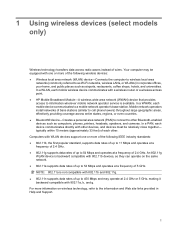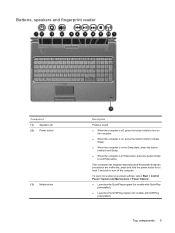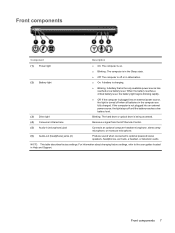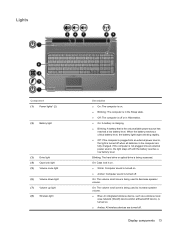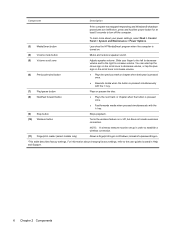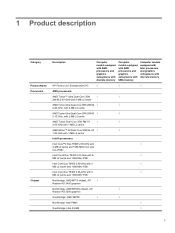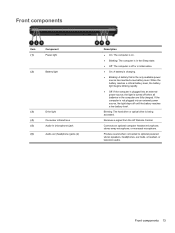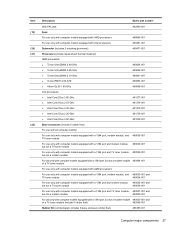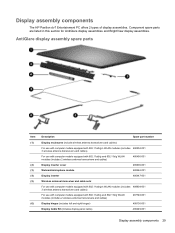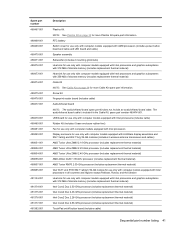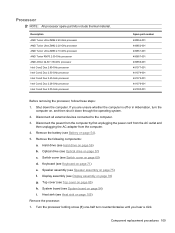HP Dv7-1245dx Support Question
Find answers below for this question about HP Dv7-1245dx - Pavilion Entertainment - Turion X2 2.1 GHz.Need a HP Dv7-1245dx manual? We have 26 online manuals for this item!
Question posted by sashaluv333 on February 15th, 2017
Can You Still Get Sound On A Hp Pl4245n Without The Speakers
if I don't have the speakers to my HP pl4245n can I still get sounds
Requests for more information
Request from sashaluv333 on February 15th, 2017 8:38 AM
i mean will it work without the speakers and still get audio like a regular TV?
i mean will it work without the speakers and still get audio like a regular TV?
Current Answers
Related HP Dv7-1245dx Manual Pages
Similar Questions
Hi,is The Hp Pl4245n A Plasma Tv?
(Posted by castletech 7 years ago)
Where Can I Buy The Motherboard For Hp Pavilion Entertainment Pc Laptop
dv7-1245dx
dv7-1245dx
(Posted by pbvicc 10 years ago)
No Sound When Plugging Speakers Into Hp 8460p Docking Station
(Posted by nelmmoos 10 years ago)
Hp 6735s Amd Turion X2 64
My laptop power on caps lock 5 time blinking not boot black screen
My laptop power on caps lock 5 time blinking not boot black screen
(Posted by rajendra18 11 years ago)