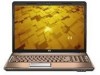HP Dv71240us Support Question
Find answers below for this question about HP Dv71240us - Pavilion Entertainment - Turion X2 2.1 GHz.Need a HP Dv71240us manual? We have 1 online manual for this item!
Current Answers
Answer #1: Posted by tintinb on March 13th, 2013 10:56 PM
https://support.hp.com/us-en/drivers/hp-pavilion-dv7-entertainment-notebook-pc-series/model/3860621
Restart your computer after the installation of the driver software.
If you have more questions, please don't hesitate to ask here at HelpOwl. Experts here are always willing to answer your questions to the best of our knowledge and expertise.
Regards,
Tintin
Related HP Dv71240us Manual Pages
Similar Questions
dv7-1245dx
My laptop power on caps lock 5 time blinking not boot black screen