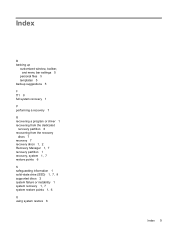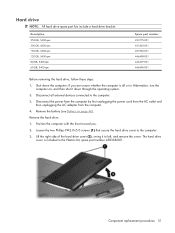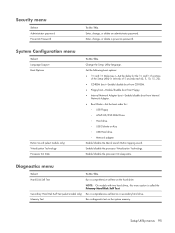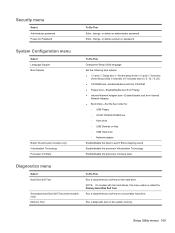HP Dv6940se Support Question
Find answers below for this question about HP Dv6940se - Pavilion Special Edition.Need a HP Dv6940se manual? We have 27 online manuals for this item!
Question posted by ringu86 on April 15th, 2012
Hard Disk To Solid State Drive
My current HD holds 250 GB. Im panning to upgrade it using an SSD. What kind of GB should I buy?
Thank you!
-Alen
Current Answers
Related HP Dv6940se Manual Pages
Similar Questions
Hp Envy M7-j120dx 17.3 Second Hard Disk En Closer And Power Strep
h i want second hard disk encolser and power strep am using HP ENVY M7-j120dx 17.3 Please give some...
h i want second hard disk encolser and power strep am using HP ENVY M7-j120dx 17.3 Please give some...
(Posted by kiran68367 9 years ago)
What Kind Of Solid State Drive Do I Need For An Hp Nc6400
(Posted by gatfanic 9 years ago)
Can I Put A Solid State Drive In A Hp Compaq 8510w?
(Posted by HugocWel 9 years ago)
Hp Pavilion Dv1000 Special Edition Laptop Is What Year?
(Posted by npremas 10 years ago)
How Do I Get The Setup Password For My Hp Pavilion Dv2500 Special Edition Laptop
(Posted by susanchatman32 10 years ago)