HP Dv6929nr Support Question
Find answers below for this question about HP Dv6929nr - Pavilion - Core 2 Duo GHz.Need a HP Dv6929nr manual? We have 1 online manual for this item!
Question posted by technician101 on December 21st, 2010
Wireless Connection
When I attempt to connect to my home wireless connection I am unable to do so even after double checking alll my network settings.
Current Answers
There are currently no answers that have been posted for this question.
Be the first to post an answer! Remember that you can earn up to 1,100 points for every answer you submit. The better the quality of your answer, the better chance it has to be accepted.
Be the first to post an answer! Remember that you can earn up to 1,100 points for every answer you submit. The better the quality of your answer, the better chance it has to be accepted.
Related HP Dv6929nr Manual Pages
User Guide - Page 5


... the Computer 19 To install the battery 19 To connect AC power 19 To connect a phone line 20 To turn on the computer 21 To set up Windows 21 To register your computer 22 To reset the screen saver 24
Using the Pavilion Notebook PC 25 Operating the Computer 26 To use the Fn...
User Guide - Page 6


... To use the port replicator 70 To connect a printer (or other parallel device 72 To connect an external keyboard or PS/2 mouse 72 To connect a USB device 73 To connect audio devices 73 To use an external monitor 73
Configuring and Expanding Your Computer 77 Configuring the Pavilion Notebook with the BIOS Setup Utility 78...
User Guide - Page 17


Status lights
Introducing the Pavilion Notebook PC Identifying the Parts of the Pavilion Notebook
1 Power 2 AC connected 3 Battery 4 Caps Lock 5 Num Lock 6 Scroll Lock 7 Floppy disk drive access 8 Hard disk drive access 9 CD-ROM or DVD access
User's Guide 17
User Guide - Page 19
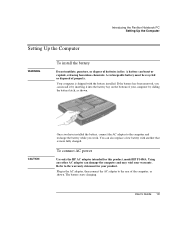
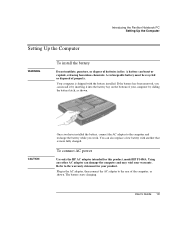
... into the battery bay on the bottom of your warranty. Introducing the Pavilion Notebook PC Setting Up the Computer
Setting Up the Computer
WARNING
To install the battery
Do not mutilate, puncture, or dispose of batteries in the AC adapter, then connect the AC adapter to the computer and recharge the battery while you...
User Guide - Page 20


... telephone line type prior to the MiniTel system in the internal modem. To connect to the MiniTel system, use an adapter.)
Your built-in modem.
Introducing the Pavilion Notebook PC Setting Up the Computer
CAUTION NOTE
To connect a phone line
Your Pavilion Notebook has a built-in modem may not work with multiple phone lines or...
User Guide - Page 21


... of power. You are turning on page 21. If you begin, connect the AC adapter to your notebook, since your local Microsoft office.
Before you are urged to complete the Windows setup. Hint Year 2000
Introducing the Pavilion Notebook PC Setting Up the Computer
To turn on the hard disk drive. Windows starts...
User Guide - Page 22


... during registration will receive quicker, more personalized support. The information you have connected the phone line, then follow the onscreen instructions.
To register your computer....for now. Note
Introducing the Pavilion Notebook PC Setting Up the Computer
1. The Windows Setup program starts automatically. 3. If you experience any connection problems with better products and...
User Guide - Page 23


.... • Optionally, record your ownership of your notebook: 1. Introducing the Pavilion Notebook PC Setting Up the Computer
By fax If a printer is appropriate for most mobile users...under Power schemes and select the Portable/Laptop power scheme, which is connected to your computer, you will: • Record your ownership of the Pavilion Notebook with Microsoft. Choose a different...
User Guide - Page 32
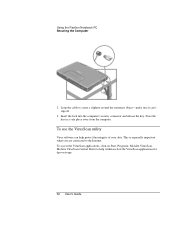
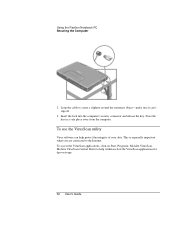
... into the computer's security connector and release the key. To use the VirusScan utility
Virus software can 't slip off.
3. Using the Pavilion Notebook PC Securing the Computer
2. This is especially important when you are connected to create a slipknot around the stationary object-make sure it can help within each of your data.
User Guide - Page 37
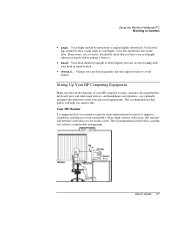
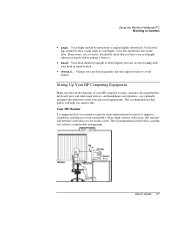
Using the Pavilion Notebook PC Working in Comfort
• Legs: Your thighs should rest flat on the screen. Setting Up Your HP Computing Equipment
Make ...recommendations that your monitor screen be upright or tilted slightly forward.
If necessary, use a footrest, but double check that follow can help you work comfortably. Glare, high contrast, reflections, dirt and dust will help...
User Guide - Page 40


...risk.
• As with the front edge of your wrists while typing. This means that you connect an external mouse to your computer, observing the following recommendations may reduce that your palms-not your...hands should not bend your wrists sideways or more than 10 degrees up or down. Using the Pavilion Notebook PC Working in Comfort
(25 to 30 inches) above the floor and tilt forward and ...
User Guide - Page 41
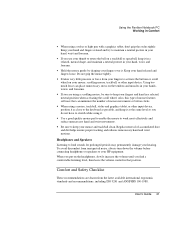
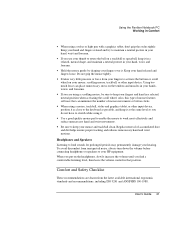
... When using a mouse, trackball, stylus and graphics tablet, or other input device. Using the Pavilion Notebook PC Working in a relaxed, neutral position when activating the scroll wheel. Regular removal of mouse... same level so you are drawn from unexpected noise, always turn down the volume before connecting headphones or speakers to your fingers over it .
• Use a good quality mouse...
User Guide - Page 43
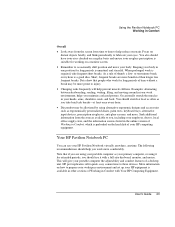
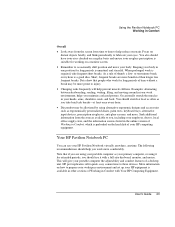
... prepare your workspace environment and set up your HP equipment is ...connections to help you maintain a relaxed posture. You also should help reduce eyestrain. User's Guide 43 Examples: alternating between keyboarding, reading, writing, filing, and moving around in one position for long periods is suitable for extended periods, you take frequent short breaks. Using the Pavilion...
User Guide - Page 46


...the Pavilion Notebook PC Caring for both AC and battery operation) to floppy, tape or network ...drives.
• Use a virus-scanning program, such as your power source.
• Unplug the AC adapter when the computer is not in the computer display.
• When working at your desk, connect...networkassociates.com.
• Check your disk using an external monitor, set the Turn off the ...
User Guide - Page 58


... maximum speed for information on the condition of downloading at 56Kbps using , you can connect to set up with your service provider for faxing is capable of the telephone line. In most... this speed or support this technology. Your Pavilion PC contains several software programs that work with a high-velocity V.90 K56flex™ modem. Please check with an ISP in modem. If you ...
User Guide - Page 61


... QuickLink III also has the ability to choose, accept the default choice. Making Connections Using Your Modem
To send and receive faxes
The modem and QuickLink III fax software... start QuickLink, the Setup Wizard launches, stepping you through the process of setting options and customizing the program for your Pavilion PC enable you start QuickLink III • Click Start, Programs, QuickLink...
User Guide - Page 63
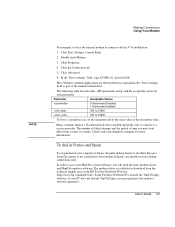
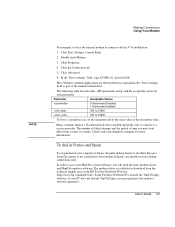
... Windows modem applications use tone dialing connections only.
The number of failed attempts and the period of the modem ...Pavilion Notebook PCs include the TimTel Light software; Double-click Modem.
3. In the "Extra settings" field, type AT+MS=11 and click OK. Because Loop Disconnect is available for your modem in the "Extra settings" field as the maximum value. Click the Connection...
User Guide - Page 72


...+F12 on .
5. Adjusting monitor resolution
1. Click Start, Settings, Control Panel, Display.
2. Connect the monitor cable from the monitor to the VGA port on the rear of your Pavilion Notebook display to match your Pavilion Notebook. Follow the onscreen instructions.
6. Dual display mode requires that your Pavilion Notebook display settings according to the right or left of...
User Guide - Page 98


... DVD is bootable, such as the Pavilion Notebook Recovery CD. • If you always want to test the DVD drive with Your Computer Troubleshooting Techniques
8. Select Laptop Display Panel (in Windows 98) or Digital Flat Panel (in BIOS Setup. 1. In the BIOS Setup utility, try setting Video Display Device to LCD/CRT in...
User Guide - Page 120
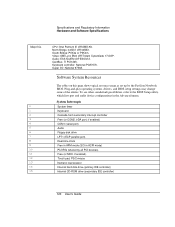
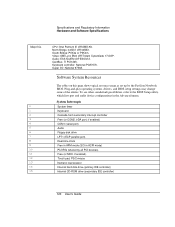
...Super I/O: National 97338. Software System Resources
The tables on this page show typical resource usage as set up by all PCI devices) Free (or MIDI, if enabled). System Interrupts
System timer Keyboard...which lists port and audio device configurations in ACPI mode) PCI IRQ (shared by the Pavilion Notebook BIOS. North Bridge: 443DX OR 443BX. South Bridge: PIIX4e or PIIK4m. CardBus: TI PCI1225...
Similar Questions
Can I Upgrade In This Motherboard Core 2 Duo Processor.
(Posted by jetleesial 9 months ago)
Hi , I Ham Having The Laptop Hp- G71 Core 2 Duo Proceesor .
Laptop Keys are not working .. i want to sell it.
Laptop Keys are not working .. i want to sell it.
(Posted by mails4abhishek 9 years ago)
Hp 6560b Wireless Doesnt Want To Work When Network Port Is Used
(Posted by bjmamar 9 years ago)
Problem With Wireless Connection?
problem with wireless connection
problem with wireless connection
(Posted by enriquemartinez 11 years ago)
Is Bluetooth Available In It?
Is Bluetooth available in HP Dv5-1140us - Pavilion laptops?
Is Bluetooth available in HP Dv5-1140us - Pavilion laptops?
(Posted by jayaraj12457 11 years ago)

