HP Dl180 Support Question
Find answers below for this question about HP Dl180 - G6 E5504 2X2gb 4Lff Svr.Need a HP Dl180 manual? We have 29 online manuals for this item!
Question posted by atatba on December 10th, 2013
How To Install A Hard Drive As A Data Drive In Proliant Dl180
The person who posted this question about this HP product did not include a detailed explanation. Please use the "Request More Information" button to the right if more details would help you to answer this question.
Current Answers
There are currently no answers that have been posted for this question.
Be the first to post an answer! Remember that you can earn up to 1,100 points for every answer you submit. The better the quality of your answer, the better chance it has to be accepted.
Be the first to post an answer! Remember that you can earn up to 1,100 points for every answer you submit. The better the quality of your answer, the better chance it has to be accepted.
Related HP Dl180 Manual Pages
HP USB Floppy Drive Key Installation Instructions - Page 1
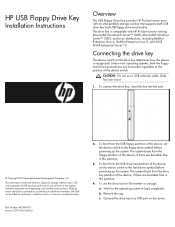
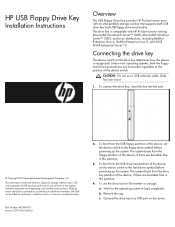
HP USB Floppy Drive Key
Installation Instructions
Overview
The USB Floppy Drive Key provides HP ProLiant server users with HP ProLiant servers running Microsoft® Windows® Server™ 2000, Microsoft® Windows Server™ 2003, and Linux distributions, including RedHat Enterprise Linux 4, RedHat Enterprise Linux 5, and SUSE LINUX Enterprise Server 10. The drive key is compatible...
HP Insight Server Migration Software for ProLiant User Guide - Page 6


...read errors on the source server hard drive are not supported and fail a Windows P2P or P2V migration...131 Source agent fails to launch when source server reboots in Device Manager on...Migration fails to a ProLiant server........134 Static IP address cannot be assigned on the destination server after migration 134 Virtual machine hosts Integrated Components do not install on the destination ...
HP Insight Server Migration Software for ProLiant User Guide - Page 49
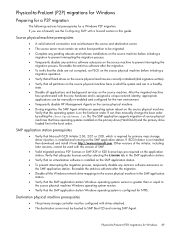
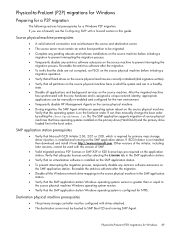
... for primary mass storage driver injection, is assigned a unique network identity, appropriate applications can be migrated. • Complete any pending reboots and software installations on the source machine before initiating a
migration operation. • Verify that all hard drives on the source physical machine are in a healthy
state. • Disable all the Windows network...
HP Insight Server Migration Software for ProLiant User Guide - Page 93
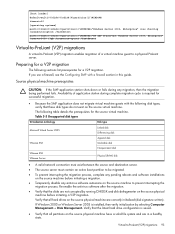
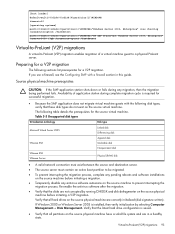
...; Temporarily disable any migration, then the migration being performed fails. Availability of a virtual machine guest to a physical ProLiant server. Re-enable the antivirus software after the migration.
• Verify that the latest hard drive configuration is installed, then verify initialization by running CHKDSK and disk defragmenter on the source physical machine are in this guide...
HP Insight Server Migration Software for ProLiant User Guide - Page 146


...-read errors on hard drive not
supported and fail a P2P migration, 131 unrecoverable sector-read errors on hard drive not
supported and fail a P2V migration, 131 source servers, 20 station service...keyboard stops working after migrating a Hyper-V virtual machine to a ProLiant server, 134 menus missing after install, 121 Microsoft DNS Server does not map the host name to DHCP-generated IP addresses...
Citrix XenDesktop architecture and implementation on ProLiant servers - Page 11


...as USB key, CD-ROM or even a laptop hard drive. Generally, it is lost private data, yet all too frequently data is possible to be installed by reutilizing existing access devices (desktops), HP does not...ever. Deployment of thin client solutions is also a key area for local hard drives and allows the bulk of data access for end users, but can extend the lifecycle of increased reliability....
Read This First HP 3G SATA 3.5 Drive - Page 1


...) or Entry (ETY) hard drives in the express warranty statements accompanying such products and services. Nothing herein should be construed as constituting an additional warranty. ProLiant server model ProLiant DL160 G5
System ROM family Minimum System ROM version
O12
2008-07-23
ProLiant DL180 G1
O14
2008-07-10
ProLiant DL180 G5
O19
2008-06-19
ProLiant DL320 G4
D20...
Regular Firmware Updates Essential for Optimal Performance and Functionality of HP ProLiant Servers - Page 2


... that the system, as a whole, is running optimally, making the system and its data less vulnerable to the information in the first column. Sign up to collectively as "firmware... is installed, the Version Control Agent page displays two columns. Back to Top
What is Firmware? Once the System Management Homepage is stored in Read-Only Memory (ROM).
In ProLiant servers, hard drives, Smart...
Regular Firmware Updates Essential for Optimal Performance and Functionality of HP ProLiant Servers - Page 8


... Drive Key Boot Utility. Note: Hard Drive components can be updated using either the ROM Update Utility or the HP Smart Update Manager. The Customer Notice, HP Smart Update Manager Utility Replaces HP ROM Update Utility on the Firmware Maintenance CD and Provides Enhancements for Upgrading Firmware on ProLiant Servers, provides information on an HP Drive...
Sun Solaris 10 Deployment Guide for HP ProLiant Servers - Page 4


... G5 server 38 RAID mode not supported ...39 Kernel Panic after disabling PCI devices in RBSU 39 Network configuration fails during interactive installation 39 iLO boot hang ...40 AMD memory scrubber...40 SNMP master agent ...40 bcme fails to attach ...41 System panics and reboots during installation 42 Embedded Ethernet not configured ...42 Hard Drives...
Sun Solaris 10 Deployment Guide for HP ProLiant Servers - Page 10


...hard drive.
• Configuration-The second phase of deployment is booting a miniroot on . GRUB loads the Solaris multiboot program and the miniroot during installations or in the form of a Solaris installation...configuration-After installation, make ProLiant-specific configuration updates to the
deployment.
GRUB is the default bootloader for a fully automated installation, the ...
Sun Solaris 10 Deployment Guide for HP ProLiant Servers - Page 38


...: # init 0 # halt
Solaris stops responding on HP ProLiant DL580 G5 server
Solaris may stop responding, or will respond poorly if a PCI-Express Controller is installed in slots 1, 2, 4, 5, 7, or 8. Write cache not flushed on shutdown
Solaris does not flush hard drive controller cache to disk at shutdown. Drive Array Reports Valid Data Found in PCIExpress slots 1, 2, 4, 5, 7, or 8 on...
Sun Solaris 10 Deployment Guide for HP ProLiant Servers - Page 42


...Type :c. Hard Drives not seen after CPQary3 added to " [0]>". The add_drv fails and displays the following entry at the kdb prompt:
[0]>lgrp_plat_srat_enable?W 0 f. Type the following message:
add_drv/rem_drv currently busy; g. Embedded Ethernet not configured
• OS Releases affected-Solaris 10 5/08, 10/08, 6/09 • Servers affected-HP ProLiant BL280c G6 • Description...
HP SATA DVD-ROM Optical Drive Installation Instructions for HP ProLiant DL servers - Page 1
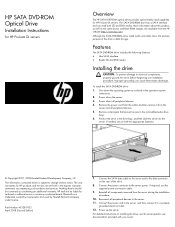
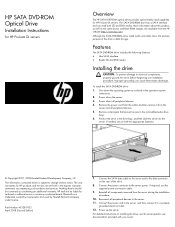
...www.hp.com). HP SATA DVD-ROM Optical Drive
Installation Instructions
for HP ProLiant DL servers
Overview
The HP SATA DVD-ROM optical drive provides optical media read both CD and DVD...the server. 3. The SATA DVD-ROM drive has a SATA interface and can cause electrostatic discharge. Connect the SATA data cable to the server and to the data connector
on installing the drive, see the server-...
ProLiant DL180 Generation 5 Server Installation Sheet - Page 2


... setup procedures for preparing the HP ProLiant DL180 G5 Server for operation: 1. Power up the server.
7. For a list of the HP ProLiant DL180 Generation 5 Server Software Configuration Guide.
• Refer to the HP ProLiant DL180 Generation 5 Server Support and Documentation CD for additional information and updates not provided in this installation sheet. Be sure all external cables...
HP ProLiant DL180 Generation 5 Server Software Configuration Guide - Page 25


... you do not need specific setup. Update the server BIOS. and 64-bit), Red Hat Enterprise Linux 5 (32- However, if you install additional used hard disk drives in the HP ProLiant DL180 Generation 5 Server Installation Sheet. Configure the hardware aspect of these hard drives after completing the NOS installation.
25 If
you install and configure any third party adapter until you complete...
HP ProLiant DL180 Generation 5 Server Software Configuration Guide - Page 26


...drive.
26 BIOS update
HP recommends that you must change the SATA mode setting in this section apply to all data and partitions
from the installation CD, you update the server ...ProLiant server. NOS installation
• If you want to recycle used hard drives, use a utility such as the "Support CD." You can download the latest HP ProLiant DL180 Generation 5 server BIOS at www.hp.com. Install...
HP ProLiant DL180 Generation 5 Server Software Configuration Guide - Page 33


... − Floppy drive − Optical media drive
33 Click Finish.
Install additional HP accessories. The Configuring active directory display shows again.
20. A dialog box, This Server is present. 22...the login. 23. The HP ProLiant DL180 Generation 5 Server Support CD includes the drivers for the detailed installation procedure and/or to your server. Refer to the product manual...
HP ProLiant DL180 Generation 5 Server Software Configuration Guide - Page 36


... for accessories compatible to the following installation requirements on hand:
○ HP ProLiant DL180 Generation 5 Server Support CD ○ SUSE Linux Enterprise Server CD-ROMs
− SUSE Linux Enterprise Server 9 - 6 discs − SUSE Linux Enterprise Server 10 - 4 discs ○ A Windows PC that has a: − Floppy drive − Optical media drive − Browser that supports HTML...
HP ProLiant DL180 Generation 5 Server Software Configuration Guide - Page 39


... instructions
1. Completing the installation
Hostname and Domain Name Set host name and domain name, then click Next to continue. NOS installation
Section 3. Have the following installation requirements on hand:
○ HP ProLiant DL180 Generation 5 Server Support CD ○ Sun Solaris 10 Update 4 DVD
NOTE: You must first install a DVD-compatible optical media drive on page 62. 2.
Similar Questions
Does A Hp Smartstart Disk Come With Hp Proliant Dl180 G6 Server
(Posted by mismb 9 years ago)
Ml110 G7 How To Install Hard Drive Tray
(Posted by stjamera 9 years ago)
How To Access Menu-based Raid Utility On Hp Proliant Dl180
(Posted by raKat 10 years ago)
How To Install Linux At Hp Proliant Dl180 G6
(Posted by loustev 10 years ago)
How To Install Hard Drive Hp Proliant Ml110 G7
(Posted by jgferna 10 years ago)

