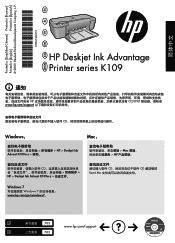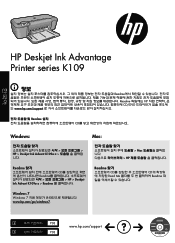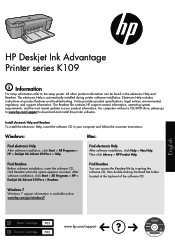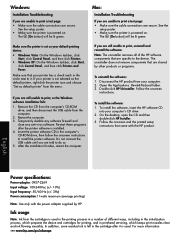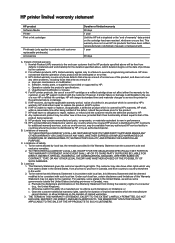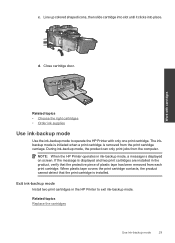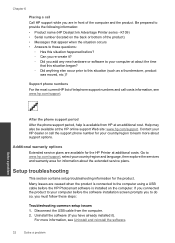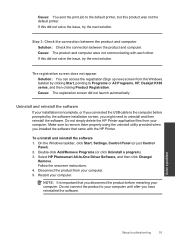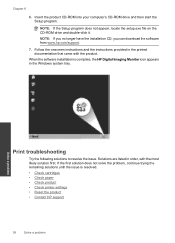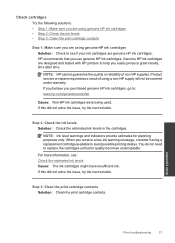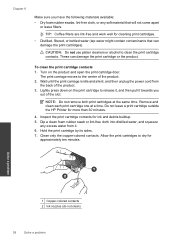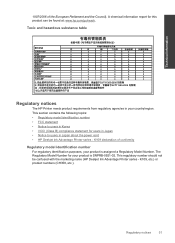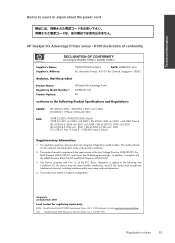HP Deskjet Ink Advantage Printer - K109 Support Question
Find answers below for this question about HP Deskjet Ink Advantage Printer - K109.Need a HP Deskjet Ink Advantage Printer - K109 manual? We have 3 online manuals for this item!
Question posted by sanjaygalande on June 13th, 2013
Hp Injet Printers K109 Dealers Contact Number
The person who posted this question about this HP product did not include a detailed explanation. Please use the "Request More Information" button to the right if more details would help you to answer this question.
Current Answers
Related HP Deskjet Ink Advantage Printer - K109 Manual Pages
Similar Questions
Want To Installed Driver Of Printer
sir want to installed driver o f hp make printer model hp deskjet advantage k109 model . pl ese guid...
sir want to installed driver o f hp make printer model hp deskjet advantage k109 model . pl ese guid...
(Posted by lovelyfirehere 9 years ago)
Cartilage Specification Hp Deskjet Ink Advantage Printer - K109 In Middleast
please suggest the cartilage specification for Hp deskjet Ink Advantage printer-k109 in Country- Bah...
please suggest the cartilage specification for Hp deskjet Ink Advantage printer-k109 in Country- Bah...
(Posted by susmis 11 years ago)
Want Drivers For Installing Hp Deskjet Ink Advantage Printer - K109
(Posted by vsutturkar 11 years ago)
Free Download Of Hp 3920 Printer Diver Windows 7 Compitable.
How I can download fully free of hp 3920 printer diver compitable to windows 7
How I can download fully free of hp 3920 printer diver compitable to windows 7
(Posted by titosmailbox 11 years ago)
Hp L25500 Printer Show Front Panel Message Scanning System Error
(Posted by mustak2009 12 years ago)