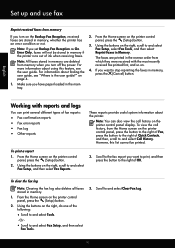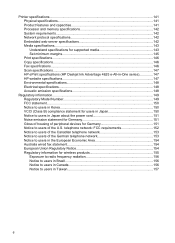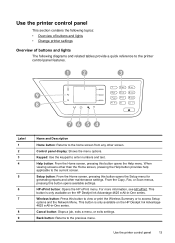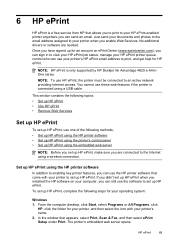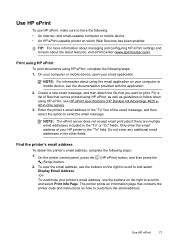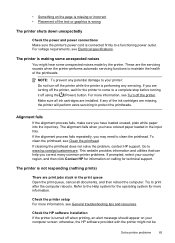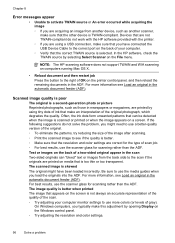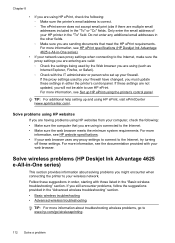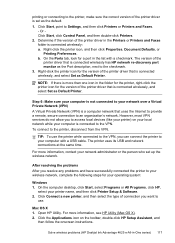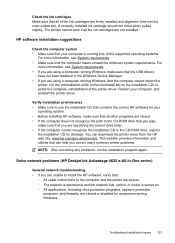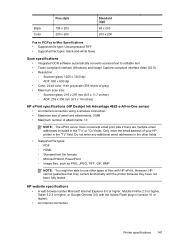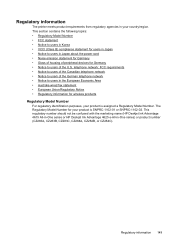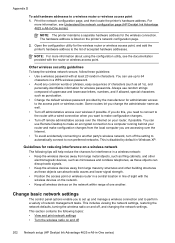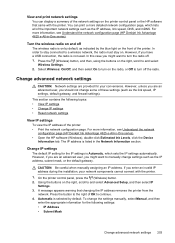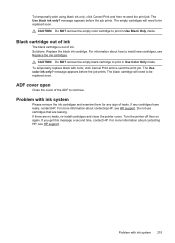HP Deskjet Ink Advantage 4610 Support Question
Find answers below for this question about HP Deskjet Ink Advantage 4610.Need a HP Deskjet Ink Advantage 4610 manual? We have 3 online manuals for this item!
Question posted by bea02sli on March 14th, 2013
How Do You Cancel A Job That Can't Be Canceled?
Current Answers
Answer #1: Posted by tintinb on March 14th, 2013 7:07 AM
- Clear Print Job
- Computer Skills & Shortcuts : How to Delete a Print Job
- Business & Office Tips : How to Delete a Print Job
- Computer Basics : How to Stop a Print Job
If you have more questions, please don't hesitate to ask here at HelpOwl. Experts here are always willing to answer your questions to the best of our knowledge and expertise.
Regards,
Tintin
Related HP Deskjet Ink Advantage 4610 Manual Pages
Similar Questions
Please help me. How can i fix my printer if the fax HP Deskjet 4610 is always says busy. I check my ...
On the HP Photosmart 7515 how do I cancel a print job, not just pause it?