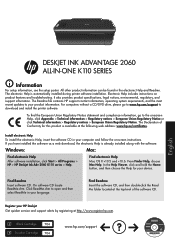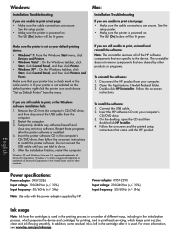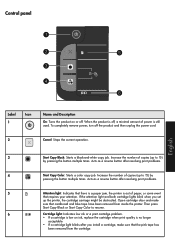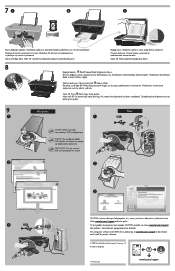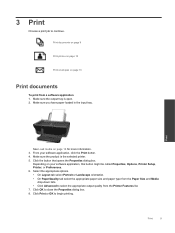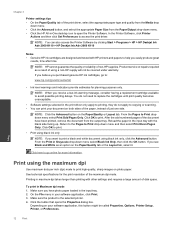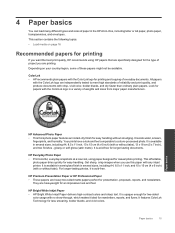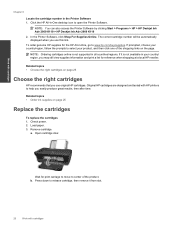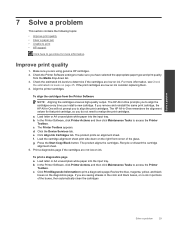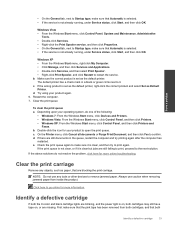HP Deskjet Ink Advantage 2060 Support Question
Find answers below for this question about HP Deskjet Ink Advantage 2060 - All-in-One Printer - K110.Need a HP Deskjet Ink Advantage 2060 manual? We have 3 online manuals for this item!
Question posted by ronirod on June 23rd, 2012
How To Change Printing Options For Envelopes
The person who posted this question about this HP product did not include a detailed explanation. Please use the "Request More Information" button to the right if more details would help you to answer this question.
Current Answers
Related HP Deskjet Ink Advantage 2060 Manual Pages
Similar Questions
How To Print On An Envelope Hp Deskjet 2060
(Posted by KrAw 9 years ago)
How To Change Print Options On Officejet Pro 8600 To Black And White
(Posted by takkdooky 10 years ago)
How To Change Print Options
Can't change print options from any pathway. Can choose properties from Print Menu. Can't choose Adj...
Can't change print options from any pathway. Can choose properties from Print Menu. Can't choose Adj...
(Posted by sherryrkoilfieldservices 11 years ago)
To Print On Different Paper Thicknesses
Is there an option to be able to print on envelopes w/ different thicknesses of paper
Is there an option to be able to print on envelopes w/ different thicknesses of paper
(Posted by reenaayuyao 12 years ago)
Ink Cartridges Failure
Good day just wanna ask some question I have a printer which is HP deskjet ink adv 2060 k110 but the...
Good day just wanna ask some question I have a printer which is HP deskjet ink adv 2060 k110 but the...
(Posted by fevskie16 12 years ago)