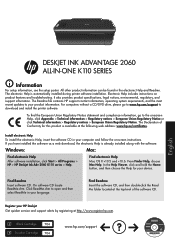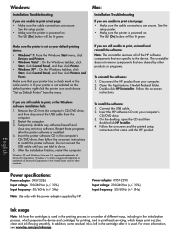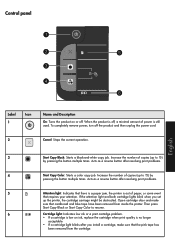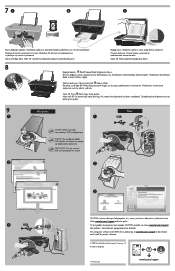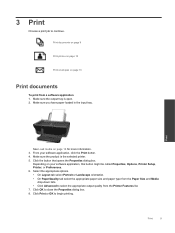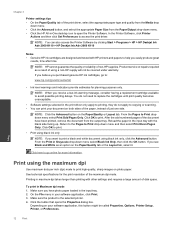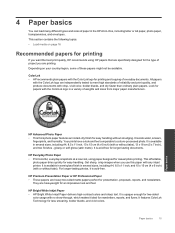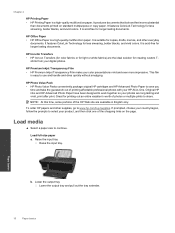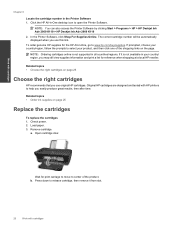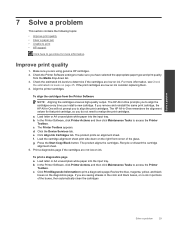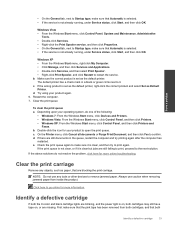HP Deskjet Ink Advantage 2060 Support Question
Find answers below for this question about HP Deskjet Ink Advantage 2060 - All-in-One Printer - K110.Need a HP Deskjet Ink Advantage 2060 manual? We have 3 online manuals for this item!
Question posted by reenaayuyao on November 20th, 2011
To Print On Different Paper Thicknesses
Is there an option to be able to print on envelopes w/ different thicknesses of paper
Current Answers
Related HP Deskjet Ink Advantage 2060 Manual Pages
Similar Questions
How To Print On An Envelope Hp Deskjet 2060
(Posted by KrAw 9 years ago)
How To Print Envelope Hp 2060
(Posted by archeJA 10 years ago)
How Do I Set Up My Printer To Print Envelopes?
How do I set up my printer to print envelopes?
How do I set up my printer to print envelopes?
(Posted by lnd 11 years ago)
Envelopes - How Do I Print Envelopes? Is There A Special Paper Tray For Envolop
is there a speial tray for printing envelopes? Using windows to produce letters and envelopes.
is there a speial tray for printing envelopes? Using windows to produce letters and envelopes.
(Posted by elaynemiller 12 years ago)
Ink Cartridges Failure
Good day just wanna ask some question I have a printer which is HP deskjet ink adv 2060 k110 but the...
Good day just wanna ask some question I have a printer which is HP deskjet ink adv 2060 k110 but the...
(Posted by fevskie16 12 years ago)