HP Deskjet F4500 Support Question
Find answers below for this question about HP Deskjet F4500 - All-in-One Printer.Need a HP Deskjet F4500 manual? We have 2 online manuals for this item!
Question posted by jphjc on September 9th, 2014
How Set Up Wifion Hp Deskjet 4500
The person who posted this question about this HP product did not include a detailed explanation. Please use the "Request More Information" button to the right if more details would help you to answer this question.
Current Answers
There are currently no answers that have been posted for this question.
Be the first to post an answer! Remember that you can earn up to 1,100 points for every answer you submit. The better the quality of your answer, the better chance it has to be accepted.
Be the first to post an answer! Remember that you can earn up to 1,100 points for every answer you submit. The better the quality of your answer, the better chance it has to be accepted.
Related HP Deskjet F4500 Manual Pages
Reference Guide - Page 1
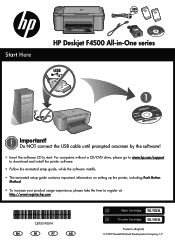
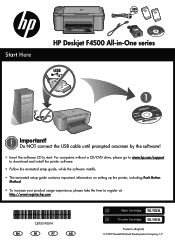
...!
• Insert the software CD to register at: http://www.register.hp.com
**CCBB775555--9900001144**
CB755-90014
EN
FR
PT
AR
Black Cartridge 121/121XL... guide contains important information on setting up the printer, including Push Button Method.
• To increase your product usage experience, please take the time to start. Wireless
Start Here
HP Deskjet F4500 All-in [English] ©...
Reference Guide - Page 2


...The Paper Selection lights indicate the currently selected paper size and type. Also displays a warning when the device is Plain.
5 Actual Size/ Resize to Fit:
Scales the original to the maximum size to ...English
1 On:
Turns the HP All-in-One on or off. To scan wirelessly on the Mac, open HP Scan, and then click Scan.
4 Paper Selection:
Changes the paper type setting for copying.
6 Start Copy...
Reference Guide - Page 3
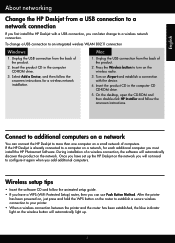
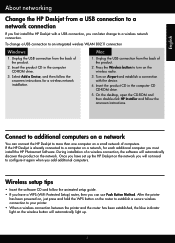
...the animated setup guide. • If you have set up .
Select Add a Device, and then follow the onscreen instructions. Mac
1. If the HP Deskjet is already connected to configure it again when you... on the router to establish a secure wireless connection to your printer. • When a wireless connection between the printer and the router has been established, the blue indicator light on...
Reference Guide - Page 4
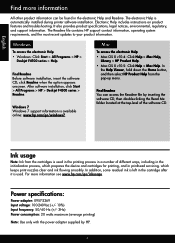
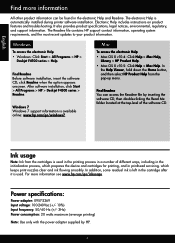
...HP >
Deskjet F4500 series > Help. For more information
All other product information can access the Readme file by HP... > Mac Help,
Library > HP Product Help. • Mac ...Start > All Programs > HP > Deskjet F4500 series > Readme. The electronic...Find more information see www.hp.com/go /windows7.
Power...device and cartridges for printing, and in the cartridge after it is ...
Reference Guide - Page 5
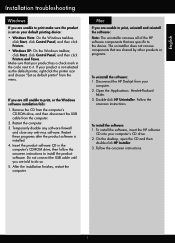
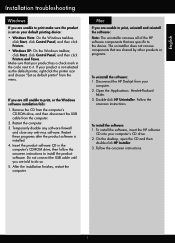
... the HP Deskjet from your computer's CD drive. 2. Follow the
onscreen instructions. To install the software: 1. Mac
If you are unable to print, uninstall and reinstall the software: Note: The uninstaller removes all of the HP software components that your product is not selected as the default printer, right-click the printer icon and choose "Set...
Reference Guide - Page 6
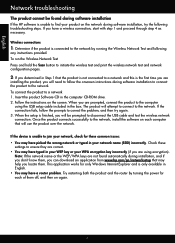
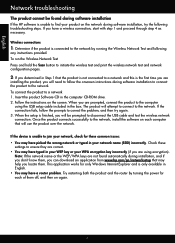
...installation, and if you can download an application from www.hp.com/go/networksetup that will use the product over the network...in the computer CD-ROM drive. 2. This application works for these
settings to a network 1. Insert the product Software CD in your network, ... your network name (SSID) incorrectly. If the device is connected to disconnect the USB cable and test the wireless network...
Reference Guide - Page 7
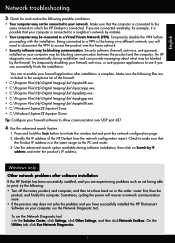
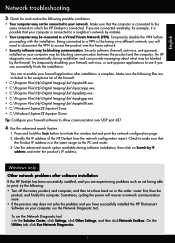
...your network. Check to a VPN is like being able to your firewall application after software installation
If the HP Deskjet has been successfully installed, and you are connected wirelessly, for and resolve the following possible conditions:
•... computer, run the Network Diagnostic tool > In the Solution Center, click Settings, click Other Settings, and then click Network Toolbox.
User Guide - Page 3


Contents
Contents
1 How Do I?...3
2 Finish setting up the HP All-in-One Wireless Connection using a WPS enabled router 5 Traditional Wireless Connection 7 USB Connection...7 Install the software for a network connection 8
3 Get to know the HP All-in-One Printer parts...11 Control panel features...12
4 Print Print documents...13 Print photos...14 Print envelopes...16 Print...
User Guide - Page 7
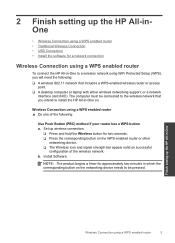
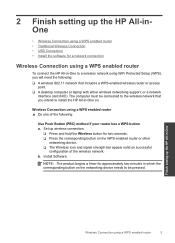
... signal strength bar appear solid on . The computer must be pressed. Set up wireless connection.
❑ Press and hold the Wireless button for approximately two minutes in which the corresponding button on the networking device needs to be connected to install the HP All-in-One on successful
configuration of the following : ❑...
User Guide - Page 8


... the router. ❑ The Wireless icon and signal strength bar appear solid on the networking device needs to determine whether network setup is successful. Chapter 2
Use PIN method if your WPS ...the corresponding button on successful configuration of paper forward until it stops at any time. Set up the HP All-in -One
b. Related topics Install the software for two seconds. ❑ ...
User Guide - Page 9


...HP Deskjet F4500 All-in the computer CD-ROM drive. 2. e. The computer must be prompted to access the embedded web server. When you intend to install the HP All-in your desired language.
You can also change the printer's default language, using the HP...network that includes a wireless router or access point. a. Finish setting up the HP All-in -One supports a rear USB 2.0 High Speed ...
User Guide - Page 10


... that came with your computer or see firewall popup messages, you want to the product until prompted. Finish setting up the HP All-in -One Otherwise, the HP Photosmart software installer might try to use one printer is not connected to a network, connect the product to the computer using the USB setup cable included...
User Guide - Page 14


... to begin wireless test.
4 Paper Selection: Changes the paper type setting for print cartridge problems.
10 Attention light: Flashing if there is an... the wireless radio on or off.
12
Get to know the HP All-in -One Also displays a warning for copying to know the HP All-in -One
Get to either plain or photo paper. Chapter...be made. Also displays a warning when the device is still used.
User Guide - Page 18


... printing shortcuts • Set the default print settings • Stop the current job
Print envelopes
You can load one or more envelopes into the printer until they stop. 4. Open the Printer Properties dialog box.
16... be flat before printing. Slide the paper guide firmly against the edge of the HP All-in-One. To print envelopes 1. The paper might start to select a different type or ...
User Guide - Page 48


... steps:
Troubleshooting common setup issues 1. Disconnect the USB cable from HP at the HP online support Web site: www.hp.com/support. Solve a problem
Chapter 9
Placing a call the support...most current HP list of the product) • Messages that this situation began? ◦ Did anything else occur prior to provide the following information: • Product name (HP Deskjet F4500 All-in ...
User Guide - Page 51
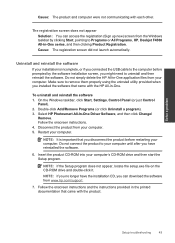
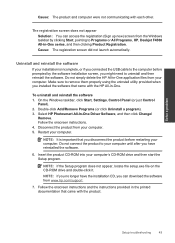
... is incomplete, or if you connected the USB cable to Programs or All Programs, HP, Deskjet F4500 All-in -One. Follow the onscreen instructions and the instructions provided in the printed documentation... that came with each other. On the Windows taskbar, click Start, Settings, Control Panel (or just Control
Panel). 2. The registration screen does not appear Solution...
User Guide - Page 54


...white letter or A4 paper is complete and the page can also open the Printer Toolbox from the HP Photosmart Software 1. Recycle or discard the page. If this did not solve the...Print Properties dialog box. In the Print Settings area, click Printer Toolbox.
Solution 2: Automatically clean the print cartridges. Click the Device Services tab. 5. The product prints a print cartridge alignment ...
User Guide - Page 55


...incorrect. Solve a problem
Check printer settings
Try the following solutions. • Solution 1: Check the print settings • Solution 2: Verify the paper size setting • Solution 3: Check the printer margins
Solution 1: Check the print settings Solution: Check the print settings. • Check the print settings to see if advanced color settings such as HP Advanced Photo Paper, is...
User Guide - Page 72
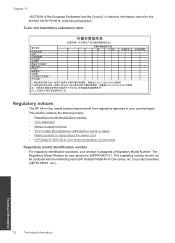
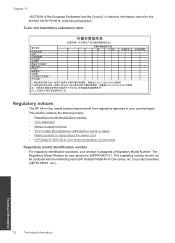
... your product is SNPRH-0801-01. Toxic and hazardous substance table
Regulatory notices
The HP All-in-One meets product requirements from regulatory agencies in your product is assigned a...statement for users in Japan • Notice to users in Japan about the power cord • HP Deskjet F4500 All-in -One series, etc.) or product numbers (CB755-64001, etc.).
70
Technical information
...
User Guide - Page 74
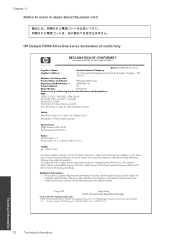
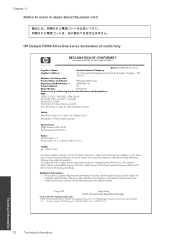
...cord
HP Deskjet F4500 All-in the regulatory documentation and test reports, this device must accept any interference received, including interference that the product
Product Name and Model:
HP Deskjet F4500 ...EMEA: Hewlett-Packard GmbH, HQ-TRE, Herrenberger Strasse 140, 71034 Boeblingen, Germany www.hp.com/go/certificates
U.S.: Hewlett -Packard, 3000 Hanover St., Palo Alto 94304, U.S.A....
Similar Questions
How To Set Your Hp Deskjet F Wireless
(Posted by JOjava 9 years ago)
How To Transfer Wireless Printer Hp Deskjet 4500 To New Router
(Posted by StarAAc 10 years ago)
How To Set My Hp Officejet 4500 Printer To Balck And Whte
(Posted by igot2 10 years ago)
How Do I Set Mirror Image On A Hp Deskjet 4500
(Posted by noviWmbr 10 years ago)
Can Not Change Printer Settings On Hp Deskjet 3052a Printer
(Posted by mzeegwpx 10 years ago)

