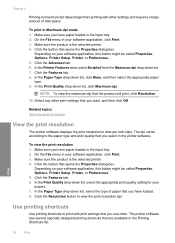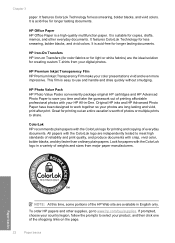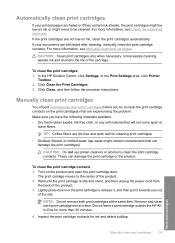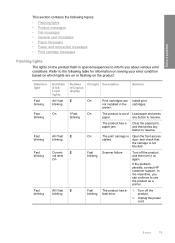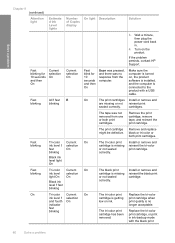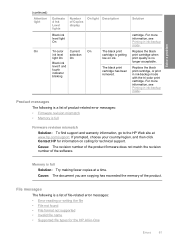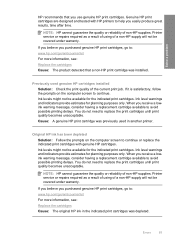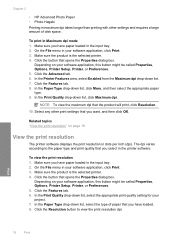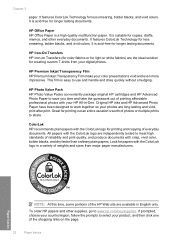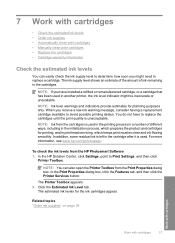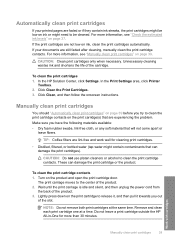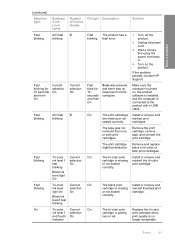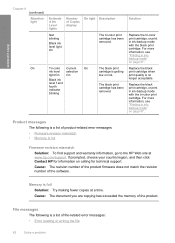HP Deskjet F4400 Support Question
Find answers below for this question about HP Deskjet F4400 - All-in-One Printer.Need a HP Deskjet F4400 manual? We have 3 online manuals for this item!
Question posted by mdevmoma on March 22nd, 2014
Can't Print Hp F4400 Printer Light Keeps Blinking
The person who posted this question about this HP product did not include a detailed explanation. Please use the "Request More Information" button to the right if more details would help you to answer this question.
Current Answers
Related HP Deskjet F4400 Manual Pages
Similar Questions
Hp M1136 Mfp ..it's Ready Light And Attention Light Keeps Blinking ,toner Light
id OFF...no printing and no scanning...what is the possible cause
id OFF...no printing and no scanning...what is the possible cause
(Posted by maheshgurung 4 years ago)
Mt Hp F4400 Printer Is Not Printing But The Yellow Led Light Is Blinking. I
have tried resetting by removing power plug sevaral times , but the problem is continuing.
have tried resetting by removing power plug sevaral times , but the problem is continuing.
(Posted by csm369 9 years ago)
Is There A Way To Print Black And White Only On Hp F4400 Printer
(Posted by Maikeas 10 years ago)
Hp Printer 4500 Wireless Light Keep Blinking Cant Print
(Posted by andylda 10 years ago)