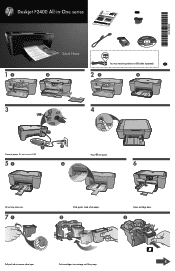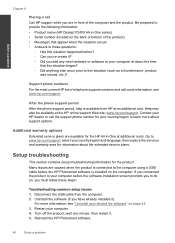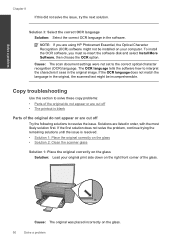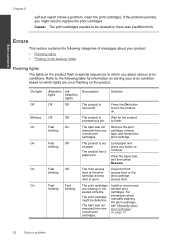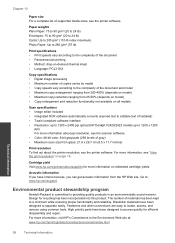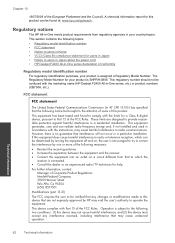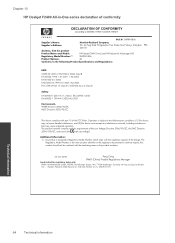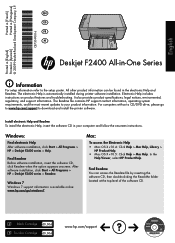HP Deskjet F2400 Support Question
Find answers below for this question about HP Deskjet F2400 - All-in-One.Need a HP Deskjet F2400 manual? We have 4 online manuals for this item!
Question posted by ibrahimyah on March 16th, 2012
Scanner Problem
Hi,
While I'm trying to scan or preview a document with Windows Fax and Scan for Windows 7, it gives me this error repeatidly:
An error occurred while setting scanner properties. If another program is scanning, please wait fo it to complete and try again.
Current Answers
Related HP Deskjet F2400 Manual Pages
Similar Questions
How To Connect Hp Deskjet F2400 All In One Series To Dell Windows 8 Computer
(Posted by Tommren 9 years ago)
Why Does My Hp F2400 Not Print A Scanned Image Correctly
(Posted by tvplBert8 9 years ago)
When I Try To Scan A Paper To A Hp Deskjet 1050 J410 Series It Scans All Black
(Posted by rzazzerepgstu 10 years ago)
How To Fix Deskjet 3050a J611 Series Tri-color Ink Cartridge Problem
(Posted by habulr 10 years ago)