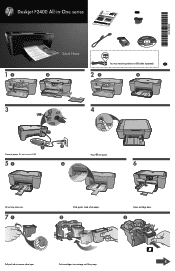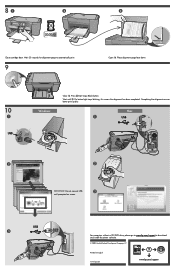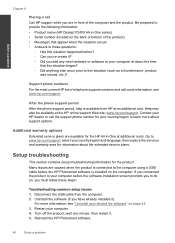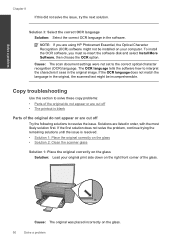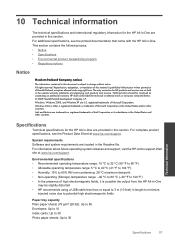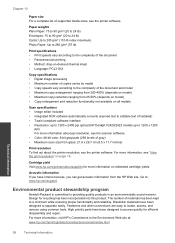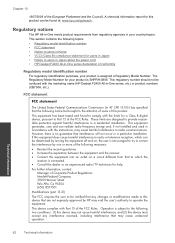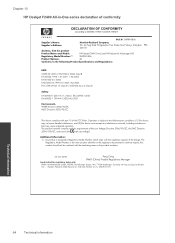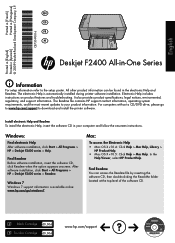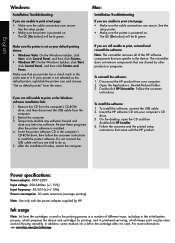HP Deskjet F2400 Support Question
Find answers below for this question about HP Deskjet F2400 - All-in-One.Need a HP Deskjet F2400 manual? We have 4 online manuals for this item!
Question posted by josbi on March 27th, 2014
Hp Deskjet F2400 How To Scan In Windows 8
The person who posted this question about this HP product did not include a detailed explanation. Please use the "Request More Information" button to the right if more details would help you to answer this question.
Current Answers
Related HP Deskjet F2400 Manual Pages
Similar Questions
Hp Deskjet F4200 Scan Multiple Pages?
HP Deskjet F4200 Scan Multiple Pages?
HP Deskjet F4200 Scan Multiple Pages?
(Posted by SANGALDELOFFICE 5 years ago)
Will An Hp Deskjet F2400 Scan In Pdf Mode
(Posted by KO44Joh 10 years ago)
Hp Deskjet F2400 Driver Windows 7 Can't Install
(Posted by byyhel 10 years ago)
Trying To Install Hp Deskjet F2400 Series ,but Am Unable To Do Installation In E
(Posted by Anonymous-77776 11 years ago)
Does The Hp Deskjet F2400 Scan Multiple Pages Into A Pdf?
I can't figure out how to add pages to a pdf when I'm scanning. It seems to want to make a new pdf f...
I can't figure out how to add pages to a pdf when I'm scanning. It seems to want to make a new pdf f...
(Posted by iandjohnson 12 years ago)