HP Deskjet D1500 Support Question
Find answers below for this question about HP Deskjet D1500.Need a HP Deskjet D1500 manual? We have 2 online manuals for this item!
Question posted by rbales64063 on September 11th, 2010
Print Htm File
Trying to print a htm file & it prints our boarding pass it is 2" x 2". It will print pdf file, luggage tags just fine.
Current Answers
There are currently no answers that have been posted for this question.
Be the first to post an answer! Remember that you can earn up to 1,100 points for every answer you submit. The better the quality of your answer, the better chance it has to be accepted.
Be the first to post an answer! Remember that you can earn up to 1,100 points for every answer you submit. The better the quality of your answer, the better chance it has to be accepted.
Related HP Deskjet D1500 Manual Pages
Full User Guide - Page 5


...sided documents...42 Print a Web page...43 Presentation printing...44
8 Printer software Make the HP Deskjet the default printer 45 Set default print settings...45 Printer Properties dialog box...46 What's This? help...47 Download printer software updates 47
9 Maintenance Install print cartridges...48 Print cartridges...48 Selection numbers...48 Printing with one print cartridge 49 Installation...
Full User Guide - Page 7


... or at an angle 98 Parts of the document are missing or printed in the wrong place 98 Envelope is printed at an angle 98 Document does not reflect the new print settings 98
If you continue to have problems 98 A HP support
...106 Notice to users in Japan about the power cord 106 Toxic and hazardous substance table 106 HP Deskjet D1500 Printer series declaration of conformity 107 Index...108
4
Full User Guide - Page 8
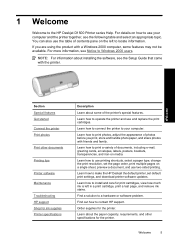
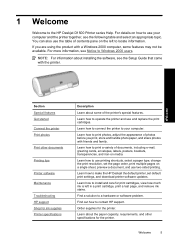
... iron-on a single sheet, preview a document, and use and replace the print cartridges.
1 Welcome
Welcome to print photos, adjust the appearance of photos before you are using the product with the printer.
Learn how to the HP Deskjet D1500 Printer series Help.
If you print, store and handle photo paper, and share photos with friends and family...
Full User Guide - Page 10


...: Know the approximate ink level of the paper by using the
borderless printing feature. Special features
Special features
7 For information, see View estimated ink levels. • Ink-backup mode: Print with the
Estimated Ink Levels option in the printer Toolbox. The HP Deskjet is equipped with several exciting features:
• User friendly: Easy to...
Full User Guide - Page 18


... program such as HP Photosmart Software and resize the photo.
For more information, see Ink-backup mode. • Open the file in the printer. Slide the paper guide all the way to print 1.
Print photos with a border. For information about preventing photo paper from curling by following the photo paper storage and handling
guidelines...
Full User Guide - Page 43


... custom paper size. 8.
Change the print speed or quality
The HP Deskjet automatically chooses a print quality and speed setting depending on the paper type setting you
want to print on a special paper size.
Click the Features tab. 3. In the Name box, type a name for all paper types. Open the Printer Properties dialog box. 2. Click More...
Full User Guide - Page 44
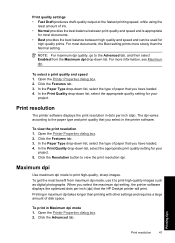
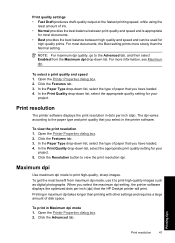
... dpi mode, use it to the paper type and print quality that the HP Deskjet printer will print. To print in maximum dpi takes longer than the Normal setting. Print resolution
The printer software displays the print resolution in the printer software. In the Print Quality drop-down list, select the appropriate print quality setting for your
project.
The dpi varies...
Full User Guide - Page 45
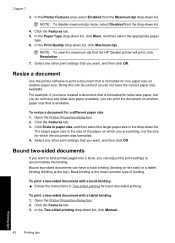
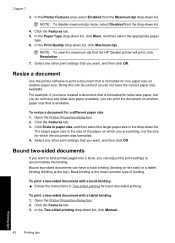
... is the size of the paper on another paper size that is formatted for which the document was formatted. 4. Select any other print settings that the HP Deskjet printer will print, click Resolution.
7. Bound two-sided documents can adjust the print settings to paper size, and then select the target paper size in Two-sided...
Full User Guide - Page 46


... OK. For more information about HP Smart Web Printing, see the help file provided with it is selected. On the File menu in the input tray. 2.
A check mark appears when it . Print a Web page
43
Printing tips
TIP: For best results, select HP Smart Web Printing on the HP Deskjet. Figure 7-1 Portrait
Figure 7-2 Landscape
7. Select the following...
Full User Guide - Page 48


... Print from any software program. Click Printers. 3.
On the Windows taskbar, click Start, and then click Control Panel. 2. On the Windows taskbar, click Start, and then click Printers and Faxes. 2. Windows XP users 1. Make the HP Deskjet the default printer
You can set the HP Deskjet as Default Printer. help to use from the File menu in the printer...
Full User Guide - Page 55


... in the initialization process, which prepares the device and cartridges for printing, and in the cartridge after cleaning, manually clean the print cartridge contacts. To check the ink levels 1. The HP Deskjet prints a test page, aligns the print cartridges, and calibrates the printer. CAUTION: Clean print cartridges only when necessary. For more information, see View estimated ink...
Full User Guide - Page 56
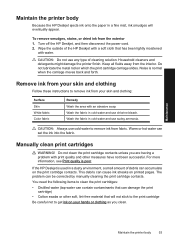
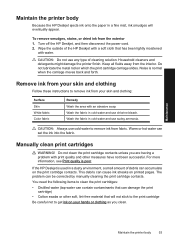
... fabric in a fine mist, ink smudges will not stick to the print cartridge Be careful not to remove ink from the interior. Do not clean the print cartridge contacts unless you clean. If the HP Deskjet is used in cold water and use chlorine bleach. Household cleaners and detergents might damage the printer finish. Maintenance...
Full User Guide - Page 59


... that came with the HP Deskjet.
NOTE: Ordering print cartridges online is not supported in your device, as well as options to HP SureSupply . NOTE: You can order print cartridges online from your device and purchase print cartridges. In the Print Properties dialog box, click the Features tab, and then click Printer Services.
2. The ink cartridge...
Full User Guide - Page 67


... does not appear in the list of printers when you click Print on the File menu or in the Printers folder in Windows Explorer, then double-click the setup.exe file. If the Power light is off . To reinstall the printer software 1. Uninstall the printer software: a. Insert the printer software CD into the drive. NOTE: If the installation...
Full User Guide - Page 78


... directly into a grounded (three-prong) wall outlet. 3.
Press the Power button to see if this did not solve the issue, try moving . 4.
Try the print job again to turn on the printer. 7. Try the print job again to reach the product.
Clear any power strips or surge suppressors, and then
plug it as described in the...
Full User Guide - Page 83


...tray, or the print settings did not solve the issue, try the next solution....
Cause: The paper feed rollers were dirty and needed to clean the paper feed rollers and resolve this did not match. Solution 4: Use the HP Paper Feed Cleaning Kit
Solution: Some Deskjet... water. Click the Features tab. 3. Open the Printer Properties dialog box. 2. Click OK. 5.
If...
Full User Guide - Page 102
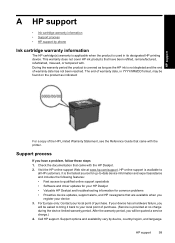
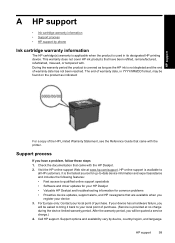
...the HP Deskjet. 2.
Support process
If you
will be asked to bring it back to your HP Deskjet • Valuable HP Deskjet and troubleshooting ... does not cover HP ink products that came with the printer.
For Europe only: Contact your device 3. The end...the product as the HP ink is used in its designated HP printing device. Check the documentation that have a problem, follow these steps...
Full User Guide - Page 104
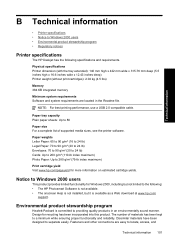
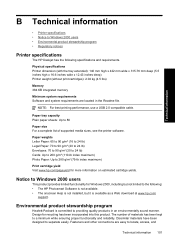
...providing quality products in the Readme file.
Physical specifications Printer dimension (with the tray extended):...print cartridges): 2.04 kg (4.5 lbs)
Memory 384 KB integrated memory
Minimum system requirements Software and system requirements are easy to Windows 2000 users • Environmental product stewardship program • Regulatory notices
Printer specifications
The HP Deskjet...
Full User Guide - Page 108


... (Class B) compliance statement for users in Japan • Notice to users in Japan about the power cord • Toxic and hazardous substance table • HP Deskjet D1500 Printer series declaration of conformity
FCC statement
Technical information
LED indicator statement
Regulatory notices 105
Similar Questions
My Deskjet 1000 Won't Print Pdf Files
(Posted by Shagimma 9 years ago)
Deskjet D1500 Printer Not Working - Hp S Aid Computer At Fault - Had Computer Go
had computer gone over - it's ok printer still doesn't work
had computer gone over - it's ok printer still doesn't work
(Posted by josephkarlya 12 years ago)


