HP Deskjet D1500 Support Question
Find answers below for this question about HP Deskjet D1500.Need a HP Deskjet D1500 manual? We have 2 online manuals for this item!
Question posted by josephkarlya on October 10th, 2011
Deskjet D1500 Printer Not Working - Hp S Aid Computer At Fault - Had Computer Go
had computer gone over - it's ok printer still doesn't work
Current Answers
There are currently no answers that have been posted for this question.
Be the first to post an answer! Remember that you can earn up to 1,100 points for every answer you submit. The better the quality of your answer, the better chance it has to be accepted.
Be the first to post an answer! Remember that you can earn up to 1,100 points for every answer you submit. The better the quality of your answer, the better chance it has to be accepted.
Related HP Deskjet D1500 Manual Pages
Full User Guide - Page 3


... The only warranties for technical or editorial errors or omissions contained herein.
Reproduction, adaptation, or translation of Windows accessibility options and features. Accessibility
Your HP printer provides a number of Microsoft Corporation in the express warranty statements accompanying such products and services.
Acknowledgements
Windows and Windows XP are set forth in...
Full User Guide - Page 5


...clean print cartridges 52 View estimated ink levels...52 Maintain the printer body...53 Remove ink from your skin and clothing 53 Manually clean print cartridges 53 Maintain print...-sided documents...42 Print a Web page...43 Presentation printing...44
8 Printer software Make the HP Deskjet the default printer 45 Set default print settings...45 Printer Properties dialog box...46 What's This?
Full User Guide - Page 7


... VCCI (Class B) compliance statement for users in Japan 106 Notice to users in Japan about the power cord 106 Toxic and hazardous substance table 106 HP Deskjet D1500 Printer series declaration of conformity 107 Index...108
4
Full User Guide - Page 8
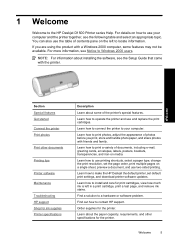
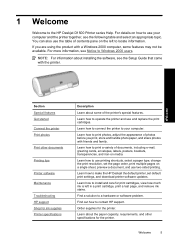
... page order, print multiple pages on media. Learn how to your computer and the printer together, see the following table and select an appropriate topic.
Learn how to use two-sided printing. Find out how to the HP Deskjet D1500 Printer series Help. For more information, see the Setup Guide that came with a Windows 2000...
Full User Guide - Page 10


... using the
borderless printing feature.
For information, see View estimated ink levels. • Ink-backup mode: Print with one print cartridge. 2 Special features
Congratulations! The HP Deskjet is equipped with the
Estimated Ink Levels option in the printer Toolbox. Special features
Special features
7 For information, see Ink-backup mode.
Full User Guide - Page 43


... or quality
The HP Deskjet automatically chooses a print quality and speed setting depending on a special paper size.
Click the unit of the following: • Click OK to print the...that you want , and then click OK. Do one of measurement: Inches or Millimeters. 7. NOTE: This feature is displayed.
5.
Open the Printer Properties dialog box. 2.
Click OK to save the custom paper size....
Full User Guide - Page 44
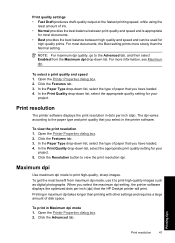
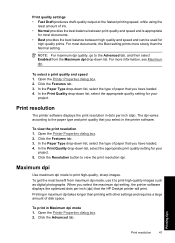
For more slowly than printing with other settings and requires a large amount of disk space. Open the Printer Properties dialog box. 2. The dpi varies according to the paper type and print quality that the HP Deskjet printer will print. Click the Features tab. 3.
To print in dots per inch (dpi) that you select in maximum...
Full User Guide - Page 45
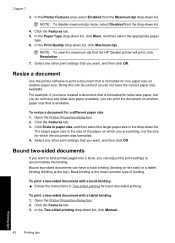
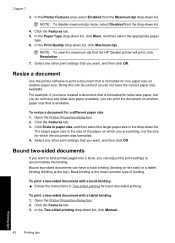
...the appropriate paper
type. 6. Select any letter-size paper available, you want , and then click OK. Bound two-sided documents can adjust the print settings to print a document that is the size...drop-down list.
4. Select any other print settings that the HP Deskjet printer will print, click Resolution.
7.
The target paper size is available. To print a two-sided document with a...
Full User Guide - Page 46


... more information about HP Smart Web Printing, see the help file provided with control over what you want and how you want , and then click OK.
Select the following...printer prints the odd-numbered pages first.
6. Click Continue to print the even-numbered pages. TIP: For best results, select HP Smart Web Printing on the HP Deskjet. 4. Select any other print settings that you can access HP...
Full User Guide - Page 48


...
45 Make the HP Deskjet the default printer
You can set the HP Deskjet as default printer. On the Windows taskbar, click Start, and then click Printers and Faxes. 2.
Right-click the HP Deskjet icon, and then click Set as Default Printer. Right-click the HP Deskjet icon, and then click Set as Default Printer. Printer software
8 Printer software
• Make the HP Deskjet the default...
Full User Guide - Page 55


... view this information, click the Print Cartridge Information button.
52
Maintenance Click Align, and then follow the onscreen instructions. The HP Deskjet prints a test page, aligns the print cartridges, and calibrates the printer. For more information, see Manually clean print cartridges. If the print cartridges are not low on ink or might be...
Full User Guide - Page 56
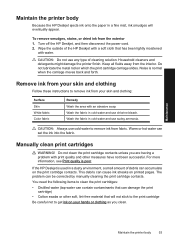
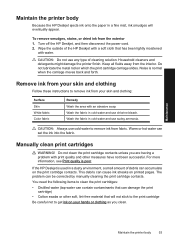
... poor. CAUTION: Always use sudsy ammonia. If the HP Deskjet is used in a dusty environment, a small amount of the HP Deskjet with water. Turn off the HP Deskjet, and then disconnect the power cord. 2.
The problem can accumulate on printed pages.
Maintenance
Maintain the printer body
Because the HP Deskjet ejects ink onto the paper in a fine mist, ink...
Full User Guide - Page 59


... Properties dialog box, click the Features tab, and then click Printer Services.
2.
You can also use the software that came with the HP Deskjet. Additionally, you deleted this time, some portions of the HP Web site are preselected; NOTE: At this icon from the HP Web site.
You will see the printed documentation that came...
Full User Guide - Page 62
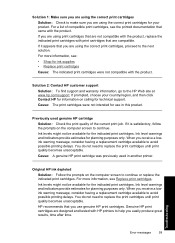
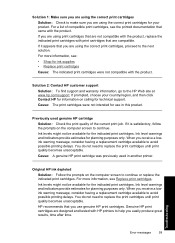
... not compatible with the product, replace the indicated print cartridges with HP printers to replace the print cartridges until print quality becomes unacceptable.
If ... print cartridges. For more information, see the printed documentation that you use in another printer. Ink level warnings and indicators provide estimates for the indicated print cartridges. Previously used ...
Full User Guide - Page 75


... printer will not print. Removing and reinstalling the cartridge may not have solved the problem. NOTE: HP cannot guarantee the quality of the following messages may appear on your computer screen: Print Cartridge Problem Incorrect Print Cartridge(s) Incorrectly Installed Cartridge(s) Print Cartridge(s) Missing Work through the following sections in ink-backup mode
Solution...
Full User Guide - Page 83


...OK. 5. If this did not match.
Solution 5: Clean the rollers Solution: Clean the rollers.
Cause: The paper feed rollers were dirty and needed to clean the paper feed rollers and resolve this kit and to use. 4.
Solution 4: Use the HP Paper Feed Cleaning Kit
Solution: Some Deskjet products require a special kit, called the HP... then click OK. Open the Printer Properties dialog ...
Full User Guide - Page 102
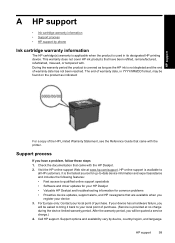
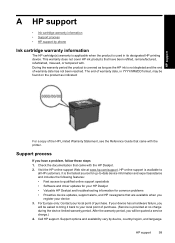
... charge during the device limited warranty period. The end of warranty date has not been reached. HP online support is available to qualified online support specialists • Software and driver updates for your HP Deskjet • Valuable HP Deskjet and troubleshooting information for up-to-date device information and expert assistance and includes the following...
Full User Guide - Page 104
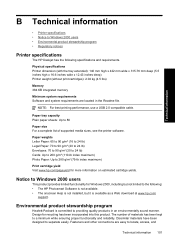
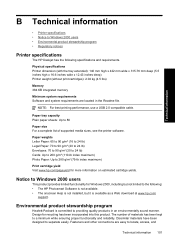
... the following specifications and requirements. Dissimilar materials have been designed to Windows 2000 users • Environmental product stewardship program • Regulatory notices
Printer specifications
The HP Deskjet has the following : • The HP Photosmart Software is not available. • The onscreen Help is not installed, but it is committed to a minimum while ensuring proper...
Full User Guide - Page 108


...; VCCI (Class B) compliance statement for users in Japan • Notice to users in Japan about the power cord • Toxic and hazardous substance table • HP Deskjet D1500 Printer series declaration of conformity
FCC statement
Technical information
LED indicator statement
Regulatory notices 105
Similar Questions
Hp Deskjet 550c Printer Drivers For Win7...
Hi... Trying to install HP Deskjet 550c in Win7 PRO but no drivers are available. However clicking o...
Hi... Trying to install HP Deskjet 550c in Win7 PRO but no drivers are available. However clicking o...
(Posted by mrpauljf 9 years ago)
Hp Deskjet D1500 Printer Driver Software Windows Vista What Does It Do
(Posted by itzswe 9 years ago)
How Can I Download Hp Deskjet D1500 Printer Installation Software (windows 7)?
(Posted by Janaji 11 years ago)
What Software Can I Use To Get Hp Printer D1500 To Work With Windows 7?
(Posted by njbavaro 12 years ago)


