HP Deskjet 990c Support Question
Find answers below for this question about HP Deskjet 990c.Need a HP Deskjet 990c manual? We have 10 online manuals for this item!
Question posted by barryelvin on July 29th, 2011
How Do I Turn Off The Banner Paper Option In A 990c
Recently the default paper size on my 990cse has changed to Letter Banner from Letter. I can't change the type no matter what I have tried. I'm running OSX 10.5.8 on a PPC G5. This problem just started happening within the last month or so.
Current Answers
There are currently no answers that have been posted for this question.
Be the first to post an answer! Remember that you can earn up to 1,100 points for every answer you submit. The better the quality of your answer, the better chance it has to be accepted.
Be the first to post an answer! Remember that you can earn up to 1,100 points for every answer you submit. The better the quality of your answer, the better chance it has to be accepted.
Related HP Deskjet 990c Manual Pages
HP DeskJet 900C Series Printer - (English) Network Guide - Page 29


... maintain your software program, click File Print. HP Printer Properties
In the HP Printer Properties dialog box, print quality, paper size and type are just a few of the options available to that item.
25 In addition, using the HP DeskJet Toolbox, you print through the HP Printer Properties dialog box. The HP Printer Properties dialog box opens. Finding the HP...
HP DeskJet 990C Series Printer - (English) Online User's Guide for Macintosh - Page 5
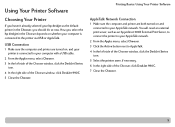
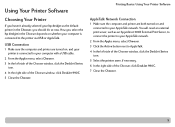
...printer to your AppleTalk network. Printing Basics: Using Your Printer Software
AppleTalk Network Connection
1 Make sure the computer and printer are turned on and connected to your hp deskjet as the default printer...DeskJet Series
icon. 5 Select the printer zone, if necessary. 6 In the right side of the Chooser window, click DeskJet 990C. 5 Close the Chooser. How you select the hp deskjet...
HP DeskJet 990C Series Printer - (English) Online User's Guide for Macintosh - Page 6
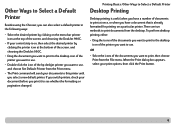
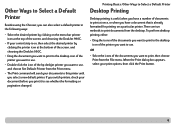
... to print documents from the File menu. Other Ways to Select a Default Printer
Besides using the Chooser, you can also select a default printer in the following ways:
• Select the desired printer by clicking the printer icon at the top of the screen, and choosing the DeskJet 990C.
• If your control strip is already formatted for printing...
HP DeskJet 990C Series Printer - (English) Online User's Guide for Macintosh - Page 34


Letter Banner or A4 Banner • Orientation: Choose appropriate orientation Paper Type/Quality: • Paper Type: Choose Plain Paper or HP Banner Paper • Print Quality: Choose Normal Layout: • Pages per Sheet: 1 (Normal) • Print Both Sides: Unchecked
11 Print the banner. on page 57.
34
Page Setup: • Paper Size: Choose U.S. Guidelines...
• When printing ...
HP DeskJet 990C Series Printer - (English) Online User's Guide for Macintosh - Page 57


...? Make sure you selected the paper size U.S. You may have forgotten to select Banner in the printer software.
Letter Banner or A4 Banner on page 8.
• If several sheets feed into the printer together, unfold and refold the paper.
• If paper doesn't feed into the printer correctly, be sure that the OUT tray is the problem? Banners aren't printing correctly. To solve...
HP DeskJet 990C Series Printer - (English) Online User's Guide for Windows - Page 8
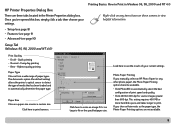
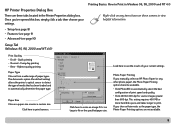
.... The Automatic option (the default setting) allows the printer's optical sensor to detect the type of print speed and quality.
• Click 2400x1200 dpi for source images greater than 600 dpi.
This setting requires 400 MB or more hard disk space and takes longer to automatically determine the paper type. Paper Size Choose a paper size or enter a custom size. Click here...
HP DeskJet 990C Series Printer - (English) Online User's Guide for Windows - Page 11
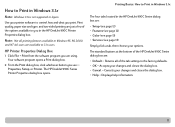
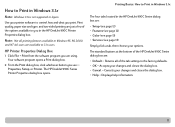
... of the options available to the factory defaults. • OK - Note: Not all of the tab settings to you in the HP DeskJet 990C Printer Properties dialog box.
Displays help information.
11 How to 3.1x users. Print quality, paper size and type, and two-sided printing are just a few of the HP DeskJet 990C Series dialog box are: • Default - HP Printer Properties...
HP DeskJet 990C Series Printer - (English) Online User's Guide for Windows - Page 17


.... A dialog box indicates that appears, click Change Default Print Settings.
2 Select from the available options. See "HP DeskJet Toolbox" on , open the Toolbox, go to redisplay it again later on page 13.
4 Click OK.
17 Printing Basics: Printer Settings Taskbar Icon
Opening the Default Print Settings Dialog Box
1 Click the Printer Settings taskbar icon.
3 When finished, click...
HP DeskJet 990C Series Printer - (English) Online User's Guide for Windows - Page 37


... and takes longer to print). Setup Tab • Paper Type: Choose either Automatic or a photo paper • Photo Paper Printing (available when a specific photo paper is selected as the paper type): Click PhotoREt to Use Hardware ECP. Open the HP DeskJet Toolbox. Apply your changes and print your paper type, choose the appropriate paper size from the IN tray. 3 Insert up to increase...
HP DeskJet 990C Series Printer - (English) Online User's Guide for Windows - Page 41
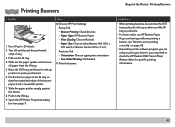
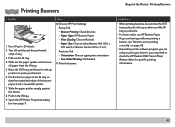
...: Check this box • Paper Type: HP Banner Paper • Print Quality: Choose Normal • Paper Size: Choose either Banner [A4 (210 x 297 mm)] or Banner [Letter (8.5 x 11 in .
• For best results, use HP Banner Paper. • If you are using to check the HP DeskJet 990C Series Printer Release Notes for specific printing information.
41 Printing Banners
I should...
1 Tear off up...
HP DeskJet 990C Series Printer - (English) Online User's Guide for Windows - Page 71
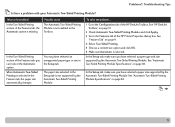
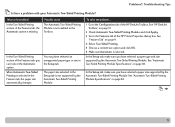
.... To solve the problem...
1 Go to the Features tab of the Features tab, you have selected a paper type and size supported by the Automatic Two-Sided Printing Module. See "HP DeskJet Toolbox" on page 83. In the Setup tab, make sure you have selected an unsupported paper type or size in the Features tab, the paper size automatically changes.
See "Automatic...
HP DeskJet 990C Series Printer - (English) Online User's Guide for Windows - Page 100
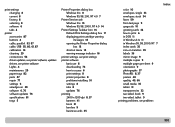
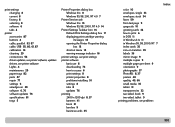
... 18 shortcut menu 18 warning message indicator 16
printer settings, see print settings printer software
basic use 8 downloading 76 how to access 6 print settings 8 printer properties 8 problems installing 51 settings 8 tabs 8 updates 76 printing
2400 x 1200 dpi 8, 37
banners 41 book 31 borders 9 business cards 35
color 10 envelopes, single 33 envelopes, stack 34 faxes 59...
HP DeskJet 990C Series Printer - (English) Online User's Guide for Windows - Page 101
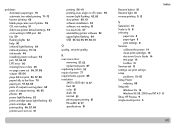
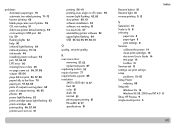
... button 81 Resume light 81
reverse printing 9, 12
S
Saturation 10 Scale to Fit 8 selecting
paper size 8 paper type 8 print settings 8 Services calibrate the printer 14 clean print cartridges 14 electronic User's Guide 14 test page 14 toolbox 13 Services tab 13 settings, see print settings setup
problems 51-55
Setup Poster ordering 88
Setup tab Windows 3.1x...
HP DeskJet 990C Series Printer - (English) Online User's Guide for Windows - Page 102
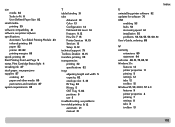
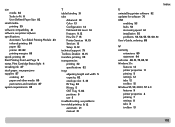
... Fit 8 User Defined Paper Size 82
small media printing 35
software compatibility 81 software, see printer software specifications
Automatic Two-Sided Printing Module 83 infrared printing 84 paper 82
printer 81-82
printing margins 85 speed, printing 81 Start Printing from Last Page 9 status, Print Cartridge Status light 4 streaking ink 47 stuck paper, see paper jams supplies 87...
HP DeskJet 990C, 980C, and 960C series - (English) Quick Reference Guide for Windows and Macintosh - Page 7


...guide
Windows (all versions except 3.1)
hp deskjet release notes Click Start > Programs > hp deskjet 9xx series > release notes
What's This help (Windows) Click the right mouse button in the relevant screen.
english
finding information
Several documents are included with the printer
Onscreen options in the printer software
quick start poster
platform
Windows (all versions) and Macintosh...
HP Deskjet 9xx series - (English) Quick Help - Page 13


... the Chooser screen. 4. Turn on your print requests to the AppleTalk network. Select the printer you are using as the default printer in the Chooser. USB connection 1. selecting the default printer using the Chooser
Use one of the Chooser screen. 5. Close the Chooser. Select the Active option next to the AppleTalk network.
2. Select deskjet 9xx in the upper...
HP Deskjet 9xx series - (English) Quick Help - Page 88
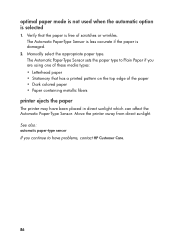
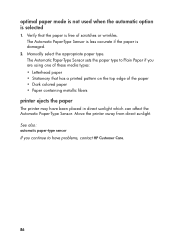
... automatic paper-type sensor If you continue to Plain Paper if you are using one of these media types: • Letterhead paper • Stationary that the paper is free of the paper • Dark colored paper • Paper containing metallic fibers
printer ejects the paper
The printer may have problems, contact HP Customer Care.
86 optimal paper mode is not used when the automatic option...
HP Deskjet 9xx series - (English) Quick Help - Page 115
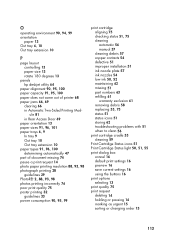
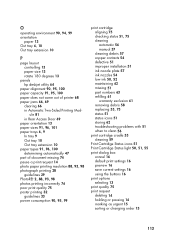
...10
P
page layout
controlling13 paper size13 rotate 180 degrees13
panels
hp deskjet utility64 paper alignment9095100 paper capacity9195100 paper does not come out of printer68 paper jams6669
clearing66
in Rear Access Door69 paper orientation13 paper sizes9196101 paper trays69 In tray9 Out tray10 Out tray extension10 paper types...
HP Deskjet 9xx series - (English) Quick Help - Page 116


...100 paper sizes9196101 power consumption909599 print cartridge cradle noise60 voltage9095100 weight899499 printer does not turn on70 printer features5 printer memory899399 printer not printing68 printer specifications889398
printer status
flashing lights66 printer too slow71
printing
automatic two-sided45 banners...
HP Deskjet 990C, 980C, and 960C Printers - (Multiple Languages) Quick Reference Guide - Page 8


... 3.1)
hp deskjet release notes Click Start > Programs > hp deskjet 9xx series > release notes
What's This help " for information)
Windows (all versions) and Macintosh
User's Guide (See "viewing printer information in Windows 3.1x and DOS" for information about... Printer features, specifications, maintenance, printer cartridges, how to print, and printer problem solving
Printer box contents...
Similar Questions
The Paper Size In The Layout Is Not Supported By The Selected Plot Device?
When I choose the printer name it is ok but when i choose the paper size for example A4, the error p...
When I choose the printer name it is ok but when i choose the paper size for example A4, the error p...
(Posted by mrdave120 9 years ago)
Cannot Find Hp 990c Printer Driver For Windows 7 X64
(Posted by eliabuggm 10 years ago)
How Do I Get Hp 990c Deskjet Driver For Windows 7 64-bit
(Posted by rossal 10 years ago)
Paper Sizes
I am trying to print 11 x 17 copies but am unable to find that size setting
I am trying to print 11 x 17 copies but am unable to find that size setting
(Posted by tabcoinc 12 years ago)

