HP Deskjet 990c Support Question
Find answers below for this question about HP Deskjet 990c.Need a HP Deskjet 990c manual? We have 10 online manuals for this item!
Question posted by bmhwil on May 29th, 2014
Hp Deskjet 990cse Will Not Print Windows 7
The person who posted this question about this HP product did not include a detailed explanation. Please use the "Request More Information" button to the right if more details would help you to answer this question.
Current Answers
There are currently no answers that have been posted for this question.
Be the first to post an answer! Remember that you can earn up to 1,100 points for every answer you submit. The better the quality of your answer, the better chance it has to be accepted.
Be the first to post an answer! Remember that you can earn up to 1,100 points for every answer you submit. The better the quality of your answer, the better chance it has to be accepted.
Related HP Deskjet 990c Manual Pages
HP DeskJet 900C Series Printer - (English) Network Guide - Page 3


... Systems for the Client Server Connection 21 Windows Terminal Server 21 Setting Up a Client Server in Windows 2000 or NT 4.0 22 Setting Up a Client Server in NetWare 23
5 Using Your Printer Software
Finding the HP Printer Properties in Windows 95, 98, 2000 or NT 4.0 25 HP Printer Properties 25 HP DeskJet Toolbox 26
Windows for Workgroups 3.11 26
Appendix
Language Codes...
HP DeskJet 900C Series Printer - (English) Network Guide - Page 5


... Connection: Connect your computer.
See "Peer-to a network via an HP JetDirect External Print Server. See "Client Server Network Connection" on page 5. Print Server
Printer Server
Clients
1 Clients print through a Windows NT, Windows 2000 or NetWare server. English
Using Your Printer on a Network
Your HP DeskJet Printer can be shared over a network in three different ways: •...
HP DeskJet 900C Series Printer - (English) Network Guide - Page 16
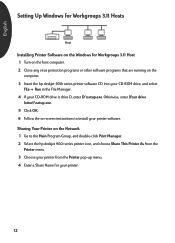
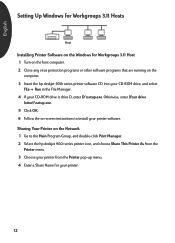
...
Host
Installing Printer Software on the Windows for your printer.
12 Otherwise, enter [Your drive
letter]:\setup.exe. 5 Click OK. 6 Follow the on-screen instructions to the Main Program Group, and double-click Print Manager. 2 Select the hp deskjet 900c series printer icon, and choose Share This Printer As from the
Printer menu. 3 Choose your printer from the Printer pop-up...
HP DeskJet 900C Series Printer - (English) Network Guide - Page 18
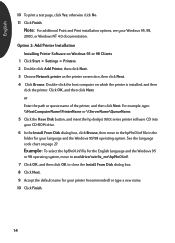
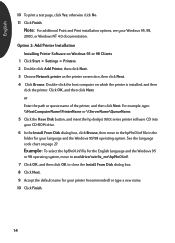
... button, and insert the hp deskjet 900c series printer software CD into your CD-ROM drive. 6 In the Install From Disk dialog box, click Browse, then move to enu\driver\win9x_me\hpf9x01.inf. 7 Click OK, and then click OK to the hpf9x01.inf file in the folder for your Windows 95, 98,
2000, or...
HP DeskJet 900C Series Printer - (English) Network Guide - Page 22


... and 98
18
Windows 2000
19
Windows NT 4.0
20
Note: If the Add Printer Installation starts up automatically, begin with the print server. 2 Click Start Settings Printers. 3 Double-click Add Printer. 4 Click Next. 5 Choose Local Printer as the printer connection, and then click Next. 6 Click the Have Disk button, and insert the hp deskjet 900c series printer software CD into
your...
HP DeskJet 900C Series Printer - (English) Network Guide - Page 23
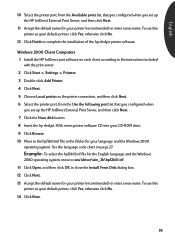
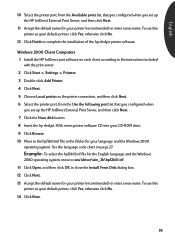
....
19
Windows 2000 Client Computers 1 Install the HP JetDirect port software on page 27.
English
10 Select the printer port, from the Use the following port list, that you configured when you set up the HP JetDirect External Print Server, and then click Next. 7 Click the Have disk button. 8 Insert the hp deskjet 900c series printer software CD...
HP DeskJet 900C Series Printer - (English) Network Guide - Page 24
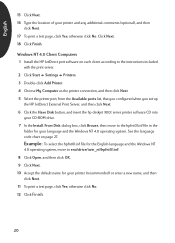
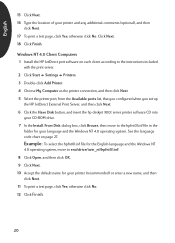
... up
the HP JetDirect External Print Server, and then click Next. 6 Click the Have Disk button, and insert the hp deskjet 900c series printer software CD into...printer (recommended) or enter a new name, and then
click Next. 11 To print a test page, click Yes; otherwise click No. otherwise click No. 12 Click Finish.
20 Click Next. 18 Click Finish. Windows NT 4.0 Client Computers 1 Install the HP...
HP DeskJet 900C Series Printer - (English) Network Guide - Page 25


...the supported operating systems can be found on the hp deskjet 990c series printer through the Add Printer installation path for printer software. For more information, see the Microsoft documentation for Workgroups 3.11
16
Windows Terminal Server
Windows Terminal Server is serviced by the HP JetDirect External Print Server. Clients print to the Windows 2000, NT, or NetWare server that is...
HP DeskJet 900C Series Printer - (English) Network Guide - Page 29


..., using the HP DeskJet Toolbox, you can right-click any item in Windows 95, 98, 2000 or NT 4.0
1 From your software program, click File Print. The HP Printer Properties dialog box opens. HP Printer Properties
In the HP Printer Properties dialog box, print quality, paper size and type are just a few of the options available to you print through the HP Printer Properties dialog...
HP DeskJet 900C Series Printer - (English) Network Guide - Page 30


... item in the Windows 3.1x and Windows for information on a network, your HP Printer Properties dialog box has a Services tab that item. Windows for Workgroups 3.11
See "How to display the HP Toolbox. Click the Services tab, and then click the Open the HP DeskJet Toolbox button to Print in Windows 3.1x" in your HP DeskJet Toolbox.
In the Printer Services tab of...
HP DeskJet 900C Series Printer - (English) Network Guide - Page 32


... 22
H
HP DeskJet Toolbox 25, 26 HP JetDirect Print Server 1, 17, 22
hpf2k01.inf
Windows 2000 8, 19
hpf9x01.inf
Windows 95/98 7, 14, 18
hpfnt01.inf
Windows NT 4.0 10, 20
I
Inserting Print Cartridges 4 Installing
Automatic Two-Sided Printing Module 2
Your Printer 2 Installing Printer Software
NetWare Server 23
Windows 2000 Client 13, 15, 19
Windows 2000 Host 8 Windows 2000 Server 22
Windows 95/98...
HP DeskJet 990C Series Printer - (English) Online User's Guide for Macintosh - Page 5
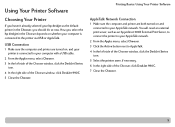
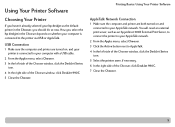
...window, click the DeskJet Series
icon. 5 Select the printer zone, if necessary. 6 In the right side of the Chooser window, click DeskJet 990C. 5 Close the Chooser.
You will need an external print server, such as the default printer...your hp deskjet as an hp jetdirect 300X External Print Server, to connect the printer to the printer via USB or AppleTalk. How you select the hp deskjet in ...
HP DeskJet 990C Series Printer - (English) Online User's Guide for Macintosh - Page 39
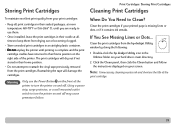
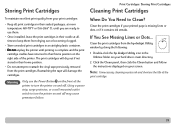
...wall-mounted outlet switch to Clean? Clean the print cartridges from the hp deskjet Utility window by doing the following:
1 Double-click the hp deskjet Utility icon in the Utilities folder on your ...printer. Clean the print cartridges if your screen.
If You See Missing Lines or Dots... Print Cartridges: Storing Print Cartridges
Cleaning Print Cartridges
When Do You Need to turn the printer...
HP DeskJet 990C Series Printer - (English) Online User's Guide for Macintosh - Page 55


...; Make sure that the media is the problem?
Make sure that you are using the best media.
See
"Replacing Print Cartridges" on paper specifically designed for a certain output (photographs, for hp deskjet printers.
• Print quality is dramatically improved if you have selected the correct paper type in Draft mode. Problems?: Troubleshooting Tips
Is there...
HP DeskJet 990C Series Printer - (English) Online User's Guide for Macintosh - Page 67


....76 in RAM
Duty Cycle 5,000 pages per min. C6455A hp deskjet 990cse model no . Exact speed will vary depending on paper type)
Draft:
300 x 300 dpi
Normal:
PhotoREt
Best:
PhotoREt
✽ Approximate figures.
More About Your Printer
Specifications
hp deskJet 990cxi model no . C6455B
Black Text Print Speed ✽
Draft:
up to 17 pages per min.
HP DeskJet 990C Series Printer - (English) Online User's Guide for Windows - Page 1
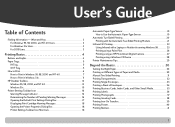
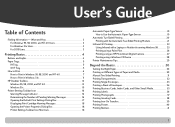
... 4
Buttons and Lights 4 Paper Trays 5
IN Tray 5 OUT Tray 5 How to Print 6 How to Print in Windows 95, 98, 2000 and NT 4.0 7 How to Print in Windows 3.1x 11 HP DeskJet Toolbox 13 Windows 95, 98, 2000, and NT 4.0 13 Windows 3.1x 15 Printer Settings Taskbar Icon 16 Warning Message Indicator 16 Determining the Number of Pending Warning Messages 16...
HP DeskJet 990C Series Printer - (English) Online User's Guide for Windows - Page 11
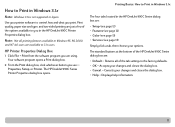
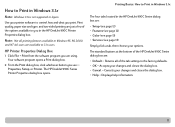
... page 13) Simply click a tab, then choose your printer software to Print in Windows 3.1x
Note: Windows 3.1x is not supported in the HP DeskJet 990C Series dialog box are using. Print quality, paper size and type, and two-sided printing are just a few of the HP DeskJet 990C Series dialog box are available to Windows 95, 98, 2000,
and NT 4.0 users are...
HP DeskJet 990C Series Printer - (English) Online User's Guide for Windows - Page 13
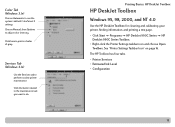
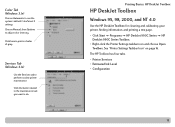
... Ink Level • Configuration
13 Printing Basics: HP DeskJet Toolbox
HP DeskJet Toolbox
Windows 95, 98, 2000, and NT 4.0
Use the HP DeskJet Toolbox for cleaning and calibrating your printer, finding information, and printing a test page. • Click Start Programs HP DeskJet 990C Series HP
DeskJet 990C Series Toolbox. • Right-click the Printer Settings taskbar icon and choose Open...
HP DeskJet 990C Series Printer - (English) Online User's Guide for Windows - Page 66
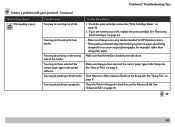
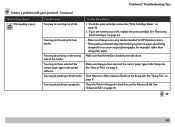
... paper specifically
designed for a certain output (photographs, for HP DeskJet printers. • Print quality is the problem?
Make sure that the media is poor.
Print quality is loaded print side down. Make sure that you have selected the correct paper type in grayscale. Possible cause
You may be running out of the media. See "...
HP Deskjet 9xx series - (English) Quick Help - Page 90


product specifications for the hp deskjet 990 series printer
hp deskjet 990cxi model no . C6455A hp deskjet 990cse model no . CC6455B
black text print speed Draft: Up to 17 pages per minute
mixed text with color graphics print speed Draft: Up to 13 pages per minute
black truetype text resolution (depending on paper type) Draft: 300 x 300 dpi Normal: 600 x 600...
Similar Questions
I Need Driver Hp Deskjet 1280 For Window Vista But I Try Every Were No Body Hel
(Posted by cmnrafiqueuk 11 years ago)
Driver For Hp Deskjet 3940 For Windows 7
Driver for hp deskjet 3940 for windows 7
Driver for hp deskjet 3940 for windows 7
(Posted by talk2me00737 11 years ago)

