HP Deskjet 990c Support Question
Find answers below for this question about HP Deskjet 990c.Need a HP Deskjet 990c manual? We have 10 online manuals for this item!
Question posted by dradavedep on April 18th, 2014
How To Hook Up Hp Deskjet 990cse To Network
The person who posted this question about this HP product did not include a detailed explanation. Please use the "Request More Information" button to the right if more details would help you to answer this question.
Current Answers
There are currently no answers that have been posted for this question.
Be the first to post an answer! Remember that you can earn up to 1,100 points for every answer you submit. The better the quality of your answer, the better chance it has to be accepted.
Be the first to post an answer! Remember that you can earn up to 1,100 points for every answer you submit. The better the quality of your answer, the better chance it has to be accepted.
Related HP Deskjet 990c Manual Pages
HP DeskJet 900C Series Printer - (English) Network Guide - Page 3


...
4 Client Server Network Connection
Operating Systems for the Client Server Connection 21 Windows Terminal Server 21 Setting Up a Client Server in Windows 2000 or NT 4.0 22 Setting Up a Client Server in NetWare 23
5 Using Your Printer Software
Finding the HP Printer Properties in Windows 95, 98, 2000 or NT 4.0 25 HP Printer Properties 25 HP DeskJet Toolbox 26...
HP DeskJet 900C Series Printer - (English) Network Guide - Page 5


... your printer to a network via an HP JetDirect External Print Server. Print Server
Printer Server
Clients
1
English
Using Your Printer on a Network
Your HP DeskJet Printer can be shared over a network in three different ways: • Locally Shared: Share your printer from a network-connected computer by enabling
printer sharing on your printer to a network via an HP JetDirect External...
HP DeskJet 900C Series Printer - (English) Network Guide - Page 11
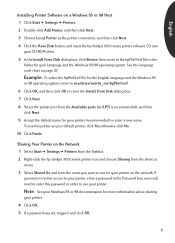
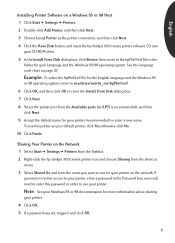
...) or enter a new name.
Sharing Your Printer on the Network 1 Select Start Settings Printers from the Taskbar. 2 Right-click the hp deskjet 900c series printer icon and choose Sharing from the Available ports list (LPT1 is recommended), and then
click Next. 9 Accept the default name for your printer on the network. Note: See your Windows 95 or 98...
HP DeskJet 900C Series Printer - (English) Network Guide - Page 16
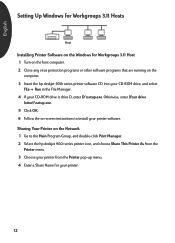
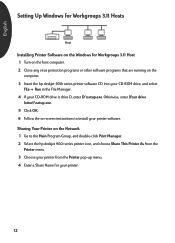
... are running on the
computer. 3 Insert the hp deskjet 900c series printer software CD into your CD-ROM drive, and select
File Run in the File Manager. 4 If your CD-ROM drive is drive D, enter D:\setup.exe. Sharing Your Printer on the Network 1 Go to install your printer.
12 English
Setting Up Windows for Workgroups 3.11...
HP DeskJet 900C Series Printer - (English) Network Guide - Page 18
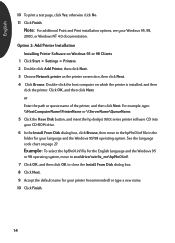
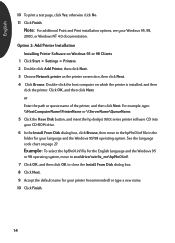
...or \\ServerName\QueueName. 5 Click the Have Disk button, and insert the hp deskjet 900c series printer software CD into your CD-ROM drive. 6 In the Install From ...1 Click Start Settings Printers. 2 Double-click Add Printer, then click Next. 3 Choose Network printer as the printer connection, then click Next. 4 Click Browse.
Option 2: Add Printer Installation
Installing Printer Software on page 27...
HP DeskJet 900C Series Printer - (English) Network Guide - Page 20
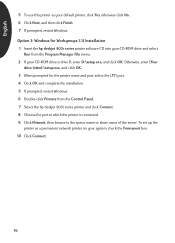
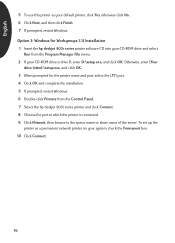
... click OK. 3 When prompted for Workgroups 3.11 Installation 1 Insert the hp deskjet 900c series printer software CD into your CD-ROM drive and select
Run from the Control Panel. 7 Select the hp deskjet 900c series printer and click Connect. 8 Choose the port to which the printer is drive D, enter D:\setup.exe, and click OK. To set up...
HP DeskJet 900C Series Printer - (English) Network Guide - Page 21


...
Peer-to-Peer Connection
In a peer-to-peer direct network configuration, the printer is directly connected to the network via an HP JetDirect External Print Server, and each client computer. In step 2, connect the printer to the HP JetDirect External Print Server with the print server.
3 Install the hp deskjet 900c series printer software on each computer on page 2.
HP DeskJet 900C Series Printer - (English) Network Guide - Page 25


... Network Connection
In the client server connection, you connect your hp deskjet 900c series printer to the HP web site at http://www.hp.com.
For more information, see the Microsoft documentation for printer software. Clients print to the Windows 2000, NT, or NetWare server that is supported in Windows 2000 on the hp deskjet 990c series printer through the Add Printer...
HP DeskJet 900C Series Printer - (English) Network Guide - Page 27


... information. • You can copy your HP JetDirect External Print Server. • Go to the HP web site at http://www.hp.com, and navigate to the network printing site,
for NetWare printer installation methods and NetWare client software.
• See the documentation that came with your hp deskjet 900c series printer software to help you select which...
HP DeskJet 900C Series Printer - (English) Network Guide - Page 30


English
HP DeskJet Toolbox When you install your HP DeskJet Toolbox. You can perform printer maintenance services. Click the Services tab, and then click the Open the HP DeskJet Toolbox button to Print in Windows 3.1x" in the Windows 3.1x and Windows for Workgroups 3.11 environments.
26
Windows for information on a network, your HP Printer Properties dialog box has a Services tab...
HP DeskJet 900C Series Printer - (English) Network Guide - Page 32


... 22 Windows NT 4.0 Client Server 22
H
HP DeskJet Toolbox 25, 26 HP JetDirect Print Server 1, 17, 22
hpf2k01.inf
Windows 2000 8, 19
hpf9x01.inf
Windows 95/98 7, 14, 18
hpfnt01.inf
Windows NT 4.0 10, 20
I
Inserting Print Cartridges 4 Installing
Automatic Two-Sided Printing Module 2
Your Printer 2 Installing Printer Software
NetWare Server 23
Windows 2000 Client...
HP DeskJet 990C Series Printer - (English) Online User's Guide for Macintosh - Page 2
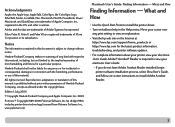
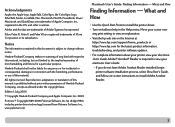
...and Acrobat are registered trademarks of 3Com Corporation or its subsidiaries. Notice
The information contained in the Help menu.
Macintosh User's Guide: Finding Information -
hp deskjet 990c includes printer driver technology licensed from Palomar Software, Inc., www.palomar.com.
What and How
Finding Information - All rights reserved. and other countries. Hewlett-Packard shall...
HP DeskJet 990C Series Printer - (English) Online User's Guide for Macintosh - Page 3
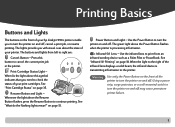
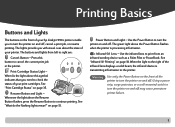
...cartridges. Using a power strip, surge protector, or a wall-mounted switch to turn the printer on and off. Press this symbol indicates that you need to continue printing. on page ...resume printing. Printing Basics
Buttons and Lights
The buttons on the front of your hp deskjet 990c printer enable you to turn the printer on and off. See "Print Cartridge Status" on page 35. Use the ...
HP DeskJet 990C Series Printer - (English) Online User's Guide for Macintosh - Page 5
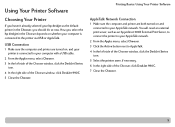
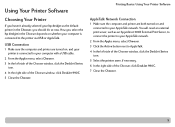
... the Chooser, you select the hp deskjet in the Chooser depends on , and your printer is connected to AppleTalk. 4 In the left side of the Chooser window, click the DeskJet Series
icon. 4 In the right side of the Chooser, click DeskJet 990C. 7 Close the Chooser.
5 Printing Basics: Using Your Printer Software
AppleTalk Network Connection
1 Make sure the computer...
HP DeskJet 990C Series Printer - (English) Online User's Guide for Macintosh - Page 6
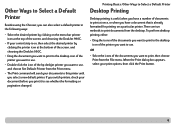
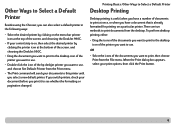
... of documents to print at the bottom of the screen, and choosing the DeskJet 990C.
• Drag the document you want to print to the desktop icon of the printer you want to use.
• Double-click the icon of the hp deskjet printer you want to use . If you want to use , and choose Set...
HP DeskJet 990C Series Printer - (English) Online User's Guide for Macintosh - Page 15
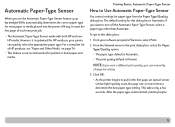
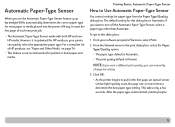
... page 74.
• This feature is Normal.
However, it is optimized for HP media so your printer can manually
change this dialog box:
1 From your hp deskjet 990c automatically determines the correct paper type for most paper or media placed into the printer's IN tray. If you want a different print quality, you can quickly select the...
HP DeskJet 990C Series Printer - (English) Online User's Guide for Macintosh - Page 18
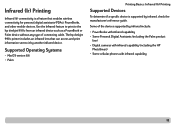
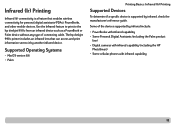
...Palm product
line) • Digital cameras with infrared capability (including the HP
PhotoSmart) • Some cellular phones with infrared capability
18
Infrared (Ir) Printing
Infrared (Ir) connectivity is supported by infrared, check the manufacturer's reference guide. The hp deskjet 990c printer includes an infrared lens that enables wireless connectivity for personal digital assistants...
HP DeskJet 990C Series Printer - (English) Online User's Guide for Macintosh - Page 62
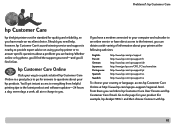
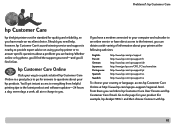
... find it fast. and then choose Connect with hp.
62 Problems?: hp Customer Care
hp Customer Care
hp deskjet printers set the standard for example, hp deskjet 990c). Should you need -and you'll find the support you . hp Customer Care Online
Click your way to hp Customer Care User Forums and hp Customer Care Email.
You'll get instant access to...
HP DeskJet 990C Series Printer - (English) Online User's Guide for Macintosh - Page 67


...-in deep
Weight With Automatic Two-Sided Printing Module: 6.65 kg, 14.65 lbs without print cartridges
67 C6455A hp deskjet 990cse model no . C6455B
Black Text Print Speed ✽
Draft:
up to 17 pages per min. Black TrueType™... (depends on the system configuration, software programs, and document complexity. More About Your Printer
Specifications
hp deskJet 990cxi model no .
HP Deskjet 9xx series - (English) Quick Help - Page 90


... USB connection: Mac OS version 8.6 or later AppleTalk connection: Mac OS version 7.6.1 or later
duty cycle 5,000 pages per month
88 product specifications for the hp deskjet 990 series printer
hp deskjet 990cxi model no . C6455A hp deskjet 990cse model no .
Similar Questions
Hp Deskjet 550c Printer Drivers For Win7...
Hi... Trying to install HP Deskjet 550c in Win7 PRO but no drivers are available. However clicking o...
Hi... Trying to install HP Deskjet 550c in Win7 PRO but no drivers are available. However clicking o...
(Posted by mrpauljf 9 years ago)
How Can I Print A Cutomize Size With Hp Deskjet 1000 J110 Series
How can I print a cutom size with HP Deskjet 1000 j110 series
How can I print a cutom size with HP Deskjet 1000 j110 series
(Posted by siaainc 11 years ago)

