HP Deskjet 990c Support Question
Find answers below for this question about HP Deskjet 990c.Need a HP Deskjet 990c manual? We have 10 online manuals for this item!
Question posted by billstuar on September 7th, 2014
Hp 990c Printer Won't Print In Color
The person who posted this question about this HP product did not include a detailed explanation. Please use the "Request More Information" button to the right if more details would help you to answer this question.
Current Answers
There are currently no answers that have been posted for this question.
Be the first to post an answer! Remember that you can earn up to 1,100 points for every answer you submit. The better the quality of your answer, the better chance it has to be accepted.
Be the first to post an answer! Remember that you can earn up to 1,100 points for every answer you submit. The better the quality of your answer, the better chance it has to be accepted.
Related HP Deskjet 990c Manual Pages
HP DeskJet 990C Series Printer - (English) Online User's Guide for Macintosh - Page 3
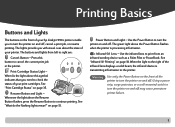
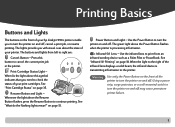
... - Power Button and Light - Using a power strip, surge protector, or a wall-mounted switch to turn the printer on and off, cancel a print job, or resume printing. Printing Basics
Buttons and Lights
The buttons on the front of your hp deskjet 990c printer enable you to turn the printer on and off may cause premature printer failure.
3 Resume Button and Light -
HP DeskJet 990C Series Printer - (English) Online User's Guide for Macintosh - Page 6
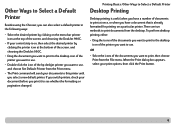
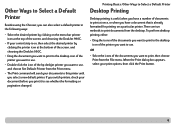
... the File menu. OR
• Select the icons of the hp deskjet printer you want to use, and choose Set Default Printer from the Print menu.
• The Print command will send your print options, then click the Print button.
6 Printing Basics: Other Ways to Select a Default Printer
Desktop Printing
Desktop printing is useful when you have a document that is on a particular...
HP DeskJet 990C Series Printer - (English) Online User's Guide for Macintosh - Page 13
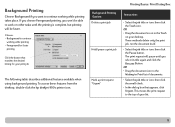
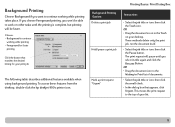
...
The following table describes additional features available when using background printing. These methods delete only the print job, not the document itself.
• Select the job title or icon, then click the Pause button. To access these features from the desktop, double-click the hp deskjet 990c printer icon. Choose: • Background to continue working while...
HP DeskJet 990C Series Printer - (English) Online User's Guide for Macintosh - Page 18
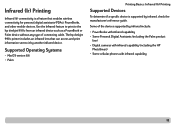
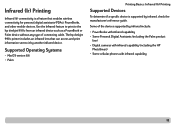
...hp deskjet 990c printer includes an infrared lens that enables wireless connectivity for personal digital assistants (PDAs), PowerBooks, and other mobile devices. Supported Operating Systems
• MacOS version 8.6 • Palm
Printing Basics: Infrared (Ir) Printing
Supported Devices
To determine if a specific device is a feature that can access and print information sent to the hp deskjet...
HP DeskJet 990C Series Printer - (English) Online User's Guide for Macintosh - Page 37
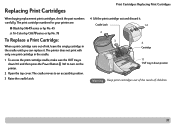
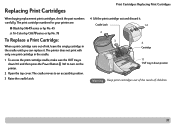
... printer are:
Black hp 51645 series or hp No. 45 Tri-Color hp C6578 series or hp No. 78
To Replace a Print Cartridge:
When a print cartridge runs out of children.
37 Cradle latch
1.2
2
3 4
Cartridge
1.1
OUT tray in the cradle until you can replace it .
The cradle moves to turn on the printer.
2 Open the top cover. The printer does not print...
HP DeskJet 990C Series Printer - (English) Online User's Guide for Macintosh - Page 42
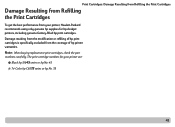
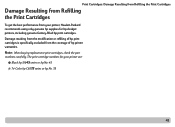
... Print Cartridges
To get the best performance from the coverage of hp print cartridges is specifically excluded from your printer are:
Black hp 51645 series or hp No. 45 Tri-Color hp C6578 series or hp No. 78
42 The print cartridge numbers for your printer, Hewlett-Packard recommends using only genuine hp supplies for hp deskjet printers, including genuine factory-filled hp print cartridges...
HP DeskJet 990C Series Printer - (English) Online User's Guide for Macintosh - Page 62
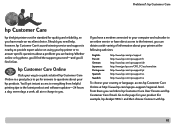
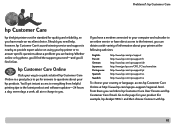
...hp deskjet 990c). If you have a modem connected to your computer and subscribe to an online service or have made an excellent choice. From there you 'll find the support you need help, however, hp... printing tips to the latest product and software updates-24 hours a day, seven days a week, all at no charge to you are having.
Problems?: hp Customer Care
hp Customer Care
hp deskjet printers ...
HP DeskJet 990C Series Printer - (English) Online User's Guide for Macintosh - Page 75
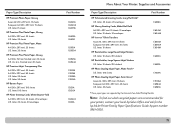
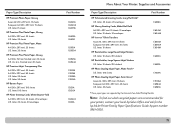
... printer, contact your local hp Sales Office and ask for the hp InkJet Printer Family Paper Specifications Guide, hp part number 5961-0920.
75 letter, 50 sheets
HP ...HP Premium Photo Paper, Glossy Asian A4 (210 x 297 mm), 15 sheets European A4 (210 x 297 mm), 15 sheets U.S. Note: To find out which recycled papers are supported by the Automatic Two-Sided Printing Module. letter, 20 sheets
HP...
HP DeskJet 990C Series Printer - (English) Online User's Guide for Macintosh - Page 80
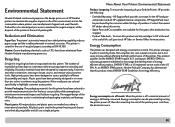
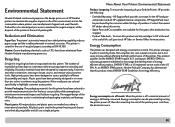
.... Ozone: Ozone-depleting chemicals such as CFCs have been eliminated from the electrical source.
80 The rugged design of the HP DeskJet printer assists in mind. Energy consumption in no more than two colors to a minimum while ensuring proper functionality and reliability. The number of materials has been kept to enhance recycling options. Plastic...
HP DeskJet 990C Series Printer - (English) Online User's Guide for Windows - Page 1
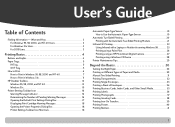
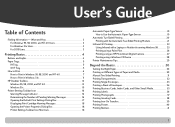
... 4
Buttons and Lights 4 Paper Trays 5
IN Tray 5 OUT Tray 5 How to Print 6 How to Print in Windows 95, 98, 2000 and NT 4.0 7 How to Print in Windows 3.1x 11 HP DeskJet Toolbox 13 Windows 95, 98, 2000, and NT 4.0 13 Windows 3.1x 15 Printer Settings Taskbar Icon 16 Warning Message Indicator 16 Determining the Number of...
HP DeskJet 990C Series Printer - (English) Online User's Guide for Windows - Page 11
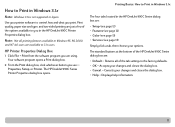
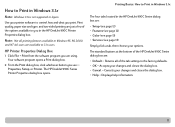
... the HP DeskJet 990C Series dialog box are available to Print in Windows 3.1x
Note: Windows 3.1x is not supported in the HP DeskJet 990C Printer Properties dialog box. Displays help information.
11 Returns all printing features available to Windows 95, 98, 2000,
and NT 4.0 users are : • Setup (see page 12) • Features (see page 12) • Color (see...
HP DeskJet 990C Series Printer - (English) Online User's Guide for Windows - Page 75
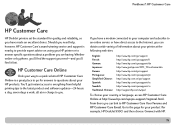
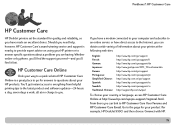
Problems?: HP Customer Care
HP Customer Care
HP DeskJet printers set the standard for example, HP DeskJet 990C) and then choose Connect with HP.
75 You'll get instant access to everything from helpful printing tips to the latest product and software updates-24 hours a day, seven days a week, all at no charge to the Internet, you can link to HP Customer...
HP DeskJet 990C Series Printer - (English) Online User's Guide for Windows - Page 76
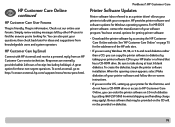
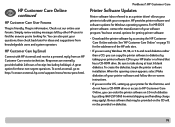
... send an email, go to take along at least 6 blank diskettes. Problems?: HP Customer Care
Printer Software Updates
Printer software (also referred to as a printer driver) allows your printer to diskettes by accessing the HP Customer Care Online web site. They're informative. See "HP Customer Care Online" on 3.5-inch diskettes by Email
Connect with your software...
HP DeskJet 990C Series Printer - (English) Online User's Guide for Windows - Page 90
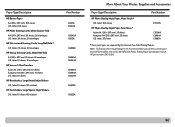
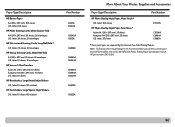
... Note: To find out which recycled papers are supported by the Automatic Two-Sided Printing Module. letter, 100 sheets
HP Photo Quality Inkjet Paper, Semi Gloss ❋
Asian A4, (210 x 297 mm... for your printer, contact your local HP Sales Office and ask for the HP InkJet Printer Family Paper Specifications Guide, HP part number 5961-0920.
90 letter, 100 sheets
HP Matte Greeting Cards...
HP DeskJet 990C, 980C, and 960C series - (English) Quick Reference Guide for Windows and Macintosh - Page 5
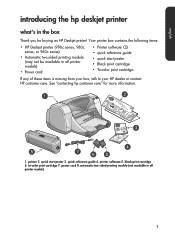
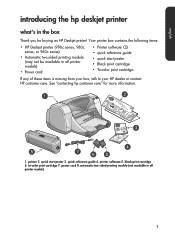
quick reference guide 4. black print cartridge 6. quick start poster • Black print cartridge • Tri-color print cartridge
If any of these items is missing from your box, talk to your HP dealer or contact HP customer care. tri-color print cartridge 7. power cord 8. Your printer box contains the following items:
• HP Deskjet printer (990c series, 980c series, or 960c series)
...
HP Deskjet 9xx series - (English) Quick Help - Page 25
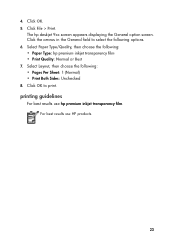
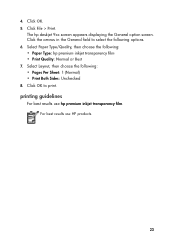
... the following : • Pages Per Sheet: 1 (Normal) • Print Both Sides: Unchecked 8. For best results use hp premium inkjet transparency film. Click OK. 5. Select Paper Type/Quality, then choose the following: • Paper Type: hp premium inkjet transparency film • Print Quality: Normal or Best 7. The hp deskjet 9xx screen appears displaying the General option screen...
HP Deskjet 9xx series - (English) Quick Help - Page 75


... protective piece of vinyl tape if it is empty. 3. Copy and insert the graphic in the In tray. 2.
Raise the printer's top cover to have problems, contact HP Customer Care. Replace the print cartridge if it is correctly placed in a word processing document. 3. Save the document. 4. problems with a .tiff file name extension. 2.
Verify...
HP Deskjet 9xx series - (English) Quick Help - Page 77
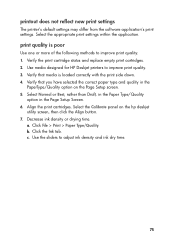
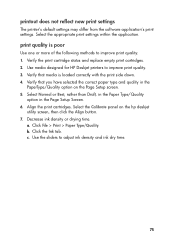
... cartridge status and replace empty print cartridges. 2. Use media designed for HP Deskjet printers to adjust ink density and ink dry time.
75 a. c. Select the appropriate print settings within the application. Align the print cartridges. Select the Calibrate panel on the Page Setup screen. 5. b. Use the sliders to improve print quality. 3. Verify that you have selected the...
HP Deskjet 9xx series - (English) Quick Help - Page 117
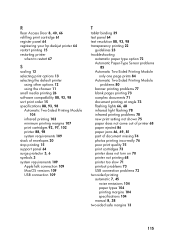
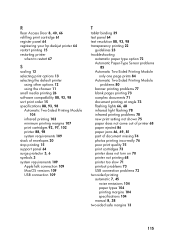
...your hp deskjet printer64 restart printing15
restarting printer
when to restart67
S scaling13 selecting print options13
selecting the default printer
using other options12 using the chooser11 small media printing26 software compatibility889398 sort print order15 specifications889398 Automatic Two-Sided Printing Module
104
infrared printing103 minimum printing margins107 print...
HP Deskjet 990C, 980C, and 960C Printers - (Multiple Languages) Quick Reference Guide - Page 6
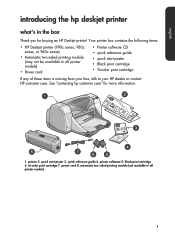
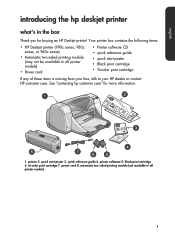
... HP dealer or contact HP customer care. quick reference guide 4. printer 2. black print cartridge 6. power cord 8. printer software 5. tri-color print cartridge 7. See "contacting hp customer care" for buying an HP Deskjet printer! english
introducing the hp deskjet printer
what's in all printer models)
1 Your printer box contains the following items:
• HP Deskjet printer (990c...
Similar Questions
Where Is The Print Driver Located In Win 7 32bit For Hp 990c
(Posted by cyndrlam 9 years ago)
Hp Laserjet Professional Cp1520 Cannot Print Color
(Posted by pattmue 9 years ago)
Cannot Find Hp 990c Printer Driver For Windows 7 X64
(Posted by eliabuggm 10 years ago)

