HP Deskjet 990c Support Question
Find answers below for this question about HP Deskjet 990c.Need a HP Deskjet 990c manual? We have 10 online manuals for this item!
Question posted by vutsolcut on March 12th, 2014
How To Find 990c
The person who posted this question about this HP product did not include a detailed explanation. Please use the "Request More Information" button to the right if more details would help you to answer this question.
Current Answers
There are currently no answers that have been posted for this question.
Be the first to post an answer! Remember that you can earn up to 1,100 points for every answer you submit. The better the quality of your answer, the better chance it has to be accepted.
Be the first to post an answer! Remember that you can earn up to 1,100 points for every answer you submit. The better the quality of your answer, the better chance it has to be accepted.
Related HP Deskjet 990c Manual Pages
HP DeskJet 900C Series Printer - (English) Network Guide - Page 25


....hp.com. For the latest version of the printer software, go to the network with an HP JetDirect External Print Server. Clients print to the Windows 2000, NT, or NetWare server that is supported in Windows 2000 on the hp deskjet 990c series printer through the Add Printer installation path for Windows Terminal Server.
21
HP DeskJet 990C Series Printer - (English) Online User's Guide for Macintosh - Page 2
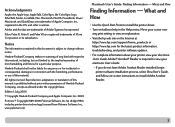
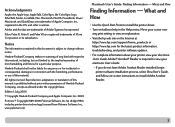
... Help menu.
What and How
Finding Information -
hp deskjet 990c includes printer driver technology licensed from Palomar Software, Inc., www.palomar.com. If you do ... Reproduction, adaptation, or translation of this material, including, but not limited to install the printer driver. • Turn on -screen instructions to change without prior written permission of 3Com ...
HP DeskJet 990C Series Printer - (English) Online User's Guide for Macintosh - Page 3
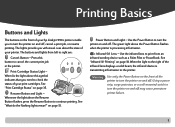
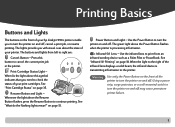
... and off , cancel a print job, or resume printing. When the light to the right of your printer. Printing Basics
Buttons and Lights
The buttons on the front of your hp deskjet 990c printer enable you to turn the printer on and off .
The green light above the Resume Button flashes, press the Resume Button to...
HP DeskJet 990C Series Printer - (English) Online User's Guide for Macintosh - Page 5
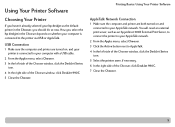
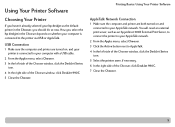
..., if necessary. 6 In the right side of the Chooser window, click DeskJet 990C. 5 Close the Chooser. Using Your Printer Software
Choosing Your Printer
If you haven't already selected your hp deskjet as an hp jetdirect 300X External Print Server, to connect the printer to your AppleTalk network.
2 From the Apple menu, select Chooser. 3 Click the Active...
HP DeskJet 990C Series Printer - (English) Online User's Guide for Macintosh - Page 6
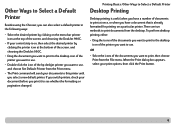
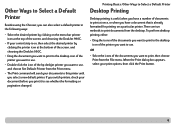
..., then click the Print button.
6 Other Ways to Select a Default Printer
Besides using the Chooser, you can also select a default printer in the following ways:
• Select the desired printer by clicking the printer icon at the top of the screen, and choosing the DeskJet 990C.
• If your control strip is already formatted for printing...
HP DeskJet 990C Series Printer - (English) Online User's Guide for Macintosh - Page 13
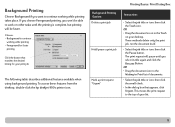
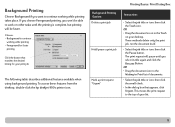
If you choose Foreground printing, you won't be able to work on your desktop.
To access these features from the desktop, double-click the hp deskjet 990c printer icon.
Mark a print request "Urgent"
Printing Basics: Print Dialog Box
Instructions
• Select the job title or icon, then click the Trash icon. The print ...
HP DeskJet 990C Series Printer - (English) Online User's Guide for Macintosh - Page 15
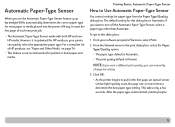
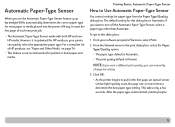
... it is optimized for HP media so your hp deskjet 990c automatically determines the correct paper type for most paper or media placed into the printer's IN tray. For a complete list of each new...
When you use the Automatic Paper-Type Sensor feature, your printer can manually
change this setting.
3 Click OK. • As the printer begins to Use Automatic Paper-Type Sensor
You control settings for...
HP DeskJet 990C Series Printer - (English) Online User's Guide for Macintosh - Page 18
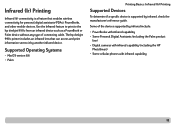
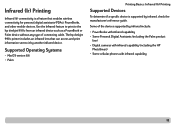
... deskjet 990c printer includes an infrared lens that enables wireless connectivity for personal digital assistants (PDAs), PowerBooks, and other mobile devices. Supported Operating Systems
• MacOS version 8.6 • Palm
Printing Basics: Infrared (Ir) Printing
Supported Devices
To determine if a specific device is a feature that can access and print information sent to the hp deskjet...
HP DeskJet 990C Series Printer - (English) Online User's Guide for Macintosh - Page 62
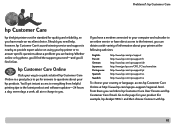
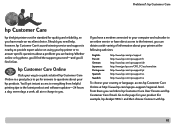
...so you have direct access to the Internet, you have a modem connected to your hp printer or to hp Customer Care User Forums and hp Customer Care Email. Should you need -and....html. From there you . Problems?: hp Customer Care
hp Customer Care
hp deskjet printers set the standard for example, hp deskjet 990c). hp Customer Care Online
Click your country or language, access hp Customer Care ...
HP DeskJet 990C Series Printer - (English) Online User's Guide for Windows - Page 3
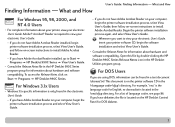
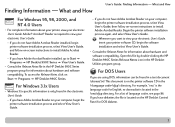
...; Consult the Release Notes for English, so dosread.txt is the language code for information about your printer, view your computer, begin printer software installation process, select View User's Guide, and follow on Start Programs HP DeskJet 990C Series. Finding Information - What and How
For Windows 95, 98, 2000, and NT 4.0 Users
• For...
HP DeskJet 990C Series Printer - (English) Online User's Guide for Windows - Page 4


... a power strip, surge protector, or a wall-mounted switch to cancel the current print job. Printing Basics
Buttons and Lights
The HP DeskJet 990C Series printer buttons (shown below) let you turn the printer on page 62. The buttons and lights from left to print from an infrared sending device such as load paper or...
HP DeskJet 990C Series Printer - (English) Online User's Guide for Windows - Page 11
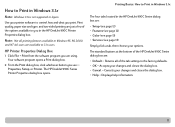
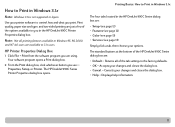
... HP DeskJet 990C Series dialog box are: • Default - Cancels your changes and closes the dialog box. • Cancel - How to you in Japan. Displays help information.
11 The standard buttons at the bottom of the options available to Print in Windows 3.1x
Note: Windows 3.1x is not supported in the HP DeskJet 990C Printer...
HP DeskJet 990C Series Printer - (English) Online User's Guide for Windows - Page 13
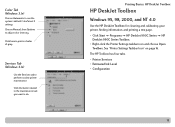
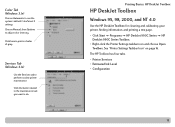
...• Configuration
13
Printing Basics: HP DeskJet Toolbox
HP DeskJet Toolbox
Windows 95, 98, 2000, and NT 4.0
Use the HP DeskJet Toolbox for cleaning and calibrating your printer, finding information, and printing a test page. • Click Start Programs HP DeskJet 990C Series HP
DeskJet 990C Series Toolbox. • Right-click the Printer Settings taskbar icon and choose Open
Toolbox...
HP DeskJet 990C Series Printer - (English) Online User's Guide for Windows - Page 15
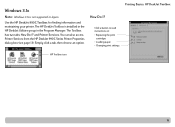
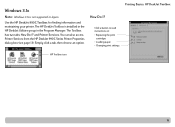
You can also access Printer Services from the HP DeskJet 990C Series Printer Properties dialog box (see page 13).
Click a button to read instructions on: • Replacing the print
cartridges • Loading paper • Changing print settings
Printing Basics: HP DeskJet Toolbox
HP Toolbox icon
15 The HP DeskJet Toolbox is not supported in the Program Manager...
HP DeskJet 990C Series Printer - (English) Online User's Guide for Windows - Page 19


... sure Automatic is not recommended for most paper or media placed into the printer's IN tray. This feature, especially when used with HP paper and media, can help you use the Automatic Paper-Type Sensor, your HP DeskJet 990C can automatically determine the correct paper type for printed or lined paper
and media...
HP DeskJet 990C Series Printer - (English) Online User's Guide for Windows - Page 22
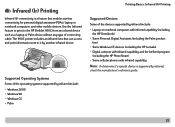
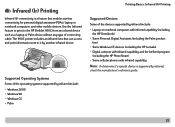
... (Ir) connectivity is a feature that can access and print information sent to the HP DeskJet 990C from an infrared device such as a laptop or Palm device without any type of the devices... determine if a specific device is supported by another infrared device. The 990C printer includes an infrared lens that enables wireless connectivity for personal digital assistants (PDAs), laptop or notebook...
HP DeskJet 990C Series Printer - (English) Online User's Guide for Windows - Page 24


... infrared communication. 5 Click OK.
OR • COMx: (Infrared Serial (COM) Port) This is typically the LPT3 port. The Printers window is enabled. It indicates that infrared is displayed.
2 Right-click the HP DeskJet 990C Series printer. 3 In the shortcut menu, click Properties.
Note: If the Infrared icon is not displayed on the taskbar, see...
HP DeskJet 990C Series Printer - (English) Online User's Guide for Windows - Page 41
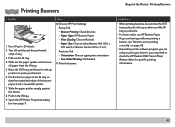
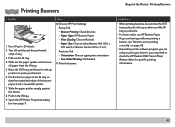
... IN tray is toward the printer. 7 Slide the paper guides snugly against the sheets. 8 Push in the IN tray. 9 Open the HP Printer Properties dialog box (see "Banners aren't printing correctly" on page 68. • Depending on the software program you are using to check the HP DeskJet 990C Series Printer Release Notes for specific...
HP DeskJet 990C Series Printer - (English) Online User's Guide for Windows - Page 52


... didn't install properly. For Windows 95, 98, 2000, or NT 4.0
a Click Start Programs HP DeskJet 990C Series HP DeskJet 990C Series Uninstall. b Follow the instructions that use a parallel printer cable (such as a scanner or tape back-up system).
4 Reinstall the printer software. See the Quick Start Poster. If you , see page 77.
52
Continued
What is...
HP DeskJet 990C Series Printer - (English) Online User's Guide for Windows - Page 54


... Next. 4 Click Next. 5 Click Have Disk. 6 Click Browse, then browse to the printer software CD. 7 Browse to use with this printer, select USB/DeskJet
990C/. 12 Click Next. 13 Click Next. 14 Click Finish.
54 Problems?: Troubleshooting Tips
The printer software won't install, what's wrong?
Continued
What is the problem? When I connect a USB cable between...
Similar Questions
How Do I Get Hp 990c Deskjet Driver For Windows 7 64-bit
(Posted by rossal 10 years ago)
How To Reset Printer Deskjet Hp 1000 J110 Series To Make It Print With Low Ink
(Posted by chinspa 10 years ago)
How Can I Use Hp Printer Deskjet 1000 Without Adapter In Japan
(Posted by praseyiuqw 10 years ago)

