HP Deskjet 9800 Support Question
Find answers below for this question about HP Deskjet 9800.Need a HP Deskjet 9800 manual? We have 3 online manuals for this item!
Question posted by Pricgra on April 25th, 2014
How To Get Hp 9800 Print With Windows 7
The person who posted this question about this HP product did not include a detailed explanation. Please use the "Request More Information" button to the right if more details would help you to answer this question.
Current Answers
There are currently no answers that have been posted for this question.
Be the first to post an answer! Remember that you can earn up to 1,100 points for every answer you submit. The better the quality of your answer, the better chance it has to be accepted.
Be the first to post an answer! Remember that you can earn up to 1,100 points for every answer you submit. The better the quality of your answer, the better chance it has to be accepted.
Related HP Deskjet 9800 Manual Pages
HP Deskjet 9800 - User Guide - Page 7


...83 To gain access to HP Instant Support 83 myPrintMileage ...84 Printer Services tab ...85 Using the HP Inkjet Toolbox (Macintosh 86 Viewing the HP Inkjet Toolbox panels 86
6 Troubleshooting Troubleshooting tips and resources ...88 General troubleshooting tips ...89 Printing a demo page ...90 Printing a diagnostics page ...91 Resolving printing problems ...92 Printer shuts down unexpectedly 92...
HP Deskjet 9800 - User Guide - Page 14
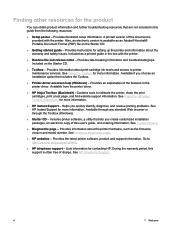
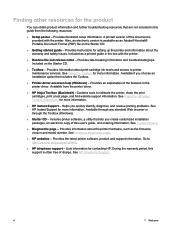
...Inkjet Toolbox (Macintosh) for contacting HP. Includes printer software, a utility that includes the Toolbox.
■ Printer-driver onscreen help (Windows) - See Troubleshooting
■ Diagnostics page - Available through any standard Web browser or through the Toolbox (Windows).
■ Starter CD - See Printing a diagnostics page.
■ HP websites - Finding other resources for...
HP Deskjet 9800 - User Guide - Page 20
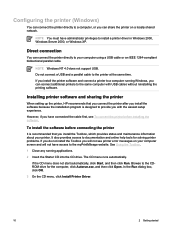
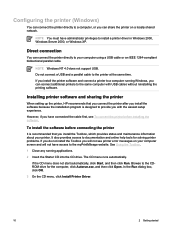
... setting up the printer, HP recommends that you can connect additional printers to the same computer with the easiest setup experience. To install the software before installing the software.
NOTE You must have connected the cable first, see printer error messages on a locally shared network.
See Using the Toolbox.
1 Close any running Windows, you install...
HP Deskjet 9800 - User Guide - Page 22
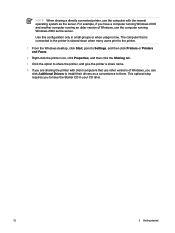
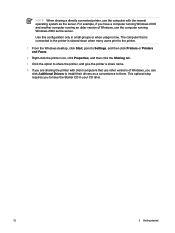
... have the Starter CD in small groups or when usage is slowed down when many users print to the printer.
1 From the Windows desktop, click Start, point to Settings, and then click Printers or Printers and Faxes.
2 Right-click the printer icon, click Properties, and then click the Sharing tab.
3 Click the option to share the...
HP Deskjet 9800 - User Guide - Page 24


...Help files.)
■ The client Macintosh computers should have the appropriate HP printer drivers installed.
■ The client Macintosh computers must be connected to... print to the printer. The computer that is connected to the printer is connected to the printer (the host).
2 Open System Preferences, click Sharing, click Services, and then select the Printer Sharing check box.
3 To print ...
HP Deskjet 9800 - User Guide - Page 25


... installation guides. The CD menu starts automatically. You have a peer-to-peer network (a network without a dedicated print server).
1 Connect the printer to the network.
2 Close any programs that will be shared in Windows. Connecting to a network via an optional HP Jetdirect external print server. In addition, you have a peer-to-peer network (a network without a dedicated...
HP Deskjet 9800 - User Guide - Page 30
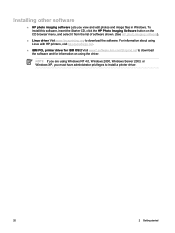
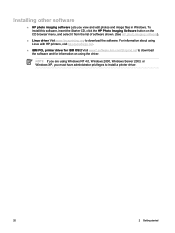
...administrator privileges to install a printer driver.
20
2 Getting started For information about using Linux with HP printers, visit hp.sourceforge.net.
■ IBM PCL printer driver for IBM OS/2 ... HP photo imaging software).
■ Linux driver Visit www.linuxprinting.org to download the software and for information on using Windows NT 4.0, Windows 2000, Windows Server 2003, or Windows ...
HP Deskjet 9800 - User Guide - Page 36


... in the input tray.) 2 Open the Toolbox: Click Start, point to Programs, HP Deskjet 9800 series, and then click
HP Deskjet 9800 series Toolbox. -orOpen the printer driver (see Loading media in the input tray. NOTE If you can align the print cartridges from the Toolbox or the printer driver. 1 Load plain paper into the input tray (see Changing...
HP Deskjet 9800 - User Guide - Page 39
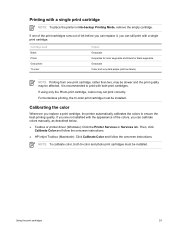
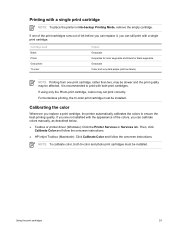
...9632; Toolbox or printer driver (Windows): Click the Printer Services or Services tab. Using the print cartridges
29
It is recommended to ensure the best printing quality. For borderless printing, the tri-color print cartridge must be slower and the print quality may not print correctly. NOTE To calibrate color, both print cartridges. Printing with a single print cartridge. Then...
HP Deskjet 9800 - User Guide - Page 42
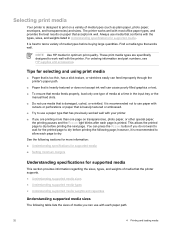
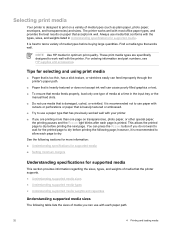
For ordering information and part numbers, see HP supplies and accessories. Tips for selecting and using print media
■ Paper that is too thin, has a slick texture, or stretches easily can feed improperly through the printer's paper path.
■ Paper that is heavily textured or does not accept ink well can cause poorly filled...
HP Deskjet 9800 - User Guide - Page 57
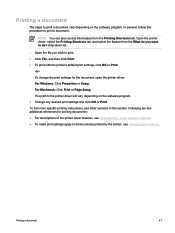
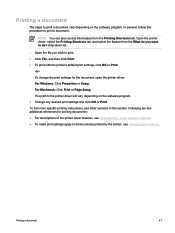
... documents: ■ For descriptions of the printer driver features, see Understanding smart software features. ■ To make print settings apply to print. 2 Click File, and then click Print. 3 To print with the printer's default print settings, click OK or Print.
-orTo change the print settings for the document, open the printer driver: For Windows: Click Properties or Setup.
drop-down list...
HP Deskjet 9800 - User Guide - Page 68
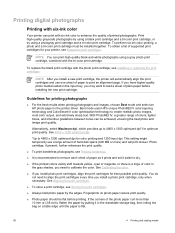
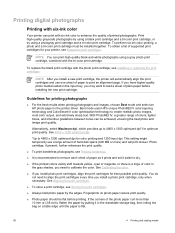
... want to align the print cartridges every time you install photo print cartridges, align the print cartridges for printing photographs
■ For the best results when printing photographs and images, choose Best mode and select an HP photo paper in the gray shades, you install a new print cartridge, the printer will automatically align the print cartridges and use a large...
HP Deskjet 9800 - User Guide - Page 74
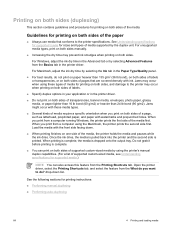
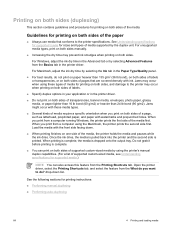
... the media and pauses while the ink dries. When you print from a computer running Windows, the printer prints the first side of the media first. Open the printer driver, select the Printing Shortcuts tab, and select the feature from a computer using the Macintosh, the printer prints the second side first.
See the following sections for supported media.)
NOTE...
HP Deskjet 9800 - User Guide - Page 92
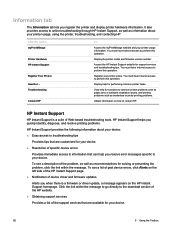
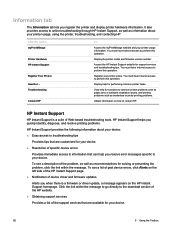
... Support helps you when there is a suite of device driver and firmware updates
Alerts you quickly identify, diagnose, and resolve printing problems.
HP Instant Support provides the following information about your printer usage information. To see a description of specific device errors
Provides immediate access to information that are available for solutions to common...
HP Deskjet 9800 - User Guide - Page 109
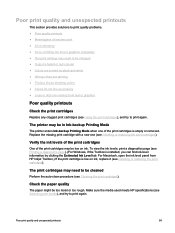
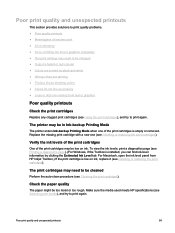
... to be in Ink-backup Printing Mode
The printer enters Ink-backup Printing Mode when one (see Installing or replacing the print cartridges). Verify the ink levels of the print cartridges
One of the print cartridges is empty or removed. Make sure the media used meets HP specifications (see Printing a diagnostics page). (For Windows, if the Toolbox is installed...
HP Deskjet 9800 - User Guide - Page 111
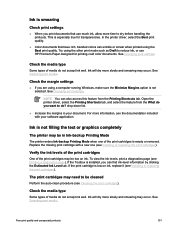
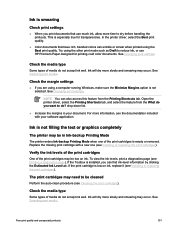
... of media do not accept ink well.
If the print cartridge is low on ink.
Replace the missing print cartridge with your document. Ink will dry more slowly and smearing may occur. In the printer driver, select the Best print quality.
■ Color documents that use HP Premium Paper designed for transparencies. For more time...
HP Deskjet 9800 - User Guide - Page 113


...-level information by performing the alignment procedure yourself. HP does not guarantee or support refilled print cartridges.
The print cartridges may be low on ink. Check the print cartridge contact pads
The print cartridge contact pads might notice improvement in Ink-backup Printing Mode
The printer enters Ink-backup Printing Mode when one (see Installing or replacing the...
HP Deskjet 9800 - User Guide - Page 115
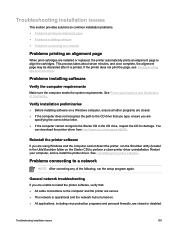
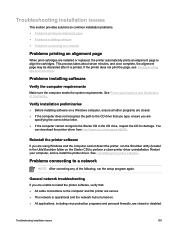
...network
Problems printing an alignment page
When print cartridges are using Windows and the computer cannot detect the printer, run the setup program again. If the printer does not print the page...the CD for damage. You
can download the printer driver from http://www.hp.com/support/dj9800.
See Uninstalling the printer software.
Verify installation preliminaries
■ Before ...
HP Deskjet 9800 - User Guide - Page 168
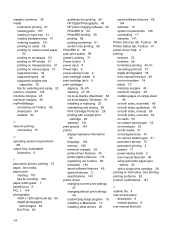
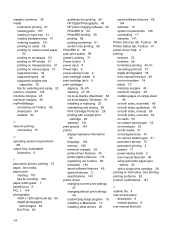
... ink level display, Macintosh 86 ink level display, Windows 81 installing or replacing 23 maintaining and storing 28 Print Cartridge Protector 28 printing with a single print
cartridge 29 warranty 141 print speeds 144 printer display hardware information
82 language 144 memory 145 minimum margins 39 printer driver features 45 printer lights reference 115 registering via Toolbox 82 resolution...
HP Deskjet 9800 - User Guide - Page 169
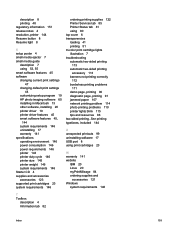
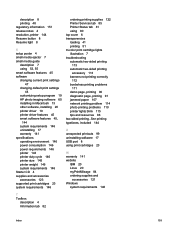
... 146 Starter CD 4 supplies and accessories accessories 123 supported print cartridges 23 system requirements 146
ordering printing supplies 122 Printer Services tab 85 Printer Status tab 81 using print cartridges 23
W warranty 141 website
IBM 20 Linux 20 myPrintMileage 84 ordering supplies and
accessories 121 Windows
system requirements 146
T Toolbox
description 4 Information tab 82
Index...
Similar Questions
How To Print Network Configuration Page Hp Deskjet 9800
(Posted by caroDi 9 years ago)
How To Connect Network Printer From Windows Xp To Windows 7 Hp Deskjet 9800
(Posted by rajsamy005 10 years ago)
Why My Hp Printer Deskjet 1000 J110 Is Not Printing Windows 8 Reader
(Posted by yamameli 10 years ago)
Hp Deskjet 1000 J110 Printer Will Not Print Windows 7/64
(Posted by bweaendri 10 years ago)

