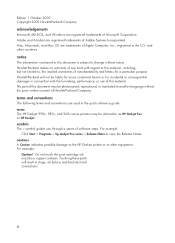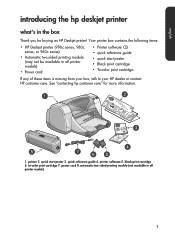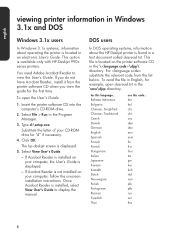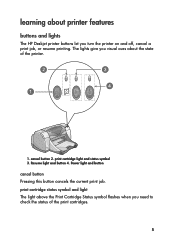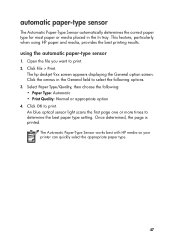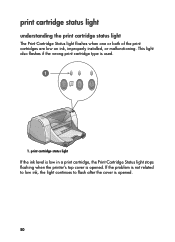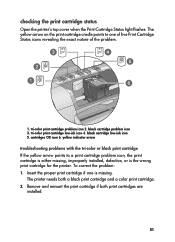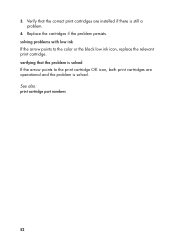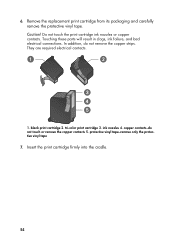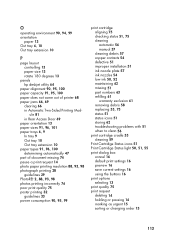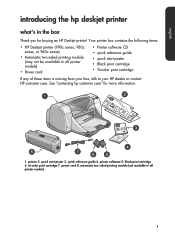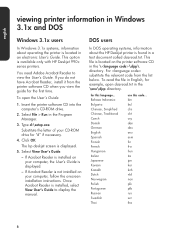HP Deskjet 960c Support Question
Find answers below for this question about HP Deskjet 960c.Need a HP Deskjet 960c manual? We have 5 online manuals for this item!
Question posted by shockleytg on June 20th, 2013
Light Print
Current Answers
Answer #1: Posted by SoCalWoman on June 20th, 2013 8:57 PM
You can click Here to go to the support page, which has a brief explanation and the link providing the steps to correctly perform the printer's cleaning maintanence.
Hope this helps
Much appreciation to those who acknowledge our members for their contribution toward finding a solution.
~It always seems impossible until it is done~
Nelson Mandela