HP Deskjet 9300 Support Question
Find answers below for this question about HP Deskjet 9300.Need a HP Deskjet 9300 manual? We have 3 online manuals for this item!
Question posted by leodellAn on December 11th, 2013
Which Driver Is Compatible With Hp Deskjet 9300 Printer For Windows 7
The person who posted this question about this HP product did not include a detailed explanation. Please use the "Request More Information" button to the right if more details would help you to answer this question.
Current Answers
There are currently no answers that have been posted for this question.
Be the first to post an answer! Remember that you can earn up to 1,100 points for every answer you submit. The better the quality of your answer, the better chance it has to be accepted.
Be the first to post an answer! Remember that you can earn up to 1,100 points for every answer you submit. The better the quality of your answer, the better chance it has to be accepted.
Related HP Deskjet 9300 Manual Pages
HP Deskjet 9300 series printer - (English) Getting Started Guide - Page 1
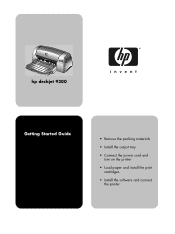
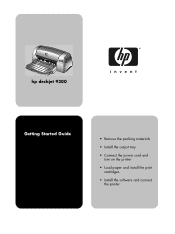
hp deskjet 9300
Getting Started Guide
• Remove the packing materials
• Install the output tray
• Connect the power cord and turn on the printer
• Load paper and install the print cartridges
• Install the software and connect the printer
HP Deskjet 9300 series printer - (English) User Guide - Page 7
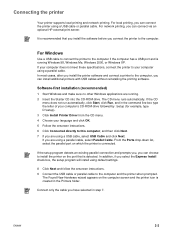
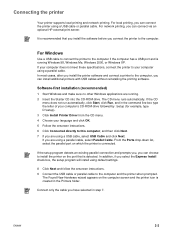
... by :\setup (for example, type D:\setup). 3 Click Install Printer Driver from the CD menu. 4 Choose your computer using default settings....printer when prompted. ENWW
2-2 For Windows
Use a USB cable to connect the printer to the computer, you are running Windows 98, Windows Me, Windows 2000, or Windows XP.
In most cases, after you install the printer software and connect a printer...
HP Deskjet 9300 series printer - (English) User Guide - Page 8
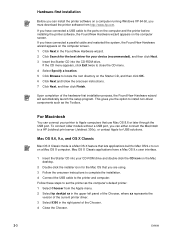
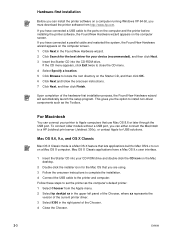
Hardware-first installation
Before you can install the printer software on a computer running Windows XP 64-bit, you must download the printer software from the Apple menu. 2 Select hp deskjet xx in the upper left panel of the Chooser, where xx represents the
version of the current printer driver. 3 Select 9300 in the Found New Hardware wizard. 2 Click Search...
HP Deskjet 9300 series printer - (English) User Guide - Page 9


... server first, then connect the printer to the printer and computer. 5 Open the Print Center. 6 Click the Add Printer button. 7 Select USB from the menu. 8 Select dj9300 from the printer list. 9 Click the Add button.
For Windows
Installing the printer driver through network using the printer setup program
You must install your HP Jetdirect hardware and software installation guides...
HP Deskjet 9300 series printer - (English) User Guide - Page 10
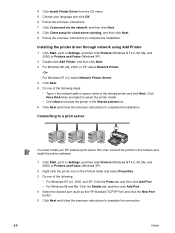
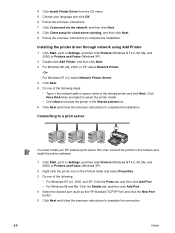
... installation. 4 Click Install Printer Driver from the CD menu. 5 Choose your HP Jetdirect print server first, then connect the printer to the network and install the printer software.
1 Click Start, point to Settings, and then click Printers (Windows NT 4.0, 98, Me, and 2000) or Printers and Faxes (Windows XP).
2 Right-click the printer icon in the Printers folder and select Properties...
HP Deskjet 9300 series printer - (English) User Guide - Page 11
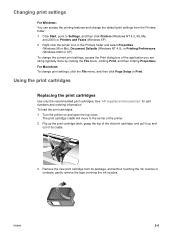
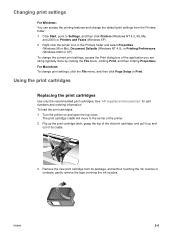
See "HP supplies and accessories" for part numbers and ordering information. ENWW
2-6
To load the print cartridges: 1 Turn the printer on and open the top cover.
Changing print settings
For Windows: You can access the printing features and change the default print settings from its cradle.
3 Remove the new print cartridge from the Printers folder...
HP Deskjet 9300 series printer - (English) User Guide - Page 12
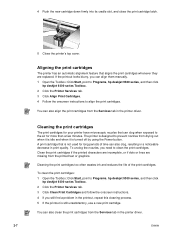
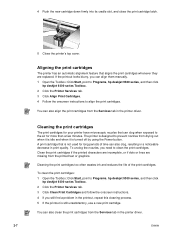
...: Click Start, point to Programs, hp deskjet 9300 series, and then click
hp deskjet 9300 series Toolbox. 2 Click the Printer Services tab. 3 Click Align Print Cartridges. 4 Follow the onscreen instructions to the air for long periods of the print cartridges. If the printout looks blurry, you still find a problem in the printer driver. To unclog the nozzles, you need...
HP Deskjet 9300 series printer - (English) User Guide - Page 13


... the print cartridge from MS-DOS®, you should wipe the contacts only once. HP Deskjet Control Panel for DOS can adjust printer settings in two ways: in the HP Deskjet Control Panel for printing from within your DOS application's printer driver. ENWW
2-8 Poor contact between the print cartridges and cartridge cradles might also affect the quality...
HP Deskjet 9300 series printer - (English) User Guide - Page 17
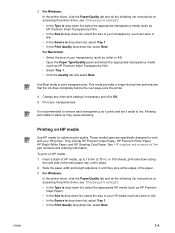
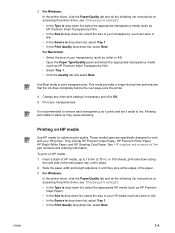
...; In the Print Quality drop-down list, select Best. To print on HP media: 1 Insert a stack of HP media, up may cause smearing. 3 For Windows: In the printer driver, click the Paper/Quality tab and do the following (for instructions on HP media
Use HP media for part numbers and ordering information. This mode provides a longer drying...
HP Deskjet 9300 series printer - (English) User Guide - Page 18
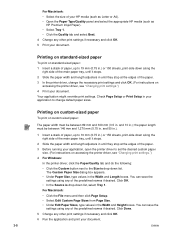
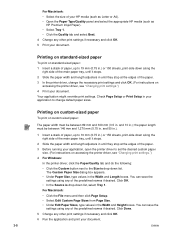
... as
HP Premium Inkjet Paper). • Select Tray 1. • Click the Quality tab and select Best. 4 Change any of the predefined names if desired. Click Done.
5 Change any of the paper.
3 In the printer driver, change the necessary print settings and click OK. (For instructions on accessing the printer driver, see "Changing print settings.")
4 For Windows...
HP Deskjet 9300 series printer - (English) User Guide - Page 24
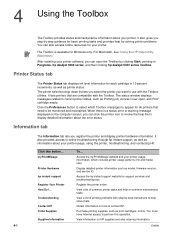
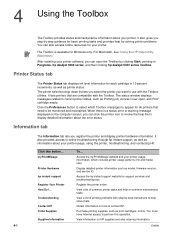
... the computer screen, you step-by-step guidance for basic printing tasks and provides help for solving printer problems. You can click the printer icon to Programs, hp deskjet 9300 series, and then clicking hp deskjet 9300 series Toolbox. After installing your printer software, you can open , and Print cartridge empty.
Information tab
The Information tab lets you want...
HP Deskjet 9300 series printer - (English) User Guide - Page 28
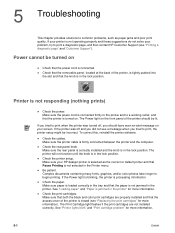
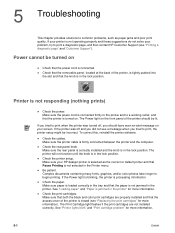
... closed (see a message when you tried to begin printing. Printer is firmly connected between the printer and the computer.
Make sure the printer cable is not responding (nothing prints)
Check the power. Check the printer setup. Check the print cartridges. The Power light on your HP deskjet printer is selected as paper jams and poor print quality...
HP Deskjet 9300 series printer - (English) User Guide - Page 29
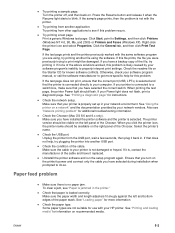
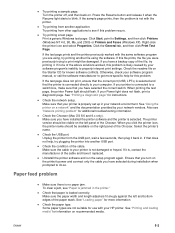
... 4.0, 98, Me, and 2000) or Printers and Faxes (Windows XP). If your printer is not damaged or frayed. See "Printing a diagnostic page" for information on .
Check the paper type. Check the readme file on a network" and the documentation provided by your HP printer. If your network environment. See "Using the printer on the Starter CD for...
HP Deskjet 9300 series printer - (English) User Guide - Page 35


..., hp deskjet 9300 series, and then click hp deskjet 9300 series Toolbox. Check the printer LEDs to print again. Replace any low or empty print cartridges, then try switching to the Toolbox (if you have at least 50 MB of additional free hard disk space in your system Increase the size of your print cartridges in the printer driver...
HP Deskjet 9300 series printer - (English) User Guide - Page 37
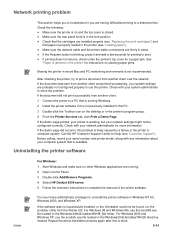
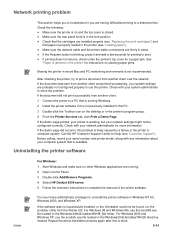
...HP Deskjet 9300 series. 5 Follow the onscreen instructions to complete the removal of the printer software. If printing does not resume, check under the printer's top cover for printing to uninstall the printer software in the printer's program group. 4 From the Printer... on the desktop or in Windows NT 4.0, Windows 2000, and Windows XP. Call the HP Customer Support Center for instructions on...
HP Deskjet 9300 series printer - (English) User Guide - Page 38
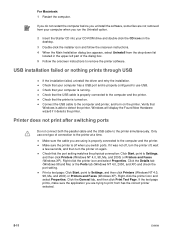
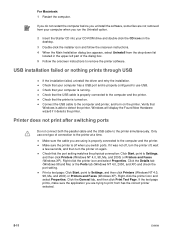
... installation failed or nothing prints through USB
If the installation failed, uninstall the driver and retry the installation. Check that Windows is properly connected to detect the printer. Check that the USB cable is able to the computer and the printer. If the test page prints, make sure the application you are not removed...
HP Deskjet 9300 series printer - (English) User Guide - Page 41
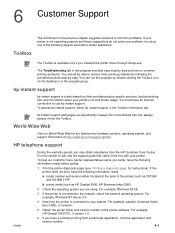
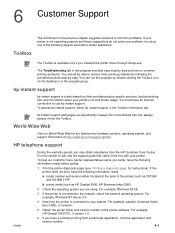
..., Universal Serial Bus (USB), or network.
5 Obtain the printer driver and version number of the printer) such as C8136A and SG1881119P
b printer model such as HP Deskjet 9300, HP Business Inkjet 2600
2 Check the operating system you installed the printer driver through Setup.exe. For example, Windows NT Server 4.0.
4 Note how the printer is not operating properly and these suggestions do not...
HP Deskjet 9300 series printer - (English) User Guide - Page 42
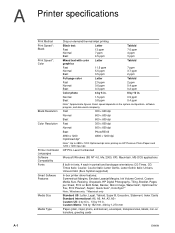
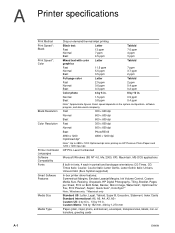
... 0.8 ppm
0.9 ppm 0.4 ppm
Note*: Approximate figures.
Letter Gothic, Letter Gothic Italic; HP PCL Level 3 enhanced
Microsoft Windows (98, NT 4.0, Me, 2000, XP); Custom Metric: 102 by 152 mm, 330 by 19 in.
Univers, Univers Italic (Euro Symbol supported)
In-box printer driver features: Symmetrical Margins, Emulate Laserjet Margins, Ink Volume Control, Custom Media Size...
HP Deskjet 9300 series printer - (English) User Guide - Page 46


... the limits for a Class B digital device, pursuant to radio or television reception, which the receiver is subject to comply with the product name (such as HP Deskjet 9300) or product number (such as C8136A).
Regulatory information
FCC statement
The U.S.
HP Deskjet 9300 series printer - (English) User Guide - Page 49
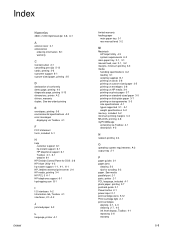
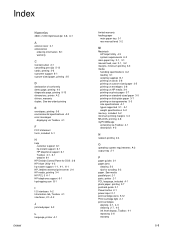
... page, printing 5-13 dimensions, printer A-2 drivers, warranty duplex. See media parallel port 2-1 parts, printer 2-1 PCL language, included A-1 photo...hp instant support 6-1 HP telephone support 6-1 Toolbox 4-1, 6-1 website 6-1
HP Deskjet Control Panel for DOS 2-8 HP Inkjet Utility 4-3 hp instant support 1-1, 4-1, 6-1 HP Jetdirect external print server 2-4 HP media, printing 3-4 HP PCL 3 A-1 HP...
Similar Questions
Driver For Hp Deskjet 3940 For Windows 7
Driver for hp deskjet 3940 for windows 7
Driver for hp deskjet 3940 for windows 7
(Posted by talk2me00737 11 years ago)
I Want Driver For Hp Deskjet 110 For Windows 7 64 Bit
(Posted by kiranrokadiya 11 years ago)
I Want Driver For Hp Deskjet 1180c For Windows 7 64 Bit
i installed DESKJET 1180C printer in win xp system and shared . i want add that printerthrugh netwo...
i installed DESKJET 1180C printer in win xp system and shared . i want add that printerthrugh netwo...
(Posted by janareddygj 12 years ago)
Light Blinking
I have a hp 9300 printer. the colour cartridge is empty and the black one full. I do not need to use...
I have a hp 9300 printer. the colour cartridge is empty and the black one full. I do not need to use...
(Posted by danielgail 12 years ago)

