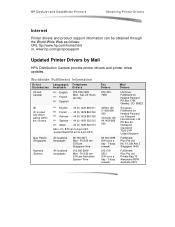HP Deskjet 870 Support Question
Find answers below for this question about HP Deskjet 870.Need a HP Deskjet 870 manual? We have 1 online manual for this item!
Question posted by renatoorsp on September 23rd, 2011
Não Concigo Estala Os Drivers Da Minha Inpressora Hp 870cxi O Que Devo Faser
me ajudem por favor
Current Answers
Answer #1: Posted by kcmjr on September 23rd, 2011 9:32 AM
Espero ter entendido sua pergunta. Eu acredito que você precisa de drivers de impressora. Você pode baixá-los a partir deste link web.
Licenses & Certifications: Microsoft, Cisco, VMware, Novell, FCC RF & Amateur Radio licensed.
Related HP Deskjet 870 Manual Pages
Similar Questions
Which Driver Is Compatible For Hp Color Laserjet Cp 2025
(Posted by semafteni 10 years ago)
Which Print Driver Am I Using Hp T2300 Ps
(Posted by eml6jm 10 years ago)
What Driver Will Allow My Hp Color Laserjet Cp 2025 Printer To Print Color
windows 7
windows 7
(Posted by bmelfree4y 10 years ago)
Which Windows 7 Driver Will Work For Hp Color Laserjet 2025
(Posted by aspitt 10 years ago)
How I Can Configure Pcl Driver With Win 7 Hp Color Laserjet 5550dn
(Posted by woMk 10 years ago)