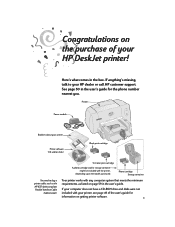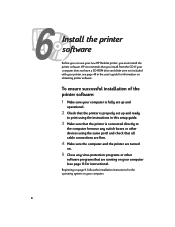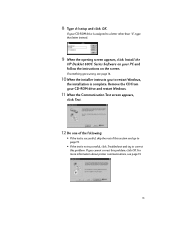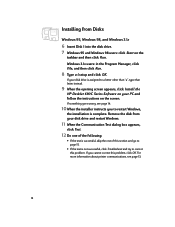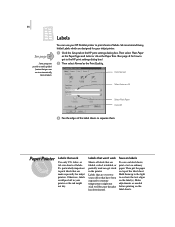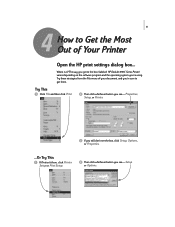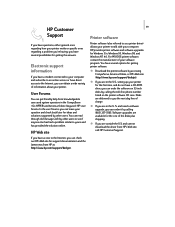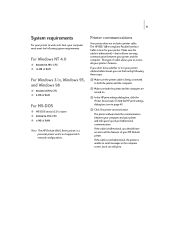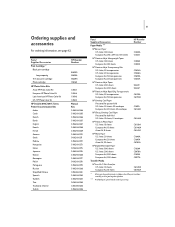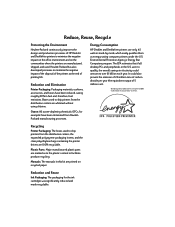HP Deskjet 695/697 Support Question
Find answers below for this question about HP Deskjet 695/697.Need a HP Deskjet 695/697 manual? We have 1 online manual for this item!
Question posted by muirurikarii on November 10th, 2011
Hp Deskjet 695/697 Manuals
HP Deskjet 695/697 Manuals
Current Answers
Answer #1: Posted by dandaman1200 on December 10th, 2011 11:15 AM
You can get the manual at this web address:http://www.helpowl.com/manual.php?file=e80c8fd2cdd903cf0249ab623e4a8cd4&manual=98282
Related HP Deskjet 695/697 Manual Pages
Similar Questions
Hp Deskjet 550c Printer Drivers For Win7...
Hi... Trying to install HP Deskjet 550c in Win7 PRO but no drivers are available. However clicking o...
Hi... Trying to install HP Deskjet 550c in Win7 PRO but no drivers are available. However clicking o...
(Posted by mrpauljf 9 years ago)
I Need An Hp Deskjet 2540 Printer Manual To Download
(Posted by lesleywinter63 10 years ago)
How To Change Language Hp Deskjet 3000 Printer Manual
(Posted by DCdod 10 years ago)
How Can I Print A Cutomize Size With Hp Deskjet 1000 J110 Series
How can I print a cutom size with HP Deskjet 1000 j110 series
How can I print a cutom size with HP Deskjet 1000 j110 series
(Posted by siaainc 11 years ago)
Windows 7 Drivers For Hp Deskjet 3420
How do I get Windows 7 drivers for hp deskjet 3420 ?
How do I get Windows 7 drivers for hp deskjet 3420 ?
(Posted by leonej68079 11 years ago)