HP Deskjet 5100 Support Question
Find answers below for this question about HP Deskjet 5100.Need a HP Deskjet 5100 manual? We have 1 online manual for this item!
Question posted by rusty10113 on April 22nd, 2012
Deskjet Won't Print In Color
it only prints in black and white, not color, both cartridges are full and properly installed
Current Answers
There are currently no answers that have been posted for this question.
Be the first to post an answer! Remember that you can earn up to 1,100 points for every answer you submit. The better the quality of your answer, the better chance it has to be accepted.
Be the first to post an answer! Remember that you can earn up to 1,100 points for every answer you submit. The better the quality of your answer, the better chance it has to be accepted.
Related HP Deskjet 5100 Manual Pages
HP Deskjet 5100 Series printer - (English) User Guide - Page 4
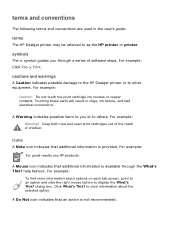
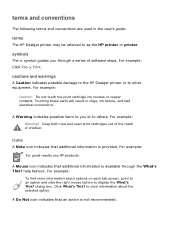
...feature. For example: Warning!
terms and conventions
The following terms and conventions are used print cartridges out of the reach of software steps. Touching these parts will result in the ... about the selected option. terms
The HP Deskjet printer may be referred to as the HP printer or printer.
Do not touch the print cartridge ink nozzles or copper contacts. dialog box....
HP Deskjet 5100 Series printer - (English) User Guide - Page 7
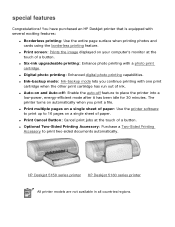
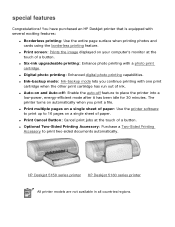
You have purchased an HP Deskjet printer that is equipped with a photo print cartridge. q Print screen: Prints the image displayed on and Auto-off: Enable the auto-off feature to place the printer into a
low-power, energy-efficient mode after it has been idle for 30 minutes.
q Digital photo printing: Enhanced digital photo printing capabilities. q Auto-on your computer's monitor...
HP Deskjet 5100 Series printer - (English) User Guide - Page 11


...only this print cartridge is not a true black.
exiting ink-backup mode
Install two print cartridges in ink-backup mode slows the printer and affects the quality of printouts. For instructions on removing a print cartridge, click here. ink-backup mode
Ink-backup mode allows the printer to exit ink-backup mode.
photo print cartridge
Colors are printed as grayscale, black is grayed...
HP Deskjet 5100 Series printer - (English) User Guide - Page 14


... number
HP Deskjet
black
56
c6656
5100 Series (except HP
tri-color
57
c6657
Deskjet 5168)
photo
58
c6658
HP Deskjet 5168
Please refer to the graphic instructions located under the printer cover, or the hardcopy reference guide that was included with your printer. q black print cartridge q tri-color print cartridge q photo print cartridge
1. For installation instructions, click...
HP Deskjet 5100 Series printer - (English) User Guide - Page 53
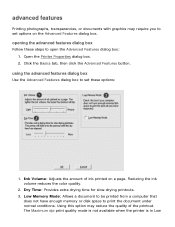
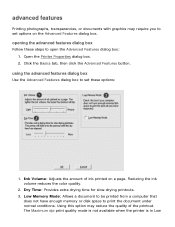
... of the printout. Reducing the ink volume reduces the color quality.
2. Using this option may require you to set these steps to print the document under normal conditions. The Maximum dpi print quality mode is not available when the printer is in Low advanced features
Printing photographs, transparencies, or documents with graphics may reduce the...
HP Deskjet 5100 Series printer - (English) User Guide - Page 55
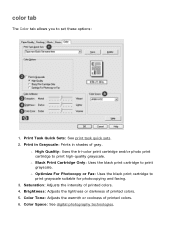
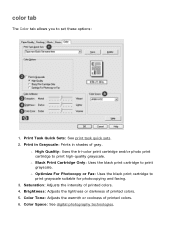
...For Photocopy or Fax: Uses the black print cartridge to print grayscale. Color Space: See digital photography technologies.
Brightness: Adjusts the lightness or darkness of printed colors. 6. Color Tone: Adjusts the warmth or coolness of printed colors. 5. r Black Print Cartridge Only: Uses the black print cartridge to print grayscale suitable for photocopying and faxing.
3.
Saturation...
HP Deskjet 5100 Series printer - (English) User Guide - Page 56
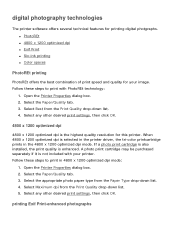
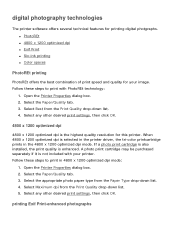
... in the printer driver, the tri-color printcartridge prints in 4800 x 1200 optimized dpi mode:
1. Select Best from the Paper Type drop-down list. 4. Select the appropriate photo paper type from the Print Quality drop-down list. 5. If a photo print cartridge is also installed, the print quality is the highest quality resolution for this printer. printing Exif Print-enhanced photographs...
HP Deskjet 5100 Series printer - (English) User Guide - Page 57
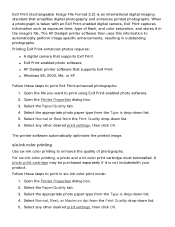
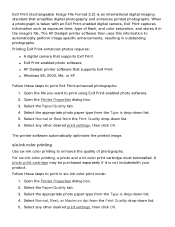
.... 3. Select any other desired print settings, then click OK. A photo print cartridge may be purchased separately if it in six-ink color print mode:
1.
six-ink color printing
Use six-ink color printing to automatically perform image specific enhancements, resulting in outstanding photographs. Open the Printer Properties dialog box. 2. The HP Deskjet printer software then uses this...
HP Deskjet 5100 Series printer - (English) User Guide - Page 58
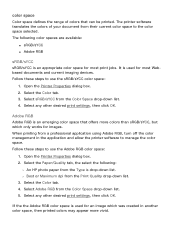
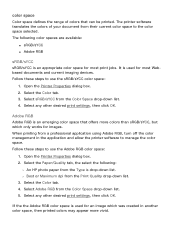
... these steps to use the Adobe RGB color space:
1. Open the Printer Properties dialog box. 2. Select any other desired print settings, then click OK. color space
Color space defines the range of your document from a professional application using Adobe RGB, turn off the color management in another color space, then printed colors may appear more vivid. The following :
r An...
HP Deskjet 5100 Series printer - (English) User Guide - Page 61


Click the appropriate topic below for a description of a printer feature:
q buttons and lights q paper trays q print cartridges q ink-backup mode For a description of the printer features and the optional Two-Sided Printing Accessory, click here. getting started (hp deskjet 5150)
For an overview of the optional Two-Sided Printing Accessory, click here.
HP Deskjet 5100 Series printer - (English) User Guide - Page 67


... light started flashing, follow these guidelines. Open the printer's top cover, remove the black or photo print cartridge, then close the cover.
2. Go to be restarted
1. all lights are installed. Proceed to step 2 if the lights continue to flash, replace the print cartridge. Otherwise, follow these steps:
1. If the print cartridge status light continues to flash.
2. Reconnect the...
HP Deskjet 5100 Series printer - (English) User Guide - Page 71


...paper loaded in the In tray. Always have two print cartridges installed in ink-backup mode.
If the problem persists, ... photograph is faded fading occurs on the Color tab. borderless printing problems
When printing borderless printouts, follow these guidelines: q ...the size of a printout q Do not print borderless documents in the printer. q Select the appropriate paper type in the...
HP Deskjet 5100 Series printer - (English) User Guide - Page 74


... appears above the tear-of the printouts, or the paper sticks together.
1. The colors in the In tray. ink smears
Follow these steps if ink smears appear on the back of tab, then calibrate the printer.
Remove the borderless printing media, then load plain paper in the image may become lighter. 4. Move the...
HP Deskjet 5100 Series printer - (English) User Guide - Page 77
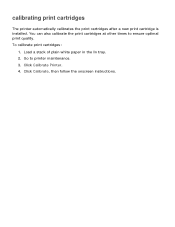
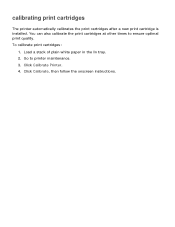
...You can also calibrate the print cartridges at other times to printer maintenance. 3. Click Calibrate Printer. 4. Load a stack of plain white paper in the In tray. 2. To calibrate print cartridges:
1. Go to ensure optimal print quality. calibrating print cartridges
The printer automatically calibrates the print cartridges after a new print cartridge is installed. Click Calibrate, then follow...
HP Deskjet 5100 Series printer - (English) User Guide - Page 89
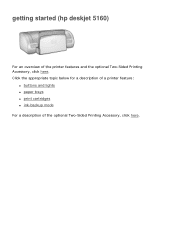
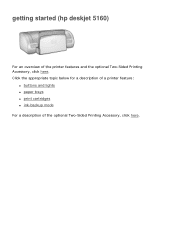
Click the appropriate topic below for a description of a printer feature:
q buttons and lights q paper trays q print cartridges q ink-backup mode For a description of the printer features and the optional Two-Sided Printing Accessory, click here. getting started (hp deskjet 5160)
For an overview of the optional Two-Sided Printing Accessory, click here.
HP Deskjet 5100 Series printer - (English) User Guide - Page 101
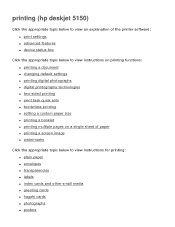
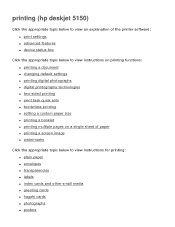
printing (hp deskjet 5150)
Click the appropriate topic below to view an explanation of the printer software: q print settings q advanced features q device status box
Click the appropriate topic below to view instructions on printing functions: q printing a document q changing default settings q printing digital photographs q digital photography technologies q two-sided printing q print task quick ...
HP Deskjet 5100 Series printer - (English) User Guide - Page 128
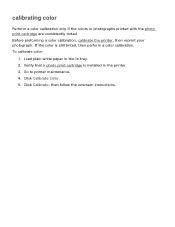
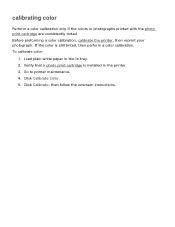
... color is installed in the printer. 3. Load plain white paper in photographs printed with the photo print cartridge are consistently tinted. calibrating color
Perform a color calibration only if the colors in the In tray. 2. Before preforming a color calibration, calibrate the printer, then reprint your photograph. Verify that a photo print cartridge is still tinted, then perform a color...
HP Deskjet 5100 Series printer - (English) User Guide - Page 136
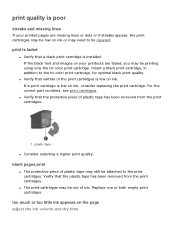
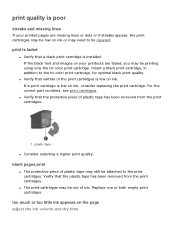
... of plastic tape may still be attached to the print cartridges. For the correct part numbers, see print cartridges. Verify that a black print cartridge is installed. blank pages print
q The protective piece of ink. If the black text and images on your printed pages are faded, you may be printing using only the tri-color print cartridge. print quality is poor
streaks and missing lines
If...
HP Deskjet 5100 Series printer - (English) User Guide - Page 150
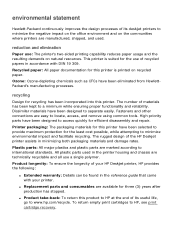
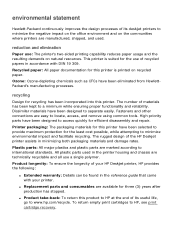
...print cartridges to a minimum while ensuring proper functionality and reliability. Ozone: Ozone-depleting chemicals such as CFCs have been designed to access quickly for efficient disassembly and repair.
High priority parts have been eliminated from HewlettPackard's manufacturing processes. The rugged design of the HP Deskjet printer assists in accordance with your HP Deskjet printer...
HP Deskjet 5100 Series printer - (English) User Guide - Page 152
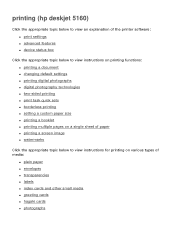
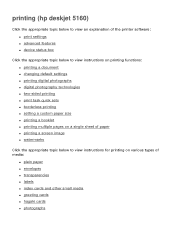
printing (hp deskjet 5160)
Click the appropriate topic below to view an explanation of the printer software: q print settings q advanced features q device status box
Click the appropriate topic below to view instructions on printing functions: q printing a document q changing default settings q printing digital photographs q digital photography technologies q two-sided printing q print task quick ...
Similar Questions
How Do I Refile The Ink In My Hp Deskjet 1000 J110 Black Ink #61 Cartridge.
(Posted by littlebit5042 10 years ago)
My Hp Deskjet 1000 J110 Does Not Print Black, Only Colour
My hp Deskjet 1000 J110 Does Not Print Black, only colour. New printer and cartridges, hardly used.
My hp Deskjet 1000 J110 Does Not Print Black, only colour. New printer and cartridges, hardly used.
(Posted by Ken29891 11 years ago)
Only Part Of The Page Prints, A Lot Of Vertical Lines And The Graphics.
When I print a page only some parts of it print. A lot of short vertical lines and some of the graph...
When I print a page only some parts of it print. A lot of short vertical lines and some of the graph...
(Posted by buffiegee 12 years ago)

